How do I send a group text and have the recipients only reply to me?? I have been able to do this in my other galaxy phones and for the life of me cannot figure it out on this one. I'm using the standard messages app and I have Verizon. I called Samsung and they were clueless. Thank you!!
S9+ Group Messages HELP!
- Thread starter Erinee317
- Start date
You are using an out of date browser. It may not display this or other websites correctly.
You should upgrade or use an alternative browser.
You should upgrade or use an alternative browser.
djrakowski
Q&A Team
- May 4, 2011
- 1,775
- 13
- 0
Open Messages, then tap the three dots in the upper right to open the menu. Tap "Settings," then "More settings," then "Multimedia messages." Turn OFF the "Group conversations" toggle and this should get you back to individual rather than group replies.
jhimmel
Well-known member
- Jul 15, 2014
- 1,459
- 10
- 38
If it's anything like my Note 8 on Oreo - when you add multiple people to a message, you should see this at the bottom. Uncheck it, and it will act like individual messages to each recipient.How do I send a group text and have the recipients only reply to me?? I have been able to do this in my other galaxy phones and for the life of me cannot figure it out on this one. I'm using the standard messages app and I have Verizon. I called Samsung and they were clueless. Thank you!!
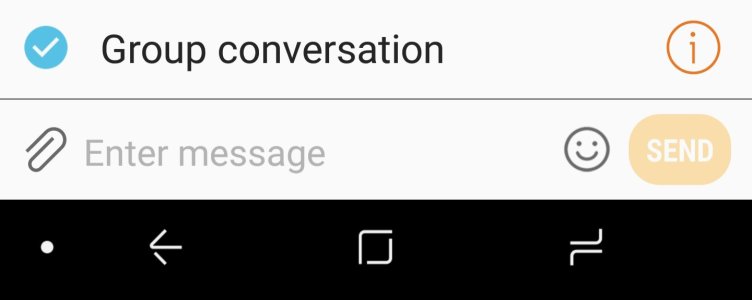
Similar threads
- Replies
- 6
- Views
- 1K
- Replies
- 3
- Views
- 13K
- Replies
- 7
- Views
- 1K
- Replies
- 7
- Views
- 5K
- Replies
- 65
- Views
- 6K
Trending Posts
-
-
Missed the Z Fold 7 pre-order deal — when’s the next best time to buy?
- Started by Adamsapple
- Replies: 5
-
-
-
Forum statistics

Space.com is part of Future plc, an international media group and leading digital publisher. Visit our corporate site.
© Future Publishing Limited Quay House, The Ambury, Bath BA1 1UA. All rights reserved. England and Wales company registration number 2008885.
