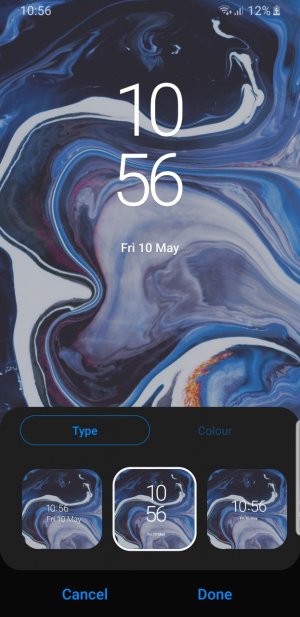- May 10, 2019
- 3
- 0
- 0
So this is my first time an android forum but this has been bugging me so much so I hope y'all can help.
My S9 lockscreen clock isn't centred anymore like it was before I updated to samsung one ui. I've attached some images to better illustrate, but when I go into settings and set a new lockscreen clock, the preview looks centred and nice. But when I go to the actual lockscreen, it's a few centimetres higher than the preview? It might seem like a small thing to some but it's driving me insane, it looks ugly and I need things ordered in my life.
This happens for all of the clock types and I don't know why? How do you get the clock to move back down to were it was before the one UI update? Does anyone else's S9 do this?
Thanks in advance
My S9 lockscreen clock isn't centred anymore like it was before I updated to samsung one ui. I've attached some images to better illustrate, but when I go into settings and set a new lockscreen clock, the preview looks centred and nice. But when I go to the actual lockscreen, it's a few centimetres higher than the preview? It might seem like a small thing to some but it's driving me insane, it looks ugly and I need things ordered in my life.
This happens for all of the clock types and I don't know why? How do you get the clock to move back down to were it was before the one UI update? Does anyone else's S9 do this?
Thanks in advance