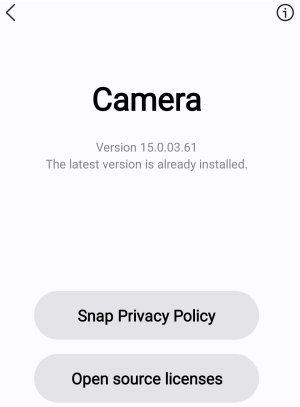I updated my phone to Android 15 yesterday & have a few questions I need answered.
1. Does anyone know what camera app Samsung installed on this phone?
I've tried asking Samsung, but cannot get an answer. I think it's the same I've been using since I bought the phone, but many of my settings have been changed & the app gives me no information about the camera.
2. I used to have the Side Button set to:
Double Press> Samsung Calendar
Long Press> Power Off Menu
But after the update, the Side Button automatically changed to:
Double Press> Samsung Calendar
Long Press> Digital Assistant (Google)
And now this damn Gemini message comes up:
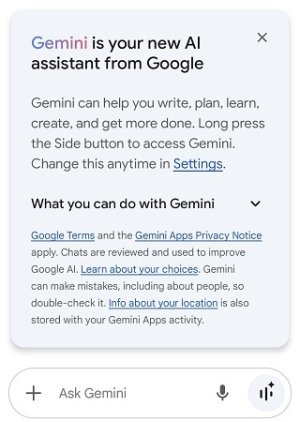
I know I can change it back to the Power Off Menu, but how do I change it to the regular Google Assistant & NOT Gemini?
3. Using Google Messages, I've always been able to text pictures back & forth w/multiple family members in the same thread & have 1 going on right now, started last Friday. I tried to reply w/a few new pictures today (same as I always have) & now I get this message:
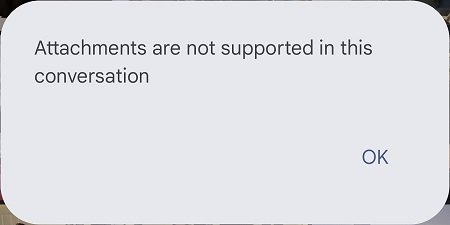
I have NOT changed anything to the thread, but this message keeps coming up. Anyone know what could be the reason?
1. Does anyone know what camera app Samsung installed on this phone?
I've tried asking Samsung, but cannot get an answer. I think it's the same I've been using since I bought the phone, but many of my settings have been changed & the app gives me no information about the camera.
2. I used to have the Side Button set to:
Double Press> Samsung Calendar
Long Press> Power Off Menu
But after the update, the Side Button automatically changed to:
Double Press> Samsung Calendar
Long Press> Digital Assistant (Google)
And now this damn Gemini message comes up:
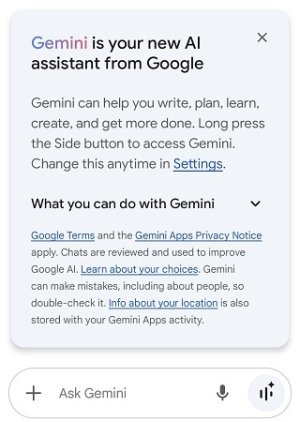
I know I can change it back to the Power Off Menu, but how do I change it to the regular Google Assistant & NOT Gemini?
3. Using Google Messages, I've always been able to text pictures back & forth w/multiple family members in the same thread & have 1 going on right now, started last Friday. I tried to reply w/a few new pictures today (same as I always have) & now I get this message:
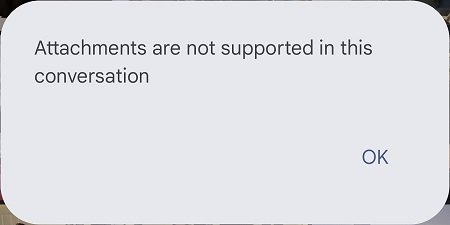
I have NOT changed anything to the thread, but this message keeps coming up. Anyone know what could be the reason?