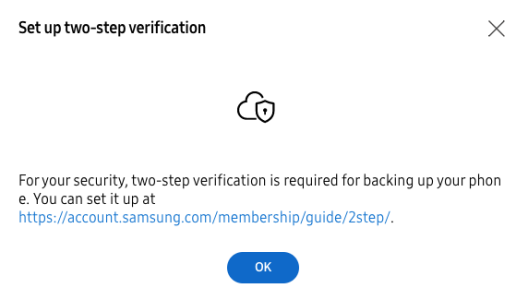A
Android Central Question
Just yesterday, I received a software update to Android 10. Updated right away, with my phone left charging. Last time I saw the download progress, it was at 82%. Then it was just frozen at the Samsung logo.
After that, I couldn't get past it.
Tried draining the battery and charging it, powering it on like normal - stuck at the logo screen.
Tried power + volume down, all it did was reboot it and get it stuck at the logo again.
Tried entering recovery mode, wiping cache, rebooting device - still gets stuck at the logo.
Currently in lockdown for another month, so I can't get it checked right now.
Before the update, I have not encountered any problems in using my phone ever since I received it. I feel it was an error in installing the new software. Any ideas?
Thank you!
After that, I couldn't get past it.
Tried draining the battery and charging it, powering it on like normal - stuck at the logo screen.
Tried power + volume down, all it did was reboot it and get it stuck at the logo again.
Tried entering recovery mode, wiping cache, rebooting device - still gets stuck at the logo.
Currently in lockdown for another month, so I can't get it checked right now.
Before the update, I have not encountered any problems in using my phone ever since I received it. I feel it was an error in installing the new software. Any ideas?
Thank you!