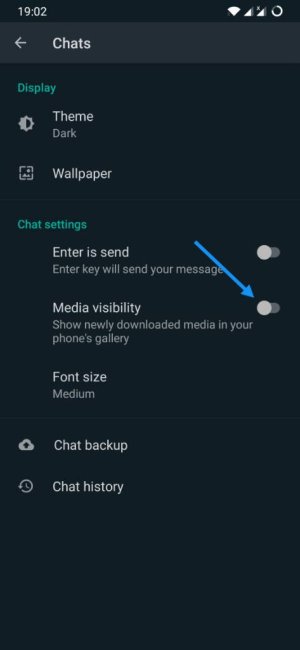- Dec 5, 2017
- 14
- 0
- 0
Did you already try deleting the .nomedia file? Also, go to Settings>Apps, select WhatsApp, then Storage, then clear its cache. Do the images still show up as corrupted?
Have you contacted your ISP's support team about this inability to connect to your Samsung account? One thing to try is to temporarily disable IPv6, either in your router settings or your phone's APN settings.
I solve the whatsapp problem creating a .nomedia file using "simple file manager pro" instead solid explorer and it worked, so looks like it was a solid explorer problem when creating the .nomedia file.
About the samsung account, I've tried 4g and wifi, both from same provider, and I can't access. Using another wifi/4g provider or VPN I accessed.
I'll reach them and try to solve it, but, knowing how the services are here in Brazil, it will take a long time to fix it.