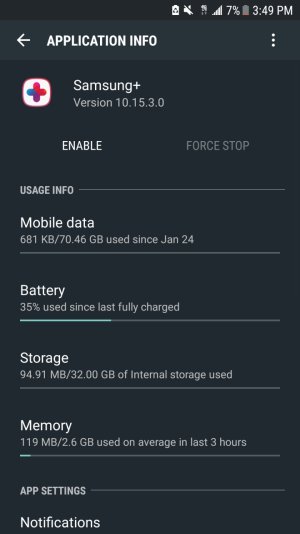- Mar 30, 2016
- 2
- 0
- 0
I'm new to the S2, 8.0 version. My tablet is up to date on patches.
Since coming out of the box (a day short of a week), the Samsung+ app is using the most amount of battery on the tablet.
Out of the last 2d 12h on battery Samsung+ has used 20% of the battery. This crazy high use has been the norm for my tablet.
The next highest is 15% for screen. After that it falls off a cliff at 4% for Android System.
Even sitting in standby, I lose battery and it seems to be this Samsung+ application.
I have not seen this complained about on any forums. Any idea what Samsung+ is doing and what I may be able to do to control its battery usage?
Would appreciate comments.
wfm
Since coming out of the box (a day short of a week), the Samsung+ app is using the most amount of battery on the tablet.
Out of the last 2d 12h on battery Samsung+ has used 20% of the battery. This crazy high use has been the norm for my tablet.
The next highest is 15% for screen. After that it falls off a cliff at 4% for Android System.
Even sitting in standby, I lose battery and it seems to be this Samsung+ application.
I have not seen this complained about on any forums. Any idea what Samsung+ is doing and what I may be able to do to control its battery usage?
Would appreciate comments.
wfm