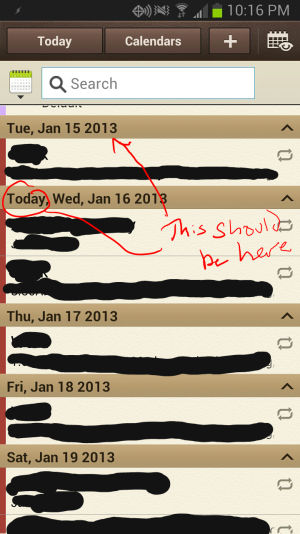samsung calendar marking wrong day as today
- Thread starter chadrph
- Start date
You are using an out of date browser. It may not display this or other websites correctly.
You should upgrade or use an alternative browser.
You should upgrade or use an alternative browser.
TheOtherBill
Well-known member
- Nov 29, 2012
- 415
- 0
- 16
Check your time zone setting. Are you on, for example, GMT while in the US? Because it's already tomorrow there.
Ok. Paid more attention to this once my wife pointed it out. The day marked today is correct until 7pm then it moves ahead a day. My notification bar shows correct day and time. So I am guessing it is a time zone issue but not sure where it needs to be changed as forcing calendar to est time zone did not fix the problem.
Sent from my SCH-I605 using Android Central Forums
Sent from my SCH-I605 using Android Central Forums
SpookDroid
Ambassador
- Jul 14, 2011
- 19,943
- 1,421
- 113
That is weird... I'm on an International Note 2 and that doesn't happen (it happens a lot on the widget though, that it gets stuck on the wrong day instead of showing today's agenda or contents...but that's a different bug). Since you say it seems to happen after a certain time, have you checked the settings for when your day starts and when it ends? Maybe it's got something to do with that...
SpookDroid
Ambassador
- Jul 14, 2011
- 19,943
- 1,421
- 113
Mmmm...you're right, it's not a setting in the phone.  I'm using an Exchange calendar and that account does have that setting, but I assume you're using only either local calendar or Google's. So weird, and in two phones... are your phone and your wife's carrier-branded? Are they the same model? If so, maybe it's a bug introduced by the carrier's software. Mine's a factory-unlocked International Version.
I'm using an Exchange calendar and that account does have that setting, but I assume you're using only either local calendar or Google's. So weird, and in two phones... are your phone and your wife's carrier-branded? Are they the same model? If so, maybe it's a bug introduced by the carrier's software. Mine's a factory-unlocked International Version.
I'm having the same problem. Anybody figure out a solution to this? The most annoying part of it is that my list widget for the Samsung calendar is also listing events for the next day. I have even tried other agenda widgets and they have the same problem.
snookasnoo
Well-known member
- Nov 19, 2012
- 533
- 0
- 0
You should stick with the google calendar anyway. I thinks its better.
I also downloaded the google calendar and it marks the day correctly so it must be something to do with the samsung calendar skin
Sent from my SCH-I605 using Android Central Forums
Having the same exact issue. Galaxy S3. Brand new. Shows the correct day seemimgly everywhere but in list view. Switches to say tomorrow is today around 7pm. Have tried turning off auto-time zone, resetting the time zone manually, checked time zones on my google calendar via laptop...only issue is with list view. How do we fix this?
prepaidguy9081
Well-known member
- Dec 19, 2011
- 424
- 0
- 0
Having the same exact issue. Galaxy S3. Brand new. Shows the correct day seemimgly everywhere but in list view. Switches to say tomorrow is today around 7pm. Have tried turning off auto-time zone, resetting the time zone manually, checked time zones on my google calendar via laptop...only issue is with list view. How do we fix this?
Ive never had that happen
I have noticed that after midnight the date on the widget wont change but the appts shown keep right.
Weirdness.
Sent from my SGH-T889 using Tapatalk HD
While in List Mode when you tap in the Today button, does it change or still continues to display the incorrect date?
From time to time mine will display the wrong date, but pressing the Today button usually fixes it for that brief moment.
Sent from my SCH-I605 using Tapatalk 2
From time to time mine will display the wrong date, but pressing the Today button usually fixes it for that brief moment.
Sent from my SCH-I605 using Tapatalk 2
In list view, when I click 'Today', it still says today is tomorrow. This is the 3rd Galaxy S3 in 12 days. Verizon, Samsung and Google have all thrown up their hands and claimed " not my problem". We have tried the following:
Hard reset
Backup and restore
Starting from brand new phone with no backup or non-system data
All iterations of time zone adjustment
Clearing cache
Clearing data
Syncing with google calendar
Not syncing with google calendar and adding test events thru the system calendar
updating google play store stuff
Not updating play store
Nothing changes. On all three phones. Is it time to abandon ship?
Hard reset
Backup and restore
Starting from brand new phone with no backup or non-system data
All iterations of time zone adjustment
Clearing cache
Clearing data
Syncing with google calendar
Not syncing with google calendar and adding test events thru the system calendar
updating google play store stuff
Not updating play store
Nothing changes. On all three phones. Is it time to abandon ship?
universeand
Well-known member
- Dec 27, 2012
- 336
- 0
- 0
Gian Peduto
New member
- Aug 16, 2013
- 1
- 0
- 0
Hi, I'm having the same problem about the "wrong today day" in the Calendar List mode with a brand new Samsung Galaxy S4.
In Month, Week and Day mode everything works perfectly, today is set correctly. It only shift the day in the List mode, to one day ahead.
Can somebody help please?
In Month, Week and Day mode everything works perfectly, today is set correctly. It only shift the day in the List mode, to one day ahead.
Can somebody help please?
1812dave
Well-known member
- Sep 9, 2010
- 3,133
- 35
- 0
I can duplicate the "problem" but I don't see it as that big of a deal. I can only replicate the List View issue if I create an event for the next day. then the next day, in list view (at least on the evening of today), will be labeled as "Today". Perhaps that's just a "heads-up" that you have an appointment coming up soon? Doesn't seem like a big deal, UNLESS when in month mode or other modes, the current day isn't highlighted properly. At least that's my take on this.
I have the same issue with my wifi Galaxy Note 8. I've tried all the things that others have tried (which were suggested by Samsung), so I guess they don't know what is going on. Perhaps it is not a big deal, but it is certainly an annoyance. I would love to hear about it if anyone figures out a solution.
Similar threads
- Replies
- 3
- Views
- 2K
- Replies
- 15
- Views
- 2K
- Replies
- 12
- Views
- 2K
- Question
- Replies
- 4
- Views
- 968
Trending Posts
-
-
Lock or Hide a Pixel 7 Folder without Having a Screen Lock
- Started by Skeezix
- Replies: 0
-
Let's see your Pixel 10 and 10 Pro photos!
- Started by atliens
- Replies: 172
-
-
Can I get the android 12 easter egg paint chips widget on android 16?
- Started by prigowasu
- Replies: 1
Forum statistics

Space.com is part of Future plc, an international media group and leading digital publisher. Visit our corporate site.
© Future Publishing Limited Quay House, The Ambury, Bath BA1 1UA. All rights reserved. England and Wales company registration number 2008885.