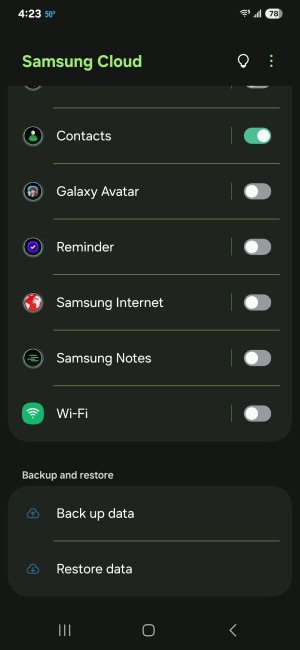is there a issue with automatically backup 24 hours over wifi with samsung cloud app even with app roaming is turn on and its not doing the job?
it only did it after smart switch old phone s20 plus to s25 plus on new phone back on 5th i manually backup back on 21st <-it hasn't done automatically backup since
i assumed there some sort of bug eh i don't know
it only did it after smart switch old phone s20 plus to s25 plus on new phone back on 5th i manually backup back on 21st <-it hasn't done automatically backup since
i assumed there some sort of bug eh i don't know