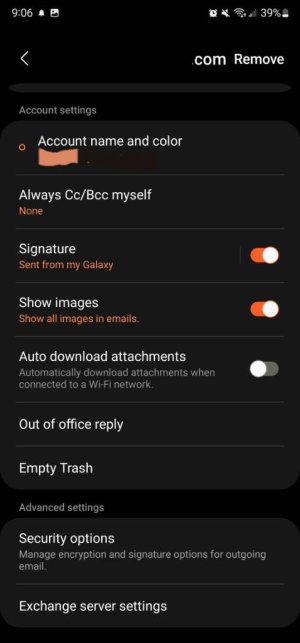Samsung Email - Deleting Emails
- Thread starter HnLA
- Start date
You are using an out of date browser. It may not display this or other websites correctly.
You should upgrade or use an alternative browser.
You should upgrade or use an alternative browser.
This update is horrible. Not only can you not double check your deletions, there is no way to have it set to Not Show All Images, if you want to see your emails. It used to be set to Not show Images, and then you had a prompt to open images in each email. That is gone. So you can only set it to show images, WHICH IS BAD INTERNET SECURITY. WHO DID THIS UPDATE AND WHEN WILL IT BE FIXED?
Content is not filling in and you are not getting the prompt that allowed you to fill in the images etc. WHY?
Content is not filling in and you are not getting the prompt that allowed you to fill in the images etc. WHY?
- Feb 6, 2017
- 98,534
- 14,915
- 113
Write the current version you have then go APK mirror install the version down from that and don't let play store or galaxy store automatically update it but u need to uninstall the current one first
https://www.apkmirror.com/apk/samsu...samsung-email/samsung-email-6-1-31-2-release/
https://www.apkmirror.com/apk/samsu...samsung-email/samsung-email-6-1-31-2-release/
- Feb 6, 2017
- 98,534
- 14,915
- 113
spARTacus
Well-known member
- Sep 9, 2018
- 948
- 270
- 63
I gave up on the "double check prompt before delete" a while ago (along with also the swipe to delete), because of the abnormal delay that seemed to be part of those actions.
I didn't like it either, not being able to have the second prompt before delete, but figured I could always retrieve from trash anyway if I accidentally deleted something. I have yet to ever have to retrieve something from trash.
I didn't like it either, not being able to have the second prompt before delete, but figured I could always retrieve from trash anyway if I accidentally deleted something. I have yet to ever have to retrieve something from trash.
- Feb 6, 2017
- 98,534
- 14,915
- 113
Another thing in that settings have it prioritize the server not the device and sync all not just 3 days
spARTacus
Well-known member
- Sep 9, 2018
- 948
- 270
- 63
My version is like this also.When you open email app then tap 4 hamburger >gear icon tap>your email tap then scroll down 2 toggles for attachments and image my version is 6.1.70.20...
Thanks, Unistalling means having to put in 8 email settings and server settings. I guess I will hope they fix this soon. But if its not fixed in a week, I will go with your plan, I appreciate your response.
I see in the app store that people had mentioned that the Dont Show Images, does not produce a way to Open Images.
Who approves such "updates"? Ridiculous.
I see in the app store that people had mentioned that the Dont Show Images, does not produce a way to Open Images.
Who approves such "updates"? Ridiculous.
- Feb 6, 2017
- 98,534
- 14,915
- 113
I got to far ahead of myself I had to re-read OP question about delete emails lolI still don't understand the problem. For me, the most up to date Samsung email client app still allows me to control not showing images.
You can swipe away or long press and delete in bulk or single
- Feb 6, 2017
- 98,534
- 14,915
- 113
- Jan 8, 2011
- 13,699
- 9,715
- 113
I got to far ahead of myself I had to re-read OP question about delete emails lol
You can swipe away or long press and delete in bulk or single
Swipe away is how I usually delete.
- Feb 6, 2017
- 98,534
- 14,915
- 113
spARTacus
Well-known member
- Sep 9, 2018
- 948
- 270
- 63
My guess is Samsung thinks/feels everything is as intended, and no "fixes" for these items currently on their radarI had hoped by now Samsung would have fixed these 2 items. I guess no one knows if it when it will be fixed
Similar threads
- Replies
- 6
- Views
- 4K
- Replies
- 2
- Views
- 1K
- Replies
- 1
- Views
- 1K
- Replies
- 4
- Views
- 555
- Replies
- 3
- Views
- 1K
Trending Posts
-
-
Just Say (Hell) NO to upgrading to the S26 Ultra! Downgrades, prices hikes and disappointment
- Started by corvette72778
- Replies: 49
-
-
-
Pre-order "deals" are unimpressive to put it mildly!
- Started by PsychDoc
- Replies: 54
Forum statistics

Space.com is part of Future plc, an international media group and leading digital publisher. Visit our corporate site.
© Future Publishing Limited Quay House, The Ambury, Bath BA1 1UA. All rights reserved. England and Wales company registration number 2008885.