Samsung Galaxy Note 4 Gps problem
- Thread starter rmadrid20
- Start date
You are using an out of date browser. It may not display this or other websites correctly.
You should upgrade or use an alternative browser.
You should upgrade or use an alternative browser.
When you check the GPS status, how many satellites does it show in view? How many does it have a lock on?
Im just using Google maps and Waze to test it.
Guys, I come bearing good news! A user on reddit solved my problem! He posted on my thread about note 4 gps issues. He said he was having the same problems, and a Samsung rep at Best Buy told him older memory cards were causing problems in theses phones. He said he took out his card, rebooted the phone, and then tried the gps (still leaving the card out). He said it worked. I was skeptical, but I tried the same thing...and it worked for me, too!! I bought a new card today. I'm transferring all my data to it now. I'll have to check tomorrow if it still works even with all my data on my new card. In the meantime, y'all should try this!
That was me and unfortunately, as I also posted on Reddit, I bought a new class 10 card, from SAMSUNG no less, and my gps broke the second I put it in. Take it out, works perfect... So, at least in my case, the gps problems are tied to the micro sd card slot.
Dominick079
Well-known member
- Feb 25, 2014
- 337
- 0
- 0
So I have been using my GPS on a daily basis after I swapped my SIM about 2 weeks ago. My phone has only dropped my GPS signal about 5 times but it locks back on in a few seconds. So while it wasn't a total fix it still works alot better then it did before.
I have a San Disk 64GB 10 class card so thats not the issue with my particular phone. Hopefully a firmware fix is in the works because I pick up my Note 4 in February and dont want the same issues
Posted Via AT&T Note 3
I have a San Disk 64GB 10 class card so thats not the issue with my particular phone. Hopefully a firmware fix is in the works because I pick up my Note 4 in February and dont want the same issues
Posted Via AT&T Note 3
pantlesspenguin
Well-known member
- Oct 24, 2010
- 518
- 6
- 0
That was me and unfortunately, as I also posted on Reddit, I bought a new class 10 card, from SAMSUNG no less, and my gps broke the second I put it in. Take it out, works perfect... So, at least in my case, the gps problems are tied to the micro sd card slot.
Hi!! Yeah, I've found that after the initial time when it worked after getting a new card, it's back to not working again. I might just have to take the card out when I need to use GPS, unfortunately. But at least you figured out where the problem lies.
Similar problems on the Note Edge. I picked up the Verizon Galaxy Note Edge on Jan 8, 2015, the day it was released on Verizon in the US. The GPS problem is one of the biggest gripes I have, and is a deal breaker. I read through this, and several other, forums. I may choose to exchange the device once, maybe twice, similarly to what pantlesspenguin did, but based on what I've read I am not optimistic that it'll solve the problem. So if that's the case, the Note Edge is going back, and I'll have to stick with my Note 3 for now (also on Verizon).
On my Note 3, I have not had many problems with GPS. I've read in the forums that others have had some problems with the Note 3, and all Note iterations. But for me, it's largely worked ok. A few now-seemingly relatively minor problems on the Note 3 is that the GPS will often change its directions without me asking it to and it'd give me a new route (this is different from when a faster route it available and it asks me if I want it, and I actually choose it; the problem is when it suddenly just changes my route and directions without being prompted by me to do so), or when it doesn't always follow where I am when a freeway splits (such as the directions telling me to take the right sided ramp to another freeway, and I do, but the GPS shows me continuing straight on the left-sided original freeway for quite some time before updating, often too late for me to make the next turn or exit).
On my Note Edge, I have not had the GPS work properly at all. I took a 4 hour drive through major cities in Northern California, such as San Francisco and Sacramento, and the entire 4 hours on the road the GPS would not find my location. Occasionally it'll find some directions but they're nonspecific, because it can't locate my position (for example, it would say something like the eta and distance to the destination, but will not say where the next turn is, etc; see image 1). When I have the GPS set to have my direction of travel always point toward the top of the screen, the map will actually be rotated and pointing off to the side (images 1 & 3), or not have me on the route at all (image 4). When I pull down my notification panel, it'll say it is searching for location because it still can't find my location (image 2).
I decided to put my Note Edge and Note 3 side by side for a comparison (Note Edge is on the left, Note 3 on the right, in the attached images). On both devices, the destination appears on screen relatively quickly (image 5). If I then press the little compass-looking button to find my location, the Note 3 will find my current location almost immediately, while the Note Edge will not find it at all, for as long as I'm willing to wait, whether it's 10 min or an hour (image 6). If I press the directions button, the Note 3 will throw up a few route options almost immediately, while the Note Edge will show nothing because it still can't find my location (image 7).
By the way, I have tried all the Location settings (high accuracy, etc), have tried to tighten the screws inside the back panel (as has been described online for various Samsung devices with GPS problems), have tried to use GPS with the SD Card removed (as described in this forum), etc. It's a real shame, as I kind of like this device and have been waiting for it for what seemed like forever, for Verizon to release this device. There are other little things I don't like about the Note Edge, but so far not enough to make me return it, except for this GPS issue. It's a total deal breaker for me, as I use the GPS A LOT.
On my Note 3, I have not had many problems with GPS. I've read in the forums that others have had some problems with the Note 3, and all Note iterations. But for me, it's largely worked ok. A few now-seemingly relatively minor problems on the Note 3 is that the GPS will often change its directions without me asking it to and it'd give me a new route (this is different from when a faster route it available and it asks me if I want it, and I actually choose it; the problem is when it suddenly just changes my route and directions without being prompted by me to do so), or when it doesn't always follow where I am when a freeway splits (such as the directions telling me to take the right sided ramp to another freeway, and I do, but the GPS shows me continuing straight on the left-sided original freeway for quite some time before updating, often too late for me to make the next turn or exit).
On my Note Edge, I have not had the GPS work properly at all. I took a 4 hour drive through major cities in Northern California, such as San Francisco and Sacramento, and the entire 4 hours on the road the GPS would not find my location. Occasionally it'll find some directions but they're nonspecific, because it can't locate my position (for example, it would say something like the eta and distance to the destination, but will not say where the next turn is, etc; see image 1). When I have the GPS set to have my direction of travel always point toward the top of the screen, the map will actually be rotated and pointing off to the side (images 1 & 3), or not have me on the route at all (image 4). When I pull down my notification panel, it'll say it is searching for location because it still can't find my location (image 2).
I decided to put my Note Edge and Note 3 side by side for a comparison (Note Edge is on the left, Note 3 on the right, in the attached images). On both devices, the destination appears on screen relatively quickly (image 5). If I then press the little compass-looking button to find my location, the Note 3 will find my current location almost immediately, while the Note Edge will not find it at all, for as long as I'm willing to wait, whether it's 10 min or an hour (image 6). If I press the directions button, the Note 3 will throw up a few route options almost immediately, while the Note Edge will show nothing because it still can't find my location (image 7).
By the way, I have tried all the Location settings (high accuracy, etc), have tried to tighten the screws inside the back panel (as has been described online for various Samsung devices with GPS problems), have tried to use GPS with the SD Card removed (as described in this forum), etc. It's a real shame, as I kind of like this device and have been waiting for it for what seemed like forever, for Verizon to release this device. There are other little things I don't like about the Note Edge, but so far not enough to make me return it, except for this GPS issue. It's a total deal breaker for me, as I use the GPS A LOT.
Attachments
-
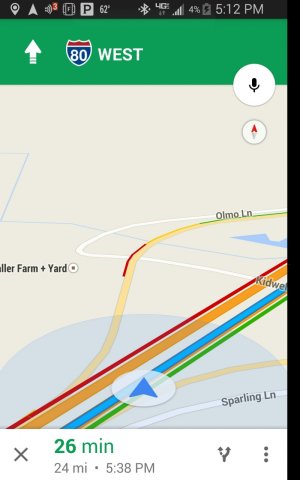 Screenshot_2015-01-11-17-12-57B.jpg159.5 KB · Views: 41
Screenshot_2015-01-11-17-12-57B.jpg159.5 KB · Views: 41 -
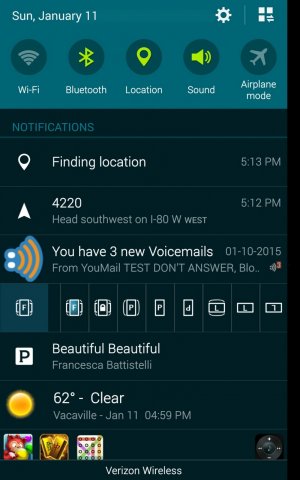 Screenshot_2015-01-11-17-13-35B.jpg202.1 KB · Views: 41
Screenshot_2015-01-11-17-13-35B.jpg202.1 KB · Views: 41 -
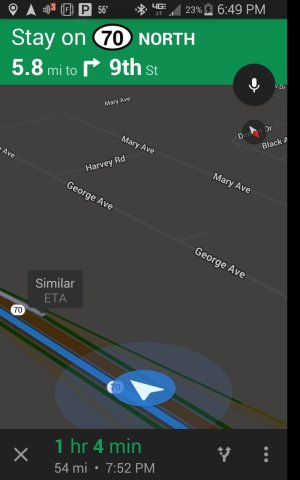 Screenshot_2015-01-11-18-49-49B.jpg130.3 KB · Views: 40
Screenshot_2015-01-11-18-49-49B.jpg130.3 KB · Views: 40 -
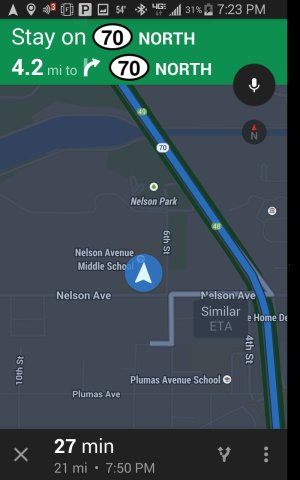 Screenshot_2015-01-11-19-23-23B.jpg151 KB · Views: 41
Screenshot_2015-01-11-19-23-23B.jpg151 KB · Views: 41 -
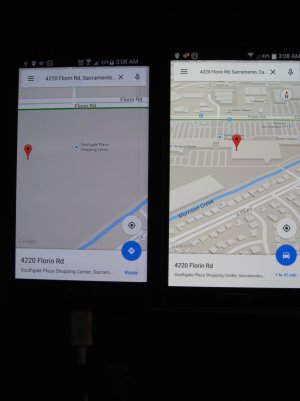 IMG_2649Resized.jpg163.6 KB · Views: 40
IMG_2649Resized.jpg163.6 KB · Views: 40 -
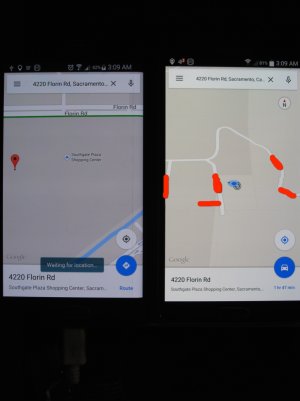 IMG_2650BResized.jpg149.9 KB · Views: 41
IMG_2650BResized.jpg149.9 KB · Views: 41 -
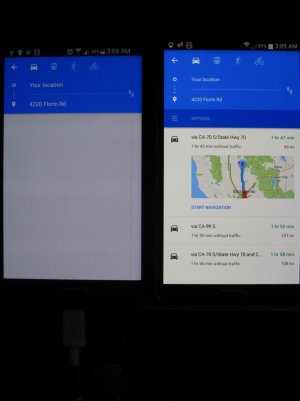 IMG_2651Resized.jpg149.1 KB · Views: 41
IMG_2651Resized.jpg149.1 KB · Views: 41
UPDATE: Here is an update, in case this info helps anyone else thinking about what to do about their Verizon Note if it's not working.
SUMMARY: They would not exchange the device
DETAILS:
I went to Verizon today, told them the Note Edge I purchased from them on Jan 8 was not working properly. I showed the rep images such as those in my previous post from yesterday and more. I tried GPS and Maps on the store display model (for both the Note Edge and the Note 4, by the way, with same results on both; both display models worked flawlessly for GPS and Maps), and it worked on the display model, with Maps finding my location instantly, finding route options instantly, and the Notifications screen shows "Location set by GPS" instantly, whereas my device, side by side, can't find my location, and the Notifications screen showed "Searching for GPS" and "Finding location" for the entire 45-60min I was there and being addressed by a rep. I updated the Maps app in front of them, then did a factory reset in front of them, and time and time again the results were the same.
The rep asks me whether I uninstalled and reinstalled the app (I told him I updated the app; it's a native app that can't be uninstalled in an unrooted device), whether I did a factory reset (which I did, and did again in front of them), whether I tried Verizon's navigator app (which I said no, and I have no interest in), etc. He then went to the back office to ask his manager. He came back and asked if he could take my device to the back office, where they have some "Note savvy" guys that can take a look. A half an hour later he returned with another rep, the "lead rep" who has been there for 6 years, who I had to explain everything to again. I demonstrated their display model and my device side by side again, for her. She then told me it's an app problem, not a phone problem, and they won't exchange devices for apps that don't work. I told her that it's clearly a hardware problem in my opinion, since their display model works fine, the exact same device, with the exact same app. She looked at me with a blank expression, then told the first rep that I was his and he can take over again.
The second rep then relieves herself, and the first rep takes over again. He said if I exchange the device, there'll be a $35 restocking fee. I told him that's ridiculous, and there should be no restocking fee for exchanging a defective device days after it was purchased. He went back to the back office, then came back about 15 minutes later and said his manager will not waive the restocking fee for, and will not even allow, an exchange for another Note Edge. He said I can return to my Note 3 if I want.
So I returned to my Note 3.
By the way, I took a video with my Note 3 showing the display model of the Note Edge working flawlessly in GPS and Maps, then my Note Edge right next to the display model not working. I don't know if I can upload a video here, for anyone that's interested. Rest assured, the display models of the Note Edge AND Note 4 (I only took a video of the Edge, though) worked flawlessly with GPS and Maps. So there IS hope, if you can find a carrier who cares about doing right enough to help you exchange to a working one.
SUMMARY: They would not exchange the device
DETAILS:
I went to Verizon today, told them the Note Edge I purchased from them on Jan 8 was not working properly. I showed the rep images such as those in my previous post from yesterday and more. I tried GPS and Maps on the store display model (for both the Note Edge and the Note 4, by the way, with same results on both; both display models worked flawlessly for GPS and Maps), and it worked on the display model, with Maps finding my location instantly, finding route options instantly, and the Notifications screen shows "Location set by GPS" instantly, whereas my device, side by side, can't find my location, and the Notifications screen showed "Searching for GPS" and "Finding location" for the entire 45-60min I was there and being addressed by a rep. I updated the Maps app in front of them, then did a factory reset in front of them, and time and time again the results were the same.
The rep asks me whether I uninstalled and reinstalled the app (I told him I updated the app; it's a native app that can't be uninstalled in an unrooted device), whether I did a factory reset (which I did, and did again in front of them), whether I tried Verizon's navigator app (which I said no, and I have no interest in), etc. He then went to the back office to ask his manager. He came back and asked if he could take my device to the back office, where they have some "Note savvy" guys that can take a look. A half an hour later he returned with another rep, the "lead rep" who has been there for 6 years, who I had to explain everything to again. I demonstrated their display model and my device side by side again, for her. She then told me it's an app problem, not a phone problem, and they won't exchange devices for apps that don't work. I told her that it's clearly a hardware problem in my opinion, since their display model works fine, the exact same device, with the exact same app. She looked at me with a blank expression, then told the first rep that I was his and he can take over again.
The second rep then relieves herself, and the first rep takes over again. He said if I exchange the device, there'll be a $35 restocking fee. I told him that's ridiculous, and there should be no restocking fee for exchanging a defective device days after it was purchased. He went back to the back office, then came back about 15 minutes later and said his manager will not waive the restocking fee for, and will not even allow, an exchange for another Note Edge. He said I can return to my Note 3 if I want.
So I returned to my Note 3.
By the way, I took a video with my Note 3 showing the display model of the Note Edge working flawlessly in GPS and Maps, then my Note Edge right next to the display model not working. I don't know if I can upload a video here, for anyone that's interested. Rest assured, the display models of the Note Edge AND Note 4 (I only took a video of the Edge, though) worked flawlessly with GPS and Maps. So there IS hope, if you can find a carrier who cares about doing right enough to help you exchange to a working one.
Dominick079
Well-known member
- Feb 25, 2014
- 337
- 0
- 0
That is ridiculous that they wont exchange a device you bought a couple of weeks ago. Its a hardware issue and they are trying to blame Google Maps SMH. Im glad im on AT&T as I know they would of exhanged my device. I get my Note 4 in 2 weeks and hopefully I don't have a GPS issue as I depend on it. Verizon will easily take your money for an expensive device but wont exchange it when you obviously have a defective device. Honestly I would switch carriers if I was you. Thats totally unacceptable
Posted Via AT&T Note 3
Posted Via AT&T Note 3
I agree, it's ridiculous. It wasn't even a couple of weeks prior, it was 6 days, purchased on Jan 8, and brought back on Jan 14. That was in Northern California. This weekend I'm in Los Angeles and I went to another Verizon to see if I can just get a working device. When I walked in I asked to talk to the manager, who approached me with a certain defensive attitude like I was going to complain about something, and the first thing he said was, "Alright, tell me your side of the story," with a certain tone like he was ready to rebut it. I told him there's no side of anything, I just want to know if I can get a working Note Edge and if I bought one, if I could make sure it's working before I walked out of the store. I summarized what happened with the prior Note Edge I bought, and showed images of how it didn't work. He said since I already returned the device, there are no more returns or exchanges, and if I purchase another one I'm stuck with it whether it works or not, and can deal with Samsung if it doesn't work. That's really what I wanted to confirm, to help determine whether I'm going to seriously consider switching carriers. If they'd work with me to ensure I got a working device, I'd be satisfied and stay with them for now.
I'm considering ATT now. I was with Verizon for many years for the superior reception quality, then I left them a few years back because their handset options were so limited and I didn't like any of what they offered, then I went back to them after having really bad reception on T-Mo for a couple of years when Verizon finally offered the Note 2. I've been back with Verizon a couple of years now, and actually have been having very sketchy reception quality in several places, including at family's place in San Fran, and several other places. It made me wonder if Verizon's reception quality and coverage area is still better than other carriers or not. Not sure, but considering it, if ATT has comparable coverage in the areas I am in, and better, more customer oriented, policies and service. Verizon is also always late in the game when it comes to new releases, of handsets or software updates, compared to the other carriers.
One last thing is at the Verizon store in LA, one of the reps looked up whether the GPS issue is a known issue, and I thought there's no way it could be a known issue for them after only about a week of the device's release, but it actually was discovered that it was as a known issue. They said that means it would likely get a firmware update to fix the problem. The point I'm making is that it is already a known issue with, and to, Verizon. I'm not saying a firmware update is around the corner; I don't know if it is, but it'd be nice. They were saying this to me as though to reassure me to buy the device and just be patient to wait for a fix; they were not telling me as though they know a firmware update is in the works and coming.
Interestingly, every Verizon store location I've been to and checked the GPS function of their display models of the Note Edge and Note 4, the display models work fine. This is why I tried to ask if they can just make sure I get a working device before I walk out of the store. But each store I've been to so far basically said no, and I can buy it at my own risk but I'm stuck with it regardless.
I'm considering ATT now. I was with Verizon for many years for the superior reception quality, then I left them a few years back because their handset options were so limited and I didn't like any of what they offered, then I went back to them after having really bad reception on T-Mo for a couple of years when Verizon finally offered the Note 2. I've been back with Verizon a couple of years now, and actually have been having very sketchy reception quality in several places, including at family's place in San Fran, and several other places. It made me wonder if Verizon's reception quality and coverage area is still better than other carriers or not. Not sure, but considering it, if ATT has comparable coverage in the areas I am in, and better, more customer oriented, policies and service. Verizon is also always late in the game when it comes to new releases, of handsets or software updates, compared to the other carriers.
One last thing is at the Verizon store in LA, one of the reps looked up whether the GPS issue is a known issue, and I thought there's no way it could be a known issue for them after only about a week of the device's release, but it actually was discovered that it was as a known issue. They said that means it would likely get a firmware update to fix the problem. The point I'm making is that it is already a known issue with, and to, Verizon. I'm not saying a firmware update is around the corner; I don't know if it is, but it'd be nice. They were saying this to me as though to reassure me to buy the device and just be patient to wait for a fix; they were not telling me as though they know a firmware update is in the works and coming.
Interestingly, every Verizon store location I've been to and checked the GPS function of their display models of the Note Edge and Note 4, the display models work fine. This is why I tried to ask if they can just make sure I get a working device before I walk out of the store. But each store I've been to so far basically said no, and I can buy it at my own risk but I'm stuck with it regardless.
- Apr 23, 2011
- 30,106
- 203
- 63
You should have tried some other navigation apps including Verizon navigation to prove it isn't an app problem but a hardware problem.I agree, it's ridiculous. It wasn't even a couple of weeks prior, it was 6 days, purchased on Jan 8, and brought back on Jan 14. That was in Northern California. This weekend I'm in Los Angeles and I went to another Verizon to see if I can just get a working device. When I walked in I asked to talk to the manager, who approached me with a certain defensive attitude like I was going to complain about something, and the first thing he said was, "Alright, tell me your side of the story," with a certain tone like he was ready to rebut it. I told him there's no side of anything, I just want to know if I can get a working Note Edge and if I bought one, if I could make sure it's working before I walked out of the store. I summarized what happened with the prior Note Edge I bought, and showed images of how it didn't work. He said since I already returned the device, there are no more returns or exchanges, and if I purchase another one I'm stuck with it whether it works or not, and can deal with Samsung if it doesn't work. That's really what I wanted to confirm, to help determine whether I'm going to seriously consider switching carriers. If they'd work with me to ensure I got a working device, I'd be satisfied and stay with them for now.
I'm considering ATT now. I was with Verizon for many years for the superior reception quality, then I left them a few years back because their handset options were so limited and I didn't like any of what they offered, then I went back to them after having really bad reception on T-Mo for a couple of years when Verizon finally offered the Note 2. I've been back with Verizon a couple of years now, and actually have been having very sketchy reception quality in several places, including at family's place in San Fran, and several other places. It made me wonder if Verizon's reception quality and coverage area is still better than other carriers or not. Not sure, but considering it, if ATT has comparable coverage in the areas I am in, and better, more customer oriented, policies and service. Verizon is also always late in the game when it comes to new releases, of handsets or software updates, compared to the other carriers.
One last thing is at the Verizon store in LA, one of the reps looked up whether the GPS issue is a known issue, and I thought there's no way it could be a known issue for them after only about a week of the device's release, but it actually was discovered that it was as a known issue. They said that means it would likely get a firmware update to fix the problem. The point I'm making is that it is already a known issue with, and to, Verizon. I'm not saying a firmware update is around the corner; I don't know if it is, but it'd be nice. They were saying this to me as though to reassure me to buy the device and just be patient to wait for a fix; they were not telling me as though they know a firmware update is in the works and coming.
Interestingly, every Verizon store location I've been to and checked the GPS function of their display models of the Note Edge and Note 4, the display models work fine. This is why I tried to ask if they can just make sure I get a working device before I walk out of the store. But each store I've been to so far basically said no, and I can buy it at my own risk but I'm stuck with it regardless.
In any event, i would contact the Verizon executive for your area. A representative from Verizon executive relations should call you and most likely get you another phone with the option of returning if not working, provided that you can prove it is a hardware problem and not a software problem.
https://forums.androidcentral.com/e...ive/docs/blank.html?extvzcorp=&token=UleaJspG
Sent from my Verizon Samsung Galaxy Note 4
Dominick079
Well-known member
- Feb 25, 2014
- 337
- 0
- 0
You shouldn't even consider buying a new Note Edge. I would call corporate and explain the problem and they should exchange the device. I would complain about how you were treated by those stores and if they still don't help you then tell them your switching carriers.
AT&T'S coverage is just as good if not better then Verizons. I have been with AT&T for over 10 years and always have service wherever I go. I have traveled to multiple states and never had an issue with their service. AT&T'S customer service can be iffy at times but I was never treated like that ever. Either in store or on the phone.
Defective devices are normal thing with every manufacturer.
Yes its either a hardware issue or a firmware issue. In his case its definitely a hardware issue. My GPS on my Note 3 works alot better since I swapped my SIM. It may not be a fix for everyone but it worked for me.
When I get my Note 4 in 2 weeks i am going to make sure I have no issues with my GPS before I leave. Then I will test it on a daily basis. If it starts to act up I will exchange it. That blows my mind that Verizon wouldn't exchange a week old device.
I know this doesn't help you but thats why I dont buy devices as soon as they are released. I usually wait a couple of months so they can work the bugs out. AT&T released it in October. I believe they should have any issues worked out by then. If not I will exchange it as many times as needed. I love my Note 3 and the Note 4 so im not buying any other device.
Posted Via AT&T Note 3
AT&T'S coverage is just as good if not better then Verizons. I have been with AT&T for over 10 years and always have service wherever I go. I have traveled to multiple states and never had an issue with their service. AT&T'S customer service can be iffy at times but I was never treated like that ever. Either in store or on the phone.
Defective devices are normal thing with every manufacturer.
Yes its either a hardware issue or a firmware issue. In his case its definitely a hardware issue. My GPS on my Note 3 works alot better since I swapped my SIM. It may not be a fix for everyone but it worked for me.
When I get my Note 4 in 2 weeks i am going to make sure I have no issues with my GPS before I leave. Then I will test it on a daily basis. If it starts to act up I will exchange it. That blows my mind that Verizon wouldn't exchange a week old device.
I know this doesn't help you but thats why I dont buy devices as soon as they are released. I usually wait a couple of months so they can work the bugs out. AT&T released it in October. I believe they should have any issues worked out by then. If not I will exchange it as many times as needed. I love my Note 3 and the Note 4 so im not buying any other device.
Posted Via AT&T Note 3
Last edited by a moderator:
dpham00:
* Thanks for your comments and suggestions.
* Good point, I didn't think to try other navigation apps at the moment when dealing with the reps in store. However, from my perception, they were predetermined to not let me exchange the device, and had the predetermined mindset to try to refute and rebut anything I can show them, no matter what.
* Your suggestion to contact the Verizon executive prompted me to make the attempt. I tried to contact the Verizon executive in both Northern CA and Southern CA areas, from their profile pages. At the bottom of each profile page is a "Contact" link that opens a new pop-up window with a contact form. However, after filling in all the fields, when I clicked "Send" absolutely nothing changes with the screen. It still shows the exact same contact form and fields, with my entries, as though I didn't click "Send," even though I did click it. I tried this for the Northern CA president several times, then for the Southern CA president, on two different browsers, and got the same result every time. It was rather frustrating. I finally printed it out and got a mailing address from the general Verizon Wireless web site "Contact Us" page.
Dominick079:
* Good point about waiting a while after new product releases. Generally I consider that also, and even this time I thought about it but decided I didn't want to wait this time, as I had been waiting for months for the Note Edge, and for weeks for Verizon to release this device. I had been looking to upgrade from my Note 3 for a while, and given my experiences with the Note, Note 2, and Note 3, I did not expect such issues with GPS on the Note Edge. But your point is a good one, and one I generally consider before any purchase.
* Thanks for your comments and suggestions.
* Good point, I didn't think to try other navigation apps at the moment when dealing with the reps in store. However, from my perception, they were predetermined to not let me exchange the device, and had the predetermined mindset to try to refute and rebut anything I can show them, no matter what.
* Your suggestion to contact the Verizon executive prompted me to make the attempt. I tried to contact the Verizon executive in both Northern CA and Southern CA areas, from their profile pages. At the bottom of each profile page is a "Contact" link that opens a new pop-up window with a contact form. However, after filling in all the fields, when I clicked "Send" absolutely nothing changes with the screen. It still shows the exact same contact form and fields, with my entries, as though I didn't click "Send," even though I did click it. I tried this for the Northern CA president several times, then for the Southern CA president, on two different browsers, and got the same result every time. It was rather frustrating. I finally printed it out and got a mailing address from the general Verizon Wireless web site "Contact Us" page.
Dominick079:
* Good point about waiting a while after new product releases. Generally I consider that also, and even this time I thought about it but decided I didn't want to wait this time, as I had been waiting for months for the Note Edge, and for weeks for Verizon to release this device. I had been looking to upgrade from my Note 3 for a while, and given my experiences with the Note, Note 2, and Note 3, I did not expect such issues with GPS on the Note Edge. But your point is a good one, and one I generally consider before any purchase.
Dominick079
Well-known member
- Feb 25, 2014
- 337
- 0
- 0
dpham00:
* Thanks for your comments and suggestions.
* Good point, I didn't think to try other navigation apps at the moment when dealing with the reps in store. However, from my perception, they were predetermined to not let me exchange the device, and had the predetermined mindset to try to refute and rebut anything I can show them, no matter what.
* Your suggestion to contact the Verizon executive prompted me to make the attempt. I tried to contact the Verizon executive in both Northern CA and Southern CA areas, from their profile pages. At the bottom of each profile page is a "Contact" link that opens a new pop-up window with a contact form. However, after filling in all the fields, when I clicked "Send" absolutely nothing changes with the screen. It still shows the exact same contact form and fields, with my entries, as though I didn't click "Send," even though I did click it. I tried this for the Northern CA president several times, then for the Southern CA president, on two different browsers, and got the same result every time. It was rather frustrating. I finally printed it out and got a mailing address from the general Verizon Wireless web site "Contact Us" page.
Dominick079:
* Good point about waiting a while after new product releases. Generally I consider that also, and even this time I thought about it but decided I didn't want to wait this time, as I had been waiting for months for the Note Edge, and for weeks for Verizon to release this device. I had been looking to upgrade from my Note 3 for a while, and given my experiences with the Note, Note 2, and Note 3, I did not expect such issues with GPS on the Note Edge. But your point is a good one, and one I generally consider before any purchase.
Even though you bought it when it first came out you still shouldn't have issues exchanging it. Its clearly a defective device as not every single Note 4 has this issue. But I wish you good luck and hope it gets resolved
Posted Via AT&T Note 3
z06mike
Well-known member
- Jan 31, 2011
- 795
- 0
- 0
Re: Gps problem
I didn't read through the whole thread, but I did hear that you have tried a number of gps fix apps. Have you tried this one? It is one of the only apps that I have seen that can truly fix issues.
My note4 gps is acting weird, I'm on a trip and for some reason tells me "gps connection lost" I didn't have that problem with my LG G3, any way to fix this Gps issue?
Do you have the same problem?
Yep, constantly. When I'm stopped at a stoplight the lock comes back, but as soon as I'm in motion again the lock drops and won't come back until I'm stationary again. I've already exchanged my device one and I'm going to do it again later today since my new one has the same issue. Since it's happened on the devices for me so far I'm surprised that more people aren't reporting this issue. I started a thread as well and most people said their GPS worked fine.
I didn't read through the whole thread, but I did hear that you have tried a number of gps fix apps. Have you tried this one? It is one of the only apps that I have seen that can truly fix issues.
pantlesspenguin
Well-known member
- Oct 24, 2010
- 518
- 6
- 0
Re: Gps problem
Yes. Didn't work.
I didn't read through the whole thread, but I did hear that you have tried a number of gps fix apps. Have you tried this one? It is one of the only apps that I have seen that can truly fix issues.
Yes. Didn't work.
z06mike
Well-known member
- Jan 31, 2011
- 795
- 0
- 0
Re: Gps problem
What model is your phone?
Yes. Didn't work.
What model is your phone?
pantlesspenguin
Well-known member
- Oct 24, 2010
- 518
- 6
- 0
anon(622377)
Member
- Dec 30, 2011
- 8
- 0
- 0
Re: Gps problem
Hello everyone, I want to add my name to the fray of users experiencing intermittent GPS problems on the Note 4. I've tried all the apps and workarounds suggested in this thread and the only thing that's shown any promise is removing my SD card, using the phone without an SD card isn't a viable permanent solution but it's reduced the GPS disconnects from every 20-40mins to once or twice in 12 hours.
Carrier: T-mobile
Model: SM-N910T
SD-Card Class 4
Mode: GPS only and High accuracy
I'm going to report this to Samsung.
Hello everyone, I want to add my name to the fray of users experiencing intermittent GPS problems on the Note 4. I've tried all the apps and workarounds suggested in this thread and the only thing that's shown any promise is removing my SD card, using the phone without an SD card isn't a viable permanent solution but it's reduced the GPS disconnects from every 20-40mins to once or twice in 12 hours.
Carrier: T-mobile
Model: SM-N910T
SD-Card Class 4
Mode: GPS only and High accuracy
I'm going to report this to Samsung.
Similar threads
- Replies
- 6
- Views
- 2K
- Question
- Replies
- 2
- Views
- 606
- Replies
- 3
- Views
- 1K
- Replies
- 1
- Views
- 2K
Trending Posts
-
-
-
App Cloner with "Same HWID" / Hardware ID Spoofing Support for Roblox
- Started by akununtukunduhfilm2
- Replies: 1
-
-
Forum statistics

Space.com is part of Future plc, an international media group and leading digital publisher. Visit our corporate site.
© Future Publishing Limited Quay House, The Ambury, Bath BA1 1UA. All rights reserved. England and Wales company registration number 2008885.
