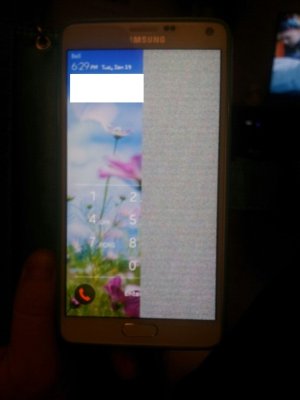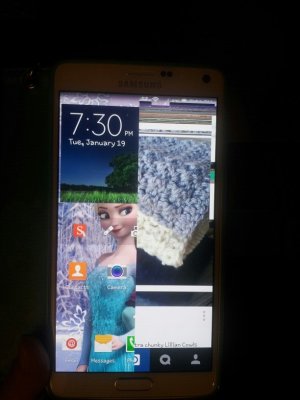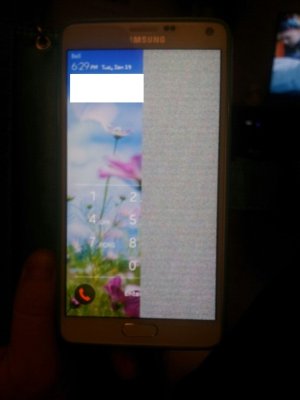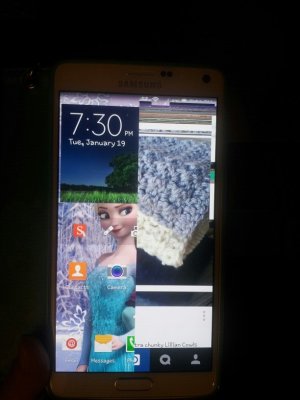Sooo...this problem and its other manifestations are definitely frustating and...well...sucky. I upgraded my Verizon Note 4 today from N910VVRU2CPF3 to N910VVRU2CPG2 and had this problem occur, along with the dreaded black screen issue. I ended up with a (left/right) split gray screen with noise, a split screen that wouldn't really update properly, a black screen, a half-updating/half-black screen. The bottom line is that the Samsung firmware engineers are sloppy and, at boot, do not properly set the video hardware to a known state (or clear out prior state data).
I had similar problems at my last update in June to Marshmallow. I will also add that my update showed the very poor Android human factors for the update process that got stuck updating an app with gears spinning (initially, then stuck) forever...because, Google, the "skip" button is so hard to implement to help bypass unexpected problems...or a monitor that notes that the updater is stuck on app "45" of 250 (no name, of course because that might be too helpful) didn't immediately flag it and move on or provide any other status to the user as to what it was doing. Ya, Android Team - in a world where the boot loader and update engine should be rock solid and totally robust with great user feedback to prevent things from getting screwed up, your product is as sturdy as thick mud on a rainy day. The OS says the update was successful, but I had to restart while it was still "optimizing" (many to go) and it never returned to "optimizing," so I have no idea if the update really did everything it was supposed to. Maybe an update manifest that can recover from unexpected reboots would be a good idea? Nah. Probably better just to say you did the update and leave the process as incomplete. Less hassle that way.
Anyway - I worked on my phone upgrade problems for 5-6 hours (for something that should have gone flawlessly and taken 10 minutes), since my phone was split-screen-hosed after the "update" and black-screen-hosed during the update (eventually looked like both pictures in the earlier post at different points). But, I will admit that it's a great way for Verizon to get novice users to buy new phone hardware based on crappy engineering and low-quality code. Trade the old crap for new crap! Maybe it will catch on fire, too!
I did the battery removal, button press, total drain, etc. for 10+ minutes (had to do it multiple times), I used the recover menu to clear the cache, I stood on my head, threw grapes at it and said a Buddhist chant that I learned from 3 women in the NY subway. I took out the SIM and my external memory, etc. - nothing worked completely. The best I could do was fix the black screen (easy) and get past the initial screen, the samsung brandimation, the red verizon screen (carrier branding), and then, when I got to the desktop, I still had the strange left/right split. While navigating around, the splits would update if I swished my finger back and forth rapidly across the divided area enough, and the 2 halves seemed to scroll independently. Very odd. And, in the meanwhile, I had to field critical medical phone calls that I could barely answer because of the screen (and that terminated as the phone decided to shut itself off -- because of screen confusion, probably).
So, now that you know my exciting update saga, here is my best guess as to what fixed my specific split screen problem...or at least what I did that resulted in it fixing itself. (?)
1. I definitely had to power cycle/drain to get past the initial black screen and had to do it for at least several minutes or I would end up with split screen booting - many attempts and experiments in this area. So, take out the battery, hold the power button to discharge...and keep holding it. Better yet - hire someone to do it! Wait a long time, until Gandalf is reborn and the hobbits get tiny hybrid SUVs.
2. Using retardo-scrolling with the half-glitched display, I was able to navigate to the display settings and change the video mode to "basic" (maybe relevant, since it forces a video mode or CLUT change). This one assumes that you have gotten rid of the gray or black split screen artifact and actually have split desktop data at the desktop where only one half or the other updates (for me, the right half drew correctly).
3. Launched some apps that I was pretty sure would max out video memory and force out bogus data (since the power cycling didn't seem to do it). I used "Exploration Lite" (Android Minecraft), for example, (this is the one that I think helped...since fix happened right after I launched it + next step)
4. Forced a number of screen rotations back and forth with the apps running. After about the 2nd or 3rd one, I noticed that the vexing split screen problem was suddenly gone. Huzzah! Now get me a sandwich and tylenol, or maybe a #$@#%@#$ prize.
I cleared the cache, both at boot and with settings, but I don't think that mattered. I did NOT do a factory reset, especially since I knew I was able to fix similar post-update problems back in June after updating to Marshmallow. Really glad I didn't do that out of frustration.
Sadly...I couldn't exactly pin it down, except to say that it really looks like a firmware bug to me, where the video hardware is not set up correctly at boot and anything that modifies the default/working state causes the problem to occur (since this is the 2nd time I have faced it). The etiology is clearly not failed hardware, since I was able to fix it by screwing around with rebooting, power cycling, settings, and software changes both times, so you may not need to replace your screen. Video mode changes, apps that fully utilize video and forcing the OS to rotate the screen all seemed to help the problem after doing the standard power cycling to fix the black screen and half-screen boot problem.
But, in order for the above to have a hope of working on your phone, you probably need to make sure you can boot past the vendor ID screen normally to a vertically split phone desktop. There's always the chance that power cycling might fix it, but probably not (didn't for me). And, if you have, in some way, damaged/dropped your phone hardware, there could always be another underlying HW cause (I knew I hadn't done that).
Good luck - I hope this helps, and I hope that the vendors see this so that they can turn up their hardware/firmware engineering game. It took me all day to fix this problem - iteration after iteration - trying every trick I could think. Ugh.
No promises - if it doesn't work for you, you can always go shopping for festive garden gnomes to ease the pain.