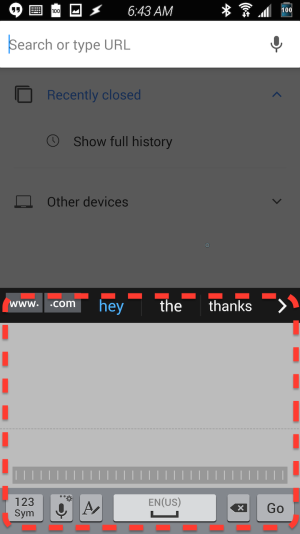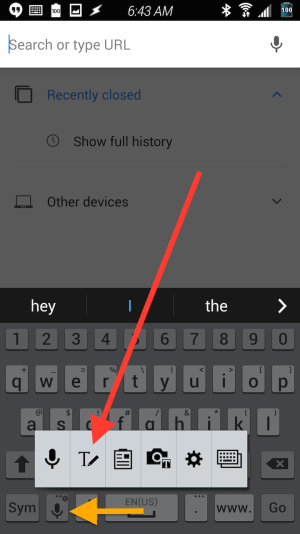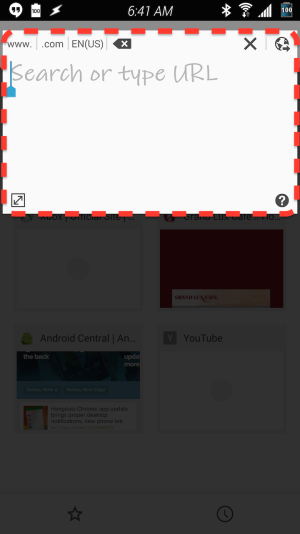Samsung Galaxy Note 4 Swiftkey s pen write to text
- Thread starter JoeyG7519
- Start date
You are using an out of date browser. It may not display this or other websites correctly.
You should upgrade or use an alternative browser.
You should upgrade or use an alternative browser.
Rukbat
Retired Moderator
- Feb 12, 2012
- 44,532
- 46
- 48
Re: Swiftkey s pen write to text
No, the S-Pen is a Samsung feature, so the app has to be written to use it. You can use it on Swiftkey to tap the keys, but there's no handwriting button that can bring up a handwriting box that I can find. (It would be nice if there were. Are you listening, Swiftkey Productivity?)
No, the S-Pen is a Samsung feature, so the app has to be written to use it. You can use it on Swiftkey to tap the keys, but there's no handwriting button that can bring up a handwriting box that I can find. (It would be nice if there were. Are you listening, Swiftkey Productivity?)
Re: Swiftkey s pen write to text
Rukbat is right, the writing component of the stock keyboard is hard coded in by Samsung. What you can do is go into settings (for the phone, not SwiftKey) and into Controls - S-Pen and enable direct pen input.
Once enabled a DIFFERENT hand writing recognition program is available by tapping the little blue icon that pops up while hovering the pen over text fields.

Rukbat is right, the writing component of the stock keyboard is hard coded in by Samsung. What you can do is go into settings (for the phone, not SwiftKey) and into Controls - S-Pen and enable direct pen input.
Once enabled a DIFFERENT hand writing recognition program is available by tapping the little blue icon that pops up while hovering the pen over text fields.

mk20051#AC
Member
- Feb 21, 2011
- 7
- 0
- 0
Re: Swiftkey s pen write to text
Yes you can use the S Pen to write texts on Swiftkey. It was one of the first things I did when I got my Note 4 a few days ago. You just press the S Pen in the area where you type and Select Screen Write. Once you write, it will make those words text.
Yes you can use the S Pen to write texts on Swiftkey. It was one of the first things I did when I got my Note 4 a few days ago. You just press the S Pen in the area where you type and Select Screen Write. Once you write, it will make those words text.
xX_Rasher_Xx
Member
- Oct 28, 2012
- 13
- 0
- 0
Mk20051 is right. I've seen a lot of posts about losing features after switching launchers or keyboards, but in my experience most aren't true.
Posted via an Amazing Note 4
Posted via an Amazing Note 4
Last edited:
Dial square
Member
- Nov 18, 2014
- 11
- 0
- 0
Re: Swiftkey s pen write to text
It works with Swiftkey no problem, the first few responses saying otherwise are incorrect.
It works with Swiftkey no problem, the first few responses saying otherwise are incorrect.
Re: Swiftkey s pen write to text
Hmm, what exactly are we talking about here? My assumption was that the OP was looking for this:
The only way I know of to get that type of input scren is to have the Samsung keyboard enabled and to long press the microphone icon (orange arrow in screenshot below) to bring up the submenu shown below upon which you can click the handwriting text input icon (red arrow):
As far as I know you can't get that specific handwriting recognition window to pop up with Swiftkey. If there's a way please elaborate with screenshots.
To clarify, pressing the blue icon I noted in post #3 will get you this:
It's a completely different type of handwriting recognition input screen that will continue to expand as you type more text into a field. It works fine for short text input but if you're trying to write a long paragraph you can quickly run out of space on the screen.
Would love to get to the handwriting input screen shown in the top screenshot while still retaining swiftkey as the active keyboard but my understanding has always been that the input method shown there was hard coded into Samsung's keyboard app. Maybe I'm missing a setting in Swiftkey though.
Hmm, what exactly are we talking about here? My assumption was that the OP was looking for this:
The only way I know of to get that type of input scren is to have the Samsung keyboard enabled and to long press the microphone icon (orange arrow in screenshot below) to bring up the submenu shown below upon which you can click the handwriting text input icon (red arrow):
As far as I know you can't get that specific handwriting recognition window to pop up with Swiftkey. If there's a way please elaborate with screenshots.
To clarify, pressing the blue icon I noted in post #3 will get you this:
It's a completely different type of handwriting recognition input screen that will continue to expand as you type more text into a field. It works fine for short text input but if you're trying to write a long paragraph you can quickly run out of space on the screen.
Would love to get to the handwriting input screen shown in the top screenshot while still retaining swiftkey as the active keyboard but my understanding has always been that the input method shown there was hard coded into Samsung's keyboard app. Maybe I'm missing a setting in Swiftkey though.
Similar threads
- Replies
- 0
- Views
- 564
- Replies
- 2
- Views
- 1K
- Replies
- 26
- Views
- 22K
- Replies
- 4
- Views
- 2K
- Replies
- 2
- Views
- 735
Trending Posts
-
Hi there — I’m Smith Salt
- Started by Smith Salt
- Replies: 1
-
-
ONE PLUS ACE 2, 3, up to 6 now.... what are these phones ?
- Started by bemo47
- Replies: 1
-
ONEPLUS ACE 2 PRO and Android Auto doesn't work well together
- Started by bemo47
- Replies: 5
-
Question Show data usage on home screen; Automate enabling of USB tethering
- Started by littlebigman
- Replies: 0
Forum statistics

Space.com is part of Future plc, an international media group and leading digital publisher. Visit our corporate site.
© Future Publishing Limited Quay House, The Ambury, Bath BA1 1UA. All rights reserved. England and Wales company registration number 2008885.