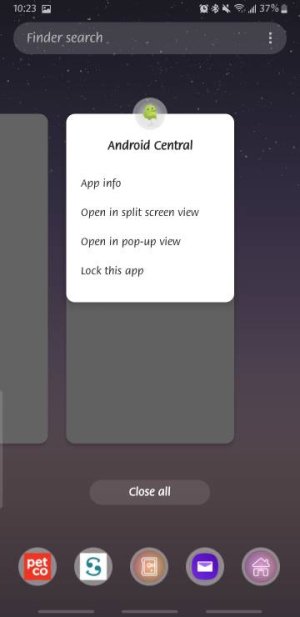Samsung galaxy note 8
- Thread starter raffy fer
- Start date
You are using an out of date browser. It may not display this or other websites correctly.
You should upgrade or use an alternative browser.
You should upgrade or use an alternative browser.
Katrina White1
Well-known member
- Dec 20, 2013
- 3,143
- 1,930
- 113
Katrina White1
Well-known member
- Dec 20, 2013
- 3,143
- 1,930
- 113
A few things are different. The only thing so far I noticed that's gone is the ability to customize the messaging app. Like the conversation bubbles and backgrounds.
srgonu
Well-known member
- Dec 30, 2016
- 1,540
- 432
- 83
My note 8 after the one ui update the SPLIT SCREEN is gone!!! I hate Samsung !!! How to restore my split screen just like in OREO????
Enhanced split screen functionality and other Samsung advanced features are now moved to Good lock . You will find all your features there.
bluehaze911
New member
- Feb 20, 2014
- 3
- 0
- 0
I have the same problem - the split screen option is not there no matter what app I try it with. I've checked every place I could think of in Good Lock, Nova Launcher & Samsung settings & can't find anything that would be preventing it. I even tried under Samsung Launcher & had the same result. If anyone has any ideas, please share.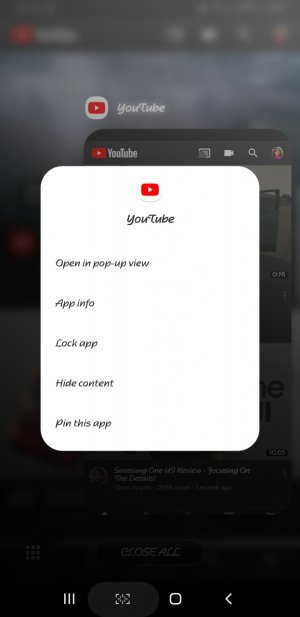
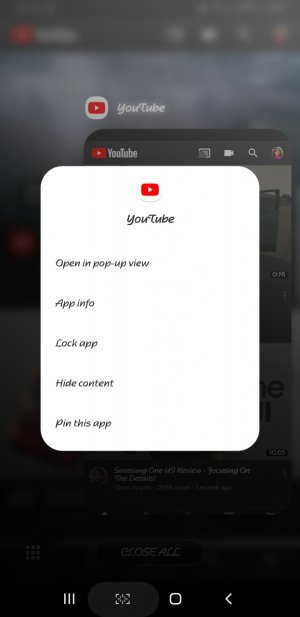
Last edited:
bluehaze911
New member
- Feb 20, 2014
- 3
- 0
- 0
Similar threads
- Replies
- 3
- Views
- 346
- Replies
- 5
- Views
- 1K
- Replies
- 18
- Views
- 2K
- Replies
- 2
- Views
- 954
Trending Posts
-
-
-
-
Question How to Forward Calls From Phone to Watch (and Back Again)?
- Started by isamsson
- Replies: 3
-
Ads in app drawer after updating to One UI 8.0!!
- Started by kindakooky
- Replies: 8
Members online
Total: 9,876 (members: 7, guests: 9,869)
Forum statistics

Space.com is part of Future plc, an international media group and leading digital publisher. Visit our corporate site.
© Future Publishing Limited Quay House, The Ambury, Bath BA1 1UA. All rights reserved. England and Wales company registration number 2008885.