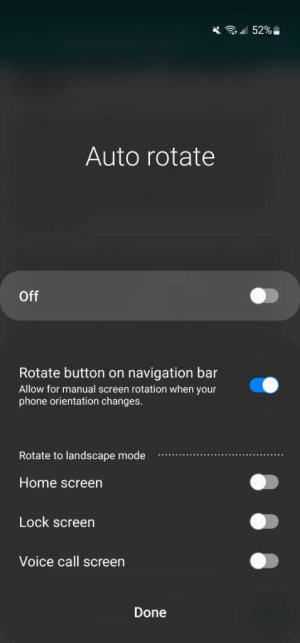A
Android Central Question
Starting a few days ago, the auto rotate function no longer works. In the quick settings, auto rotate is selected and the color is blue. However, the phone will not rotate. When I unselect auto rotate, it doesn’t work; when I reselect it it still doesn’t work. I have tried restarting the phone several times.
I then found a setting for the Home Screen called “rotate to landscape mode.” I turned the setting off, and this allowed the screen to rotate when the phone was rotated – but only horizontally. If I turn the phone upside down, the screen would not rotate with it. I have turned the “rotate to landscape” mode setting off, and, oddly, the phone will now rotate to landscape mode when using apps and on the home screen – but it still refuses to flip 180° vertically when the phone is turned upside down.
Any ideas?
I then found a setting for the Home Screen called “rotate to landscape mode.” I turned the setting off, and this allowed the screen to rotate when the phone was rotated – but only horizontally. If I turn the phone upside down, the screen would not rotate with it. I have turned the “rotate to landscape” mode setting off, and, oddly, the phone will now rotate to landscape mode when using apps and on the home screen – but it still refuses to flip 180° vertically when the phone is turned upside down.
Any ideas?