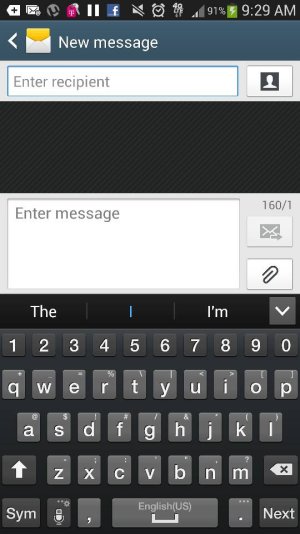- Jul 30, 2013
- 12
- 0
- 0
So, while im in a text message in general id rather talk into my phone instead of texting it, but it seems the microphone icon isn't available in the text message part.... any idea why this is.. or how I enable it.. or if this is only available in driving mode. thank u.