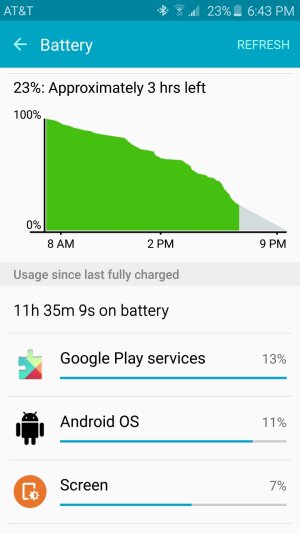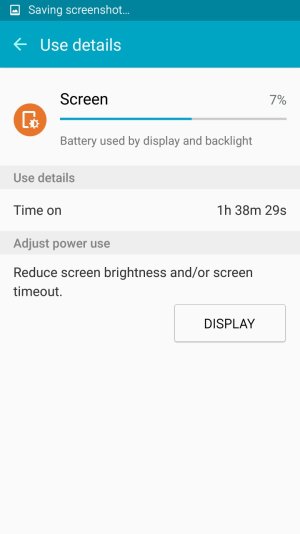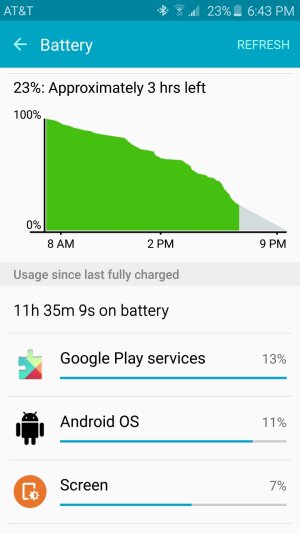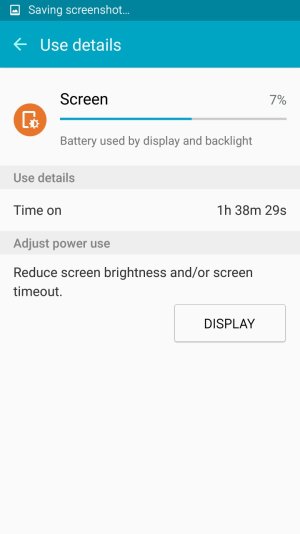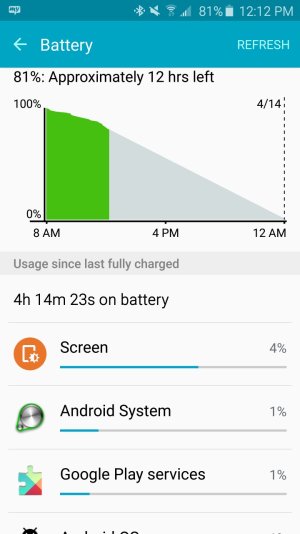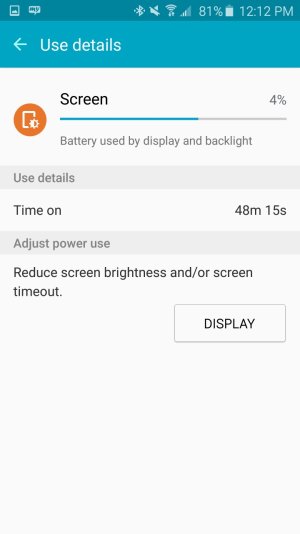Hello --- fairly new to Android and have been somewhat disappointed with battery life on my S6. Surprisingly, I notice the most battery drain from "Google Play Services". All I have syncing with my Google account right now is my Contacts, and Google Play Music. Any other ideas what could be driving this number high? As you can see, I'm at 22% and only 1 hour 38 Min of SOT. I do have "Google Now" turned on, but wouldn't think that would be causing the issue? Any help would be appreciated.