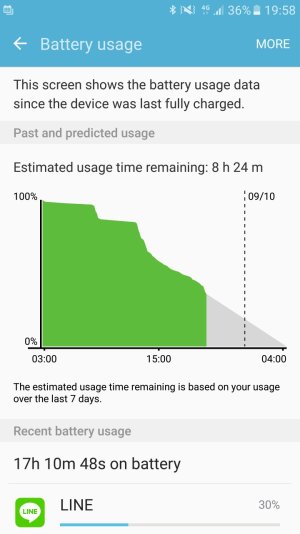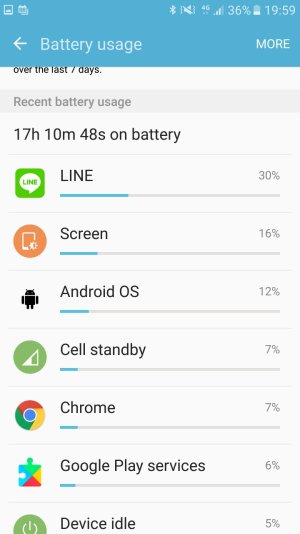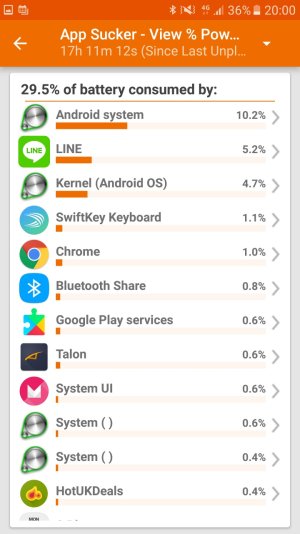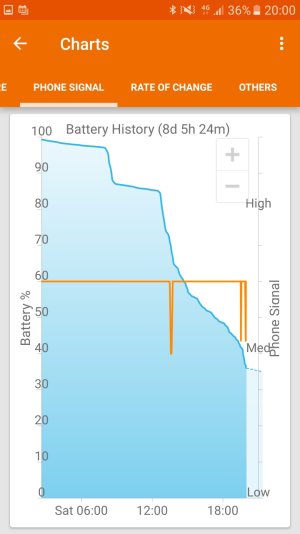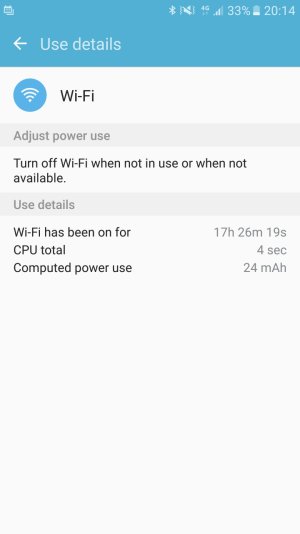- Apr 15, 2015
- 17
- 0
- 0
Hey everyone,
I've been having problems with my battery life on my S6 anyway for some time now.. I factory reset it once before but the battery is still running down at a ridiculous speed. Not sure if it's because I run apps that are battery hungry, or just because there's something wrong with the battery.
Anyways, despite that, which is a separate problem I guess, my phone has randomly started resetting itself. One time I looked over and it was doing it, and I thought maybe it was just a one off. But I left the room earlier today and came back and usually where I use the fingerprint scanner to log in it said that it needed password due to device restart. It's kind of concerning me as I don't really have the money for a new phone right now so is there any way I can figure out what's wrong with it?
Also, another thing, whenever I go to wipe the cache (pressing the home, volume up and power button) it loads up saying it's installing an update and then it shows that the update failed (with the droid passing out animation). Why would this have happened? My phone is on the latest Marshmallow update.
I've been having problems with my battery life on my S6 anyway for some time now.. I factory reset it once before but the battery is still running down at a ridiculous speed. Not sure if it's because I run apps that are battery hungry, or just because there's something wrong with the battery.
Anyways, despite that, which is a separate problem I guess, my phone has randomly started resetting itself. One time I looked over and it was doing it, and I thought maybe it was just a one off. But I left the room earlier today and came back and usually where I use the fingerprint scanner to log in it said that it needed password due to device restart. It's kind of concerning me as I don't really have the money for a new phone right now so is there any way I can figure out what's wrong with it?
Also, another thing, whenever I go to wipe the cache (pressing the home, volume up and power button) it loads up saying it's installing an update and then it shows that the update failed (with the droid passing out animation). Why would this have happened? My phone is on the latest Marshmallow update.