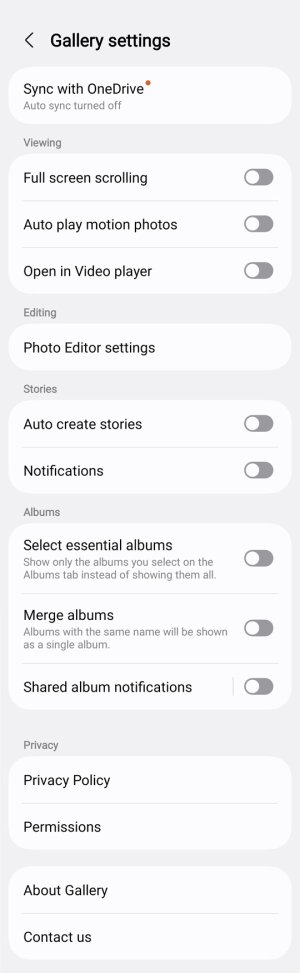On 6/9, I updated my Samsung Galaxy A35 5G phone to Android 15 (One UI v7.0).
Yesterday I received a notice from an app I've NEVER used before & so I did not open the app until finding out it was a notice from the Samsung Gallery App, that came pre-installed.
Since I had NEVER opened the Samsung Gallery App before:
1. Why did I get a notice from it?
2. Why did it automatically create some Story for me?
3. How did my pictures from my SD Card get synced to Samsung (I don't sync anything to Samsung Cloud)?
4. How do I stop my pictures from going into the Samsung Gallery App & how do I DELETE the Samsung Gallery App?
Yesterday I received a notice from an app I've NEVER used before & so I did not open the app until finding out it was a notice from the Samsung Gallery App, that came pre-installed.
Since I had NEVER opened the Samsung Gallery App before:
1. Why did I get a notice from it?
2. Why did it automatically create some Story for me?
3. How did my pictures from my SD Card get synced to Samsung (I don't sync anything to Samsung Cloud)?
4. How do I stop my pictures from going into the Samsung Gallery App & how do I DELETE the Samsung Gallery App?