So today I walked into Best Buy (Greenspoint, Houston) at store opening. I'll update this post and share whatever information I can. The first think you should do is have a look at the Manual
https://forums.androidcentral.com/e...ers%2Fproduct%2FSM-R7200ZKAXAR&token=3trQg3aK
Purchase and Pricing
Pricing for the Gear S2 was $299.99 in store. I used a 10% Movers Coupon (bought on eBay for $5 and printed) and a $15 Gift Card with Wearables purchase. In total I paid $269.99 + $22.27 Tax = $292.26. I paid using Apple Pay Discover and expect to get 10% Cash Back. I received my $15 Gift Card after the transaction completed. Total cost $251.04 ($292.26 - $26.22 Discover Cash Back - $15 Gift Card).
Opening the Box
The box is round like the Moto 260 (1 Gen), much different than the previous Samsung Gear watches that are square. Box seemed premium. It is white with a small black nylon loop for carrying. Opening the top revealed the watch, and underneath is the Wireless Charger (EP-OR720 Vietnam), Travel Adapter 5v .7A (ETA0U060JBE Vietnam), Black MicroUSB Cable (ECB-DU6ABE Vietnam), Small Straps (Large were installed by default), Manuals (GH90-41207F). A single clear plastic film covered the screen and wrapped around to the back. This was promptly removed, and box closed up.

Build Quality
The watch has a nice weight to it. Seems dense, and a much better feel from my previous Samsung watches. I have used a Gear, Gear 2, Gear Live, and am currently using a Gear Fit as I was never really happy with the other watches. My wife owns a Samsung Gear S with Cellular Data. The watch will not lay down flat on a table because the straps come off the body at an angle. This helps keep it firm on your wrist, and hold it better. I assume this helps when getting your heart rate done. The pic shows how far back the straps go, almost 90 degrees from the watch. Hope you don't have big wrists!

Powering on the Watch
There are two buttons on the watch. The lower (smaller of the two) is what powered the watch on. Out of the box I was at 77%.
Charging the Watch
So back at work while I was typing in the above, I decided to charge up the watch. The charger is magnetic, and very strong. Lifting the watch will lift the charger. Apparently Samsung needs more weight in the base, and it is small and round, about the same footprint on the bottom as the watch face. In the twenty minutes on the charger, my watch went from 72% to 95%. Unlike the Moto 360, and the picture of the watch on the charger on Samsung Global there is nothing shown on the display of the watch. It is completely off. I was able to open that up by clicking on my battery icon on my watch face, but it goes away after about 3 seconds. There is a single LED at the bottom showing the status. Currently solid red, but I assume it will turn green when complete. Since the watch sits on the charger sideways, the watch face rotates to proper orientation when charging.
Now I have powered off the watch and placed it on the charger. Now I get the cool green circular status for about 10 seconds, then back to dark. Pressing either button will show the status again. I would prefer it if it displayed a large clock when charging as most will charge at night and having a clock would be helpful to see what time it is when charging, but no configuration in settings from what I can tell.
I just hit 100% charge and light on the bottom turned green. Screen came on to show 100% and went back to dark. Now I am going to see how long this really lasts on battery. Test started 10/2 @ 2:49 PM.
S2 Phone Connection
I have a T-Mobile Samsung Note 5. This morning apparently my Samsung Gear was updated from Galaxy Apps. I noticed it this morning and you will know you have an updated version because it shows a round watch when you open the app. Opening this app and powering on the watch led me to the typical pairing of Samsung Watch to Phone. There was an update (not sure if the app or to the watch) that ran on first connection, but after that all was good. Within 10 minutes I had selected a watch face and had what notifications I wanted.
Notifications
I was able to select all 155 of my apps to receive notifications on my watch. This is up from my Gear Fit which only let me do 9 apps. I believe the original Gear S had a limit. Not sure if the limit is changed because of the new app, or because of the watch.
Gmail - I had one option when I received an email in Gmail on my S2, and that was to Archive the message, which worked good. No reply or anything.
Nest Cam was able to show the picture from my notification without issues.

Accessories
Best Buy did not have any accessories, or replacement bands in my Samsung Experience shop area. I didn't ask if there were any others, but I assume we will see them online from Samsung first. Since we haven't seen any pics with different bands other than the Orange one that AC had, I assume they are still being worked out.
Display
The display is vivid and beautiful without any lag. You can enable "Watch always on" under Settings > Display, but this will only show an analog two hand representation of time in a dimmed state. I assume different watch faces will display different Always On screens. No Moto Flat Tire!!!!!
The pics below should give you a good idea of what it looks like, but on the Ambient one, it is much dimmer than it appears in the pic because the exposure changed (see how much lighter my arm and background are).


Stylize Watch Faces (can be customized in Gear Manager)
Classic - Face, Dial Color, Date, Compartment 1
Modern Utility - Dial Color, Hands, Date, Compartment 1, Compartment 2
Neon - Select color and show date
Basic - Face, Dial Color, Date
World Time - Select 2, 3, or 4 Time Zones for display
Digital - Background, Font, Compartment 1, Date
Large - Font, Color
Watch Faces
Chronograph - Can't customize, but starts a stop watch when pressing the seconds Compartment
Activity Bubbles - Weird
Heart Wave
Pixel Heart
Activity Sparkles
App Watch Faces
Nike - Connects to Nike+ Running App
CNNDigital - CNN App
Bloomberg - Edit on Watch Face and with Bloomberg App
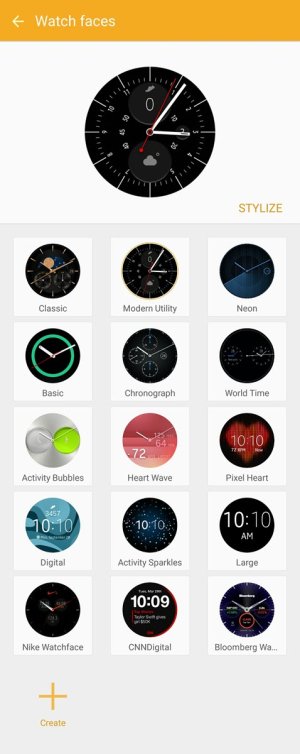
The Wheel
Ahh yes, the wheel. Very fluid in turning. It does not spin freely as there are catch points. No clicky sound, just slight bumps. It is so intuitive and works flawlessly. This is what dreams are made of . . . almost. I say almost as it seems like a little more work than necessary. Let's say I am in my App "wheel". I have to move turn the wheel from the 1 o clock position to the 6 o clock position if I want to go to the next screen of apps. If using two fingers, you can't do it without re-positioning your hand (as you can't rotate your hand that far around). Ok, maybe if i twist my wrist to start more to the left, and now I can rotate it more to the right, ahhhhhgggg F-it!. Just tap the App you want to open. Much quicker to just tap what you want, and the swiping of this is so fluid . . . I think I will stick to swipe and tap for most things. Even reading a long email it is easier to just swipe to scroll. I would appreciate feedback from others on this!
Sounds
Nothing to talk about here . . . and yes I mean nothing. Not a sound. No speaker obviously, so no you can't take calls and be Deek Tracy from this watch. (I had originally spelled Deek Tracy the correct way, but obviously AC changes Deek to ****)
Store Apps
I won't address the builtin apps yet, but while talking to a coworker about the rotating dial, we thought it would be great to play Pong on, and wouldn't you know it there is Gear Pong by Sergey Sidorov that works great!
Glass
The glass is very fluid, and not curved. So a Screen Protector will work fine on this. Also, the glass itself is recessed below the wheel, so easier to keep from getting scratched rubbing against things. This was a smart and well thought out touch, or luck was on Samsung's side on this one.
Sub-Menus
In Settings > Connections it showed NFC on. Clicking on this will bring up the NFC sub-menu.
Bluetooth has BT headset
Wi-Fi has Networks (if not on BT)
Samsung Pay
No clue yet on how to use, there is no Samsung Pay app. I will have to try this in a store, but there was a setting to enable NFC which I did turn on. The NFC is on the front top, so you turn your wrist to pay. And there is no MST, so it has to be an NFC terminal that accepts payment. I assume you have to use the phone to do Samsung Pay, authenticate (fingerprint) and then you can tap your watch, but at this point since you already have your phone open, seems pointless to use the S2 when you can just tap your phone. More to come on this one.
It looks like we are waiting on an update for Samsung Pay to work with the S2. Possibly November.

Battery Life
Not as good as I would have hoped. At 2:49PM today I decided to test the Battery Life of the S2. I cranked the display brightness all the way to 11 (ok, actually to 10) and had notifications on 150 apps. I didn't run it like I normally would though, since this is the first day with a new toy, there was lots of playing around (more than I would normally). 7 hours later at 9:45PM, my battery hit 50%. At this rate, I will go through a full charge in 14 hours.
Assuming I change the brightness to 7/10, maybe I will get another 30%? So from 14 hours to 18 hours. And if I cut back on the play time with the watch, maybe another 2 hours, so 20 hours. Still way short of 2-3 days, but I am sure this will even out later.
I did have ambient mode on, so I guess that matters. Tomorrow morning I will test with Ambient Off and Brightness at 7/10 and go from there.
Quick Charge
While the watch comes with a 5v .7A Charger, I decided to plug in the Wireless Charger to my Samsung Rapid Charger. After 15 minutes I am up from 50% to 60%. So at this rate from 0% to 100% should take 1 hour and 40 minutes. I'm ok with this as it is a Wireless Charger and not a cradle dock with a direct connection. This was with the S2 powered off. I assume with the S2 powered on it will take longer, so maybe 2 hours for a complete charge.
Watch Always On
Settings > Display > Watch Always On
I am finding that I prefer to not have the S2 always on. Aside from the battery gain, the responsiveness of the S2 is fast enough to work beautifully. Kudos to Samsung for getting this right. I have had several other Tizen and Android Wear watches where the response was slow and I thought leaving it on Ambient Mode would help.
There are very few false positives in my usage. As soon as I list my hand to look at my watch, the display comes on instantly, and stays on for 7 seconds before going off again. Picking up a drink didn't fool the watch, it performed rather well at least 90% of the time in my testing. I'll see what kind of battery gains I get. Give it a try for yourself!
Wi-Fi
Settings > Connections > Wi-Fi
Just turn it on. By design it will stay off when you are connected to BT, but as soon as your phone disconnects (you walk far away from your phone), the Wi-Fi will turn on and connect back to your phone (assuming you are on the same wireless network). It should pull and use the Wireless Profiles you have on your phone automatically, no need to configure or enter passwords. Excellent work here Samsung.
Some features won't work (can't configure the S2 like the Watch Face) but you will get your Notifications.
Battery Life
I am impressed and disappointed in the S2's battery life. While the press release states 2-3 days, I might just barely hit 2.
So my morning started at 6:00 AM. Not a typical Saturday as we had a Garage Sale this morning, lots of moving stuff, etc. Ran some errands, spent some time outside, you know, the usual.
I turned Always On Display to Off, and Brightness to 5.
It is 7:10 PM right now, so 13 hours later and I am exactly at 50% with about 8200 steps taken so far today.
I'm pretty sure this whips up on anything Android Wear can offer, and as it stands if I don't sleep I should make it to 26 hour. So while I am happy it made it will probably make it to Day 2, but just barely.
Edit. So 8:34 PM (1 hour 24 minutes later) my battery is at 41%. I did give my son a bath, and also noticed the Heart Rate Monitor light (green on back) kicked on for its health check. This may not make it to morning.
Battery Life Day One
Ok, so from 6:00 AM to 10:11 PM (16 hours 11 minutes) ends at 33%, or about 4.14% per hour with 10,095 steps of activity, no running. At this rate, the remaining 33% will get me to 6:09 AM, so a few minutes over 24 hours, but I am sure sleeping will use much less power, so I'll find out in the morning where I stand.
I decided to turn the Auto HRM to Off to gain a little more Battery life. I'll update tomorrow.
Sleeping With S2
Woke up at 7:00 this morning, so 25 hours of being on my wrist, and the battery was at 13%. Also noted that my heart rate hit a low of 54 bpm while I was sleeping.
The Back Button
Pure genius. I use this more than the rotating bezel (which I am not using that much anymore because touch and swipe is much easier).
Wireless Charging
Its official, the S2 does not use Qi. In order to lay the S2 on a Qi Wireless Charger, I had to remove the bands. This is the only way to have it lay flat. Trying on a Nokia, Samsung, and Tylt Qi Wireless Chargers had no effect. Guess I'll have to order a second Wireless Charger for the Car or Office (not sure which).
Sleep Tracking
As someone else mentioned, it does not work automatically, nor is there a way to start Sleep Tracking on the S2 (like the Gear Fit). As I do have a Gear Fit as well, I was able to put my S2 on the charger for the night and switch to my Gear Fit to monitor my sleep. I do see that Partner App "Sleep as Android" works, so I will see if this can be used to talk to my S2, otherwise I may be at two devices, while not ideal, it does allow me to charge my S2 at night if I use a secondary device.
https://forums.androidcentral.com/e...ers%2Fproduct%2FSM-R7200ZKAXAR&token=3trQg3aK
Purchase and Pricing
Pricing for the Gear S2 was $299.99 in store. I used a 10% Movers Coupon (bought on eBay for $5 and printed) and a $15 Gift Card with Wearables purchase. In total I paid $269.99 + $22.27 Tax = $292.26. I paid using Apple Pay Discover and expect to get 10% Cash Back. I received my $15 Gift Card after the transaction completed. Total cost $251.04 ($292.26 - $26.22 Discover Cash Back - $15 Gift Card).
Opening the Box
The box is round like the Moto 260 (1 Gen), much different than the previous Samsung Gear watches that are square. Box seemed premium. It is white with a small black nylon loop for carrying. Opening the top revealed the watch, and underneath is the Wireless Charger (EP-OR720 Vietnam), Travel Adapter 5v .7A (ETA0U060JBE Vietnam), Black MicroUSB Cable (ECB-DU6ABE Vietnam), Small Straps (Large were installed by default), Manuals (GH90-41207F). A single clear plastic film covered the screen and wrapped around to the back. This was promptly removed, and box closed up.

Build Quality
The watch has a nice weight to it. Seems dense, and a much better feel from my previous Samsung watches. I have used a Gear, Gear 2, Gear Live, and am currently using a Gear Fit as I was never really happy with the other watches. My wife owns a Samsung Gear S with Cellular Data. The watch will not lay down flat on a table because the straps come off the body at an angle. This helps keep it firm on your wrist, and hold it better. I assume this helps when getting your heart rate done. The pic shows how far back the straps go, almost 90 degrees from the watch. Hope you don't have big wrists!

Powering on the Watch
There are two buttons on the watch. The lower (smaller of the two) is what powered the watch on. Out of the box I was at 77%.
Charging the Watch
So back at work while I was typing in the above, I decided to charge up the watch. The charger is magnetic, and very strong. Lifting the watch will lift the charger. Apparently Samsung needs more weight in the base, and it is small and round, about the same footprint on the bottom as the watch face. In the twenty minutes on the charger, my watch went from 72% to 95%. Unlike the Moto 360, and the picture of the watch on the charger on Samsung Global there is nothing shown on the display of the watch. It is completely off. I was able to open that up by clicking on my battery icon on my watch face, but it goes away after about 3 seconds. There is a single LED at the bottom showing the status. Currently solid red, but I assume it will turn green when complete. Since the watch sits on the charger sideways, the watch face rotates to proper orientation when charging.
Now I have powered off the watch and placed it on the charger. Now I get the cool green circular status for about 10 seconds, then back to dark. Pressing either button will show the status again. I would prefer it if it displayed a large clock when charging as most will charge at night and having a clock would be helpful to see what time it is when charging, but no configuration in settings from what I can tell.
I just hit 100% charge and light on the bottom turned green. Screen came on to show 100% and went back to dark. Now I am going to see how long this really lasts on battery. Test started 10/2 @ 2:49 PM.
S2 Phone Connection
I have a T-Mobile Samsung Note 5. This morning apparently my Samsung Gear was updated from Galaxy Apps. I noticed it this morning and you will know you have an updated version because it shows a round watch when you open the app. Opening this app and powering on the watch led me to the typical pairing of Samsung Watch to Phone. There was an update (not sure if the app or to the watch) that ran on first connection, but after that all was good. Within 10 minutes I had selected a watch face and had what notifications I wanted.
Notifications
I was able to select all 155 of my apps to receive notifications on my watch. This is up from my Gear Fit which only let me do 9 apps. I believe the original Gear S had a limit. Not sure if the limit is changed because of the new app, or because of the watch.
Gmail - I had one option when I received an email in Gmail on my S2, and that was to Archive the message, which worked good. No reply or anything.
Nest Cam was able to show the picture from my notification without issues.

Accessories
Best Buy did not have any accessories, or replacement bands in my Samsung Experience shop area. I didn't ask if there were any others, but I assume we will see them online from Samsung first. Since we haven't seen any pics with different bands other than the Orange one that AC had, I assume they are still being worked out.
Display
The display is vivid and beautiful without any lag. You can enable "Watch always on" under Settings > Display, but this will only show an analog two hand representation of time in a dimmed state. I assume different watch faces will display different Always On screens. No Moto Flat Tire!!!!!
The pics below should give you a good idea of what it looks like, but on the Ambient one, it is much dimmer than it appears in the pic because the exposure changed (see how much lighter my arm and background are).


Stylize Watch Faces (can be customized in Gear Manager)
Classic - Face, Dial Color, Date, Compartment 1
Modern Utility - Dial Color, Hands, Date, Compartment 1, Compartment 2
Neon - Select color and show date
Basic - Face, Dial Color, Date
World Time - Select 2, 3, or 4 Time Zones for display
Digital - Background, Font, Compartment 1, Date
Large - Font, Color
Watch Faces
Chronograph - Can't customize, but starts a stop watch when pressing the seconds Compartment
Activity Bubbles - Weird
Heart Wave
Pixel Heart
Activity Sparkles
App Watch Faces
Nike - Connects to Nike+ Running App
CNNDigital - CNN App
Bloomberg - Edit on Watch Face and with Bloomberg App
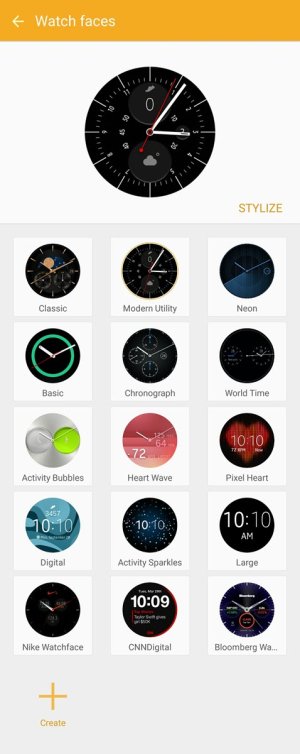
The Wheel
Ahh yes, the wheel. Very fluid in turning. It does not spin freely as there are catch points. No clicky sound, just slight bumps. It is so intuitive and works flawlessly. This is what dreams are made of . . . almost. I say almost as it seems like a little more work than necessary. Let's say I am in my App "wheel". I have to move turn the wheel from the 1 o clock position to the 6 o clock position if I want to go to the next screen of apps. If using two fingers, you can't do it without re-positioning your hand (as you can't rotate your hand that far around). Ok, maybe if i twist my wrist to start more to the left, and now I can rotate it more to the right, ahhhhhgggg F-it!. Just tap the App you want to open. Much quicker to just tap what you want, and the swiping of this is so fluid . . . I think I will stick to swipe and tap for most things. Even reading a long email it is easier to just swipe to scroll. I would appreciate feedback from others on this!
Sounds
Nothing to talk about here . . . and yes I mean nothing. Not a sound. No speaker obviously, so no you can't take calls and be Deek Tracy from this watch. (I had originally spelled Deek Tracy the correct way, but obviously AC changes Deek to ****)
Store Apps
I won't address the builtin apps yet, but while talking to a coworker about the rotating dial, we thought it would be great to play Pong on, and wouldn't you know it there is Gear Pong by Sergey Sidorov that works great!
Glass
The glass is very fluid, and not curved. So a Screen Protector will work fine on this. Also, the glass itself is recessed below the wheel, so easier to keep from getting scratched rubbing against things. This was a smart and well thought out touch, or luck was on Samsung's side on this one.
Sub-Menus
In Settings > Connections it showed NFC on. Clicking on this will bring up the NFC sub-menu.
Bluetooth has BT headset
Wi-Fi has Networks (if not on BT)
Samsung Pay
It looks like we are waiting on an update for Samsung Pay to work with the S2. Possibly November.

Battery Life
Not as good as I would have hoped. At 2:49PM today I decided to test the Battery Life of the S2. I cranked the display brightness all the way to 11 (ok, actually to 10) and had notifications on 150 apps. I didn't run it like I normally would though, since this is the first day with a new toy, there was lots of playing around (more than I would normally). 7 hours later at 9:45PM, my battery hit 50%. At this rate, I will go through a full charge in 14 hours.
Assuming I change the brightness to 7/10, maybe I will get another 30%? So from 14 hours to 18 hours. And if I cut back on the play time with the watch, maybe another 2 hours, so 20 hours. Still way short of 2-3 days, but I am sure this will even out later.
I did have ambient mode on, so I guess that matters. Tomorrow morning I will test with Ambient Off and Brightness at 7/10 and go from there.
Quick Charge
While the watch comes with a 5v .7A Charger, I decided to plug in the Wireless Charger to my Samsung Rapid Charger. After 15 minutes I am up from 50% to 60%. So at this rate from 0% to 100% should take 1 hour and 40 minutes. I'm ok with this as it is a Wireless Charger and not a cradle dock with a direct connection. This was with the S2 powered off. I assume with the S2 powered on it will take longer, so maybe 2 hours for a complete charge.
Watch Always On
Settings > Display > Watch Always On
I am finding that I prefer to not have the S2 always on. Aside from the battery gain, the responsiveness of the S2 is fast enough to work beautifully. Kudos to Samsung for getting this right. I have had several other Tizen and Android Wear watches where the response was slow and I thought leaving it on Ambient Mode would help.
There are very few false positives in my usage. As soon as I list my hand to look at my watch, the display comes on instantly, and stays on for 7 seconds before going off again. Picking up a drink didn't fool the watch, it performed rather well at least 90% of the time in my testing. I'll see what kind of battery gains I get. Give it a try for yourself!
Wi-Fi
Settings > Connections > Wi-Fi
Just turn it on. By design it will stay off when you are connected to BT, but as soon as your phone disconnects (you walk far away from your phone), the Wi-Fi will turn on and connect back to your phone (assuming you are on the same wireless network). It should pull and use the Wireless Profiles you have on your phone automatically, no need to configure or enter passwords. Excellent work here Samsung.
Some features won't work (can't configure the S2 like the Watch Face) but you will get your Notifications.
Battery Life
I am impressed and disappointed in the S2's battery life. While the press release states 2-3 days, I might just barely hit 2.
So my morning started at 6:00 AM. Not a typical Saturday as we had a Garage Sale this morning, lots of moving stuff, etc. Ran some errands, spent some time outside, you know, the usual.
I turned Always On Display to Off, and Brightness to 5.
It is 7:10 PM right now, so 13 hours later and I am exactly at 50% with about 8200 steps taken so far today.
I'm pretty sure this whips up on anything Android Wear can offer, and as it stands if I don't sleep I should make it to 26 hour. So while I am happy it made it will probably make it to Day 2, but just barely.
Edit. So 8:34 PM (1 hour 24 minutes later) my battery is at 41%. I did give my son a bath, and also noticed the Heart Rate Monitor light (green on back) kicked on for its health check. This may not make it to morning.
Battery Life Day One
Ok, so from 6:00 AM to 10:11 PM (16 hours 11 minutes) ends at 33%, or about 4.14% per hour with 10,095 steps of activity, no running. At this rate, the remaining 33% will get me to 6:09 AM, so a few minutes over 24 hours, but I am sure sleeping will use much less power, so I'll find out in the morning where I stand.
I decided to turn the Auto HRM to Off to gain a little more Battery life. I'll update tomorrow.
Sleeping With S2
Woke up at 7:00 this morning, so 25 hours of being on my wrist, and the battery was at 13%. Also noted that my heart rate hit a low of 54 bpm while I was sleeping.
The Back Button
Pure genius. I use this more than the rotating bezel (which I am not using that much anymore because touch and swipe is much easier).
Wireless Charging
Its official, the S2 does not use Qi. In order to lay the S2 on a Qi Wireless Charger, I had to remove the bands. This is the only way to have it lay flat. Trying on a Nokia, Samsung, and Tylt Qi Wireless Chargers had no effect. Guess I'll have to order a second Wireless Charger for the Car or Office (not sure which).
Sleep Tracking
As someone else mentioned, it does not work automatically, nor is there a way to start Sleep Tracking on the S2 (like the Gear Fit). As I do have a Gear Fit as well, I was able to put my S2 on the charger for the night and switch to my Gear Fit to monitor my sleep. I do see that Partner App "Sleep as Android" works, so I will see if this can be used to talk to my S2, otherwise I may be at two devices, while not ideal, it does allow me to charge my S2 at night if I use a secondary device.
Last edited:


