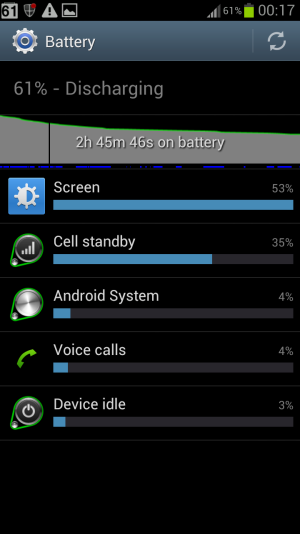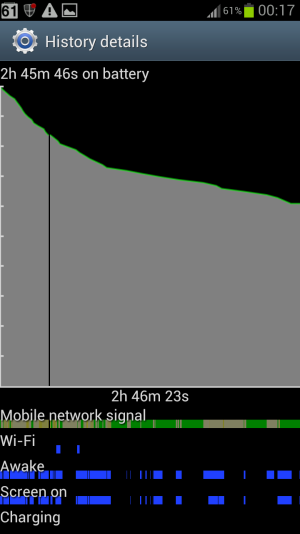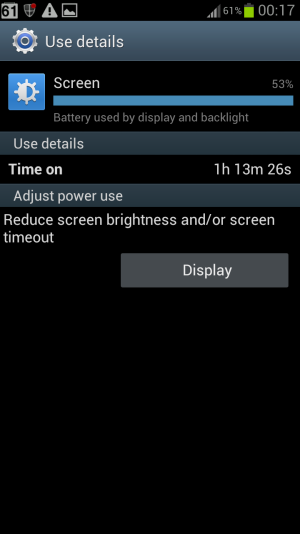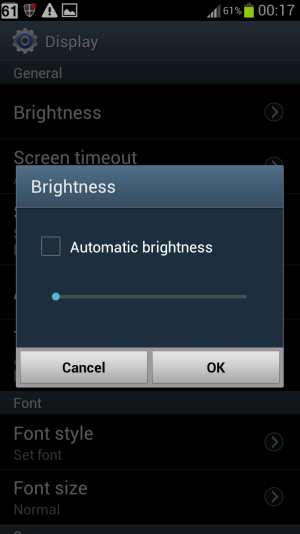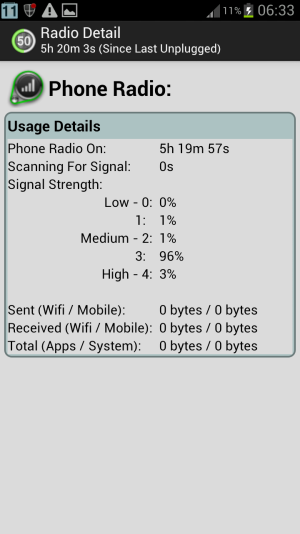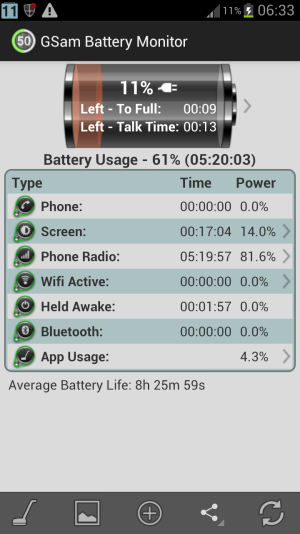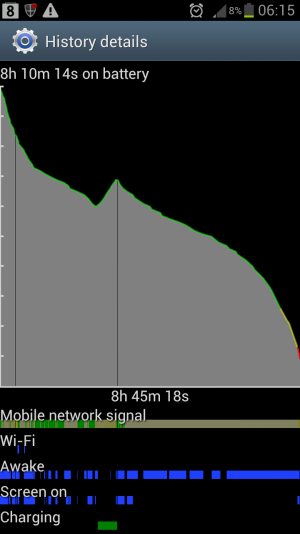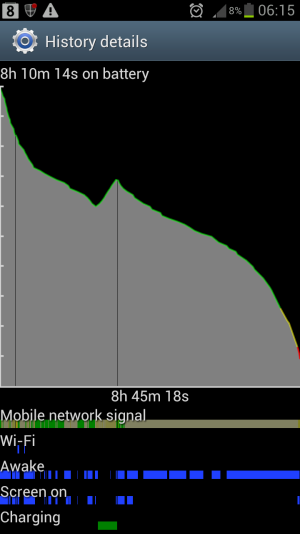I am new here, sorry if i have broken any rules!! So, i have been having my S3 for like a week now and the battery is draining like crazy. I have read a dozen forums, followed all suggestions, but still no improvement. This is my 2nd battery had the 1st one changed as i thought maybe it was the battery, also changed the charger but the problem persists. Any help will be appreciated. Here are some screen shots that i have just taken, hope they shade some light!!
Samsung GS3 battery drain
- Thread starter SHCHN
- Start date
You are using an out of date browser. It may not display this or other websites correctly.
You should upgrade or use an alternative browser.
You should upgrade or use an alternative browser.
meyerweb#CB
Banned
- Sep 4, 2009
- 6,669
- 8
- 38
I don't see anything obvious as to the cause, but you're right, that's excessive drain. You've had the screen on for about half the time since the phone came off the charger, so 50% of usage being for the screen doesn't seem off, but losing 40% in about 3 hours does.
What are the shield notification and warning sign notifications for?
Take a look at this thread, and see if the techniques I used there point out any app that's causing problems. http://forums.androidcentral.com/sa...android-system-eating-your-battery-check.html
What are the shield notification and warning sign notifications for?
Take a look at this thread, and see if the techniques I used there point out any app that's causing problems. http://forums.androidcentral.com/sa...android-system-eating-your-battery-check.html
Thanks, meyerweb, i followed the link you provided, i monitored the cpu usage and didn't notice any weird processes but will continue doing so. The notifications are for juice defender and gsam battery monitor. So , i went to bed last night shortly after making the post, i was at about 63% and 5hrs later when i woke up i was at 9%. The network at my place is rather doggy at times, so am wondering if its the cause? Here are some screen shots from this morning, gsam saying phone radio 81.6 %. could that be the problem?
Attachments
meyerweb#CB
Banned
- Sep 4, 2009
- 6,669
- 8
- 38
A weak radio cellular signal definitely drains the battery faster, especially if data is enabled. Do you have WiFi at home? If so, connecting to WiFi, and setting Keep Wi-Fi on during sleep to "Always." will help.
But there appears to be something else going on. In your last screen shot, the Awake row shows that something is keeping your phone from going into deep sleep after you've put it down for the night. That's probably your biggest culprit. This could be things like background data syncing of email, facebook, use of location / check-in services, or many other things. Install the app Wakelock Detector from the Play store, take it off the charger just before you put it down for the night again, and then first thing in the a.m. see what wakelocks are using the most resources. Do a screen capture of that and post it here. (The app Better Battery Stats provides more data than WD, but WD is free, so try that one first.)
Also, check out this thread on battery life: http://forums.androidcentral.com/samsung-galaxy-s3/278622-battery-life-tips-myths.html
But there appears to be something else going on. In your last screen shot, the Awake row shows that something is keeping your phone from going into deep sleep after you've put it down for the night. That's probably your biggest culprit. This could be things like background data syncing of email, facebook, use of location / check-in services, or many other things. Install the app Wakelock Detector from the Play store, take it off the charger just before you put it down for the night again, and then first thing in the a.m. see what wakelocks are using the most resources. Do a screen capture of that and post it here. (The app Better Battery Stats provides more data than WD, but WD is free, so try that one first.)
Also, check out this thread on battery life: http://forums.androidcentral.com/samsung-galaxy-s3/278622-battery-life-tips-myths.html
I have wifi, but it seems as if i have problems connecting to the wifi at home but outside my place it doesn't give a problem so i use a lot of mobile data when at home seems better than wifi, and this is always off when not in use. Dont have facebook, disabled all syncing. Am downloading the Wakelock app now, will post again with the screen shots! Thank you.
Slight problem, seems can't download Wakelock Detector from this end ( China), is there any other app that i can use instead of wakelock detector?
Yes.... BetterBatteryStats. As i already mentioned.
Been away for a while, but unfortunately my battery problems still persist. I finally managed to download Better battery stats and wakelock detector. Here are some screen shots that i took yesterday. Went to bed with a full battery and when i woke up some 8hrs later, battery was down to 34%! Please help, not sure what to do with all the info on better battery stats and wakelock detector!
Attachments
-
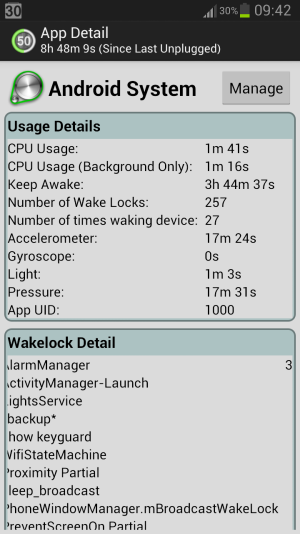 Screenshot_2013-06-05-09-42-51.png186.7 KB · Views: 12
Screenshot_2013-06-05-09-42-51.png186.7 KB · Views: 12 -
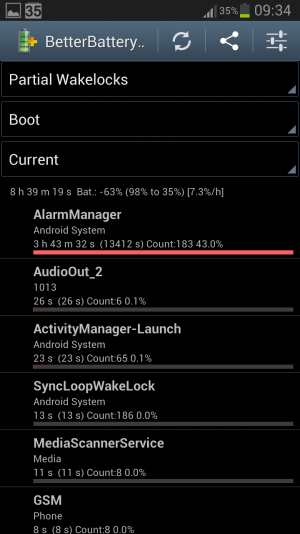 Screenshot_2013-06-05-09-34-11.png131.8 KB · Views: 12
Screenshot_2013-06-05-09-34-11.png131.8 KB · Views: 12 -
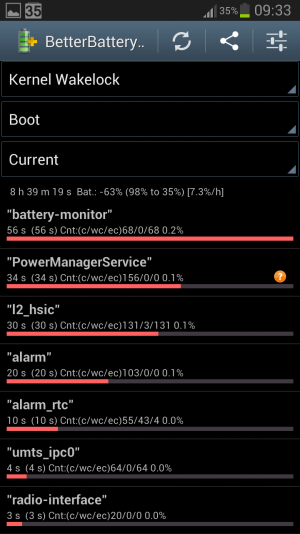 Screenshot_2013-06-05-09-33-40.png136.5 KB · Views: 12
Screenshot_2013-06-05-09-33-40.png136.5 KB · Views: 12 -
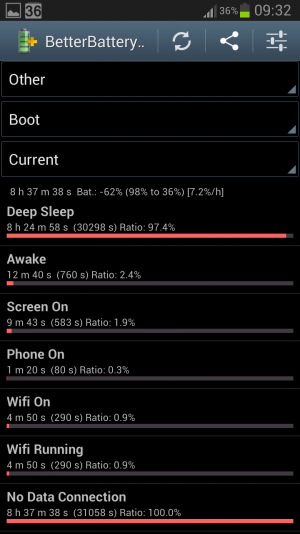 Screenshot_2013-06-05-09-32-43.png120.3 KB · Views: 12
Screenshot_2013-06-05-09-32-43.png120.3 KB · Views: 12 -
 Screenshot_2013-06-05-09-36-10.png203.7 KB · Views: 12
Screenshot_2013-06-05-09-36-10.png203.7 KB · Views: 12 -
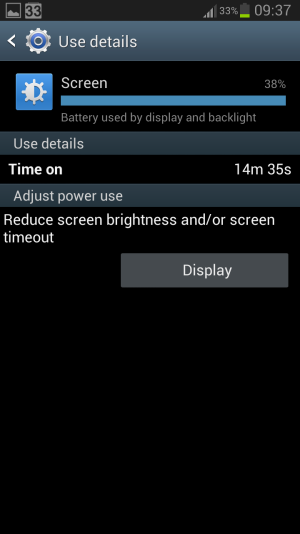 Screenshot_2013-06-05-09-37-24.png74.2 KB · Views: 12
Screenshot_2013-06-05-09-37-24.png74.2 KB · Views: 12 -
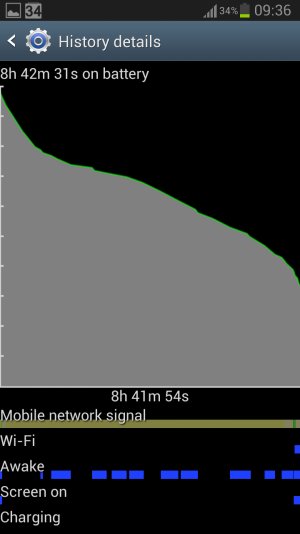 Screenshot_2013-06-05-09-36-45.png78 KB · Views: 12
Screenshot_2013-06-05-09-36-45.png78 KB · Views: 12 -
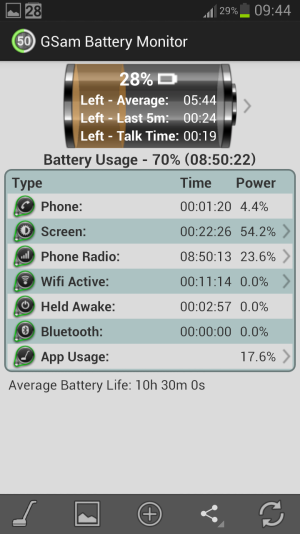 Screenshot_2013-06-05-09-44-50.png197.5 KB · Views: 13
Screenshot_2013-06-05-09-44-50.png197.5 KB · Views: 13
Similar threads
- Replies
- 8
- Views
- 2K
- Replies
- 6
- Views
- 4K
- Replies
- 3
- Views
- 2K
- Replies
- 1
- Views
- 1K
- Replies
- 7
- Views
- 1K
Latest posts
-
-
S22+ started making sound whenever I unlock it
- Latest: Laura Knotek
-
Trending Posts
-
What did you think of the live event and Jimmy Fallon?
- Started by Snareman
- Replies: 15
-
This might be my favorite foldable phone.
- Started by TheAngryToaster
- Replies: 2
-
-
S22+ started making sound whenever I unlock it
- Started by kevin_bkt
- Replies: 2
-
Question Samsung Galaxy S 22 Ultra Battery dies at %5
- Started by Taslim Dude 786
- Replies: 12
Members online
Total: 3,678 (members: 6, guests: 3,672)
Forum statistics

Space.com is part of Future plc, an international media group and leading digital publisher. Visit our corporate site.
© Future Publishing Limited Quay House, The Ambury, Bath BA1 1UA. All rights reserved. England and Wales company registration number 2008885.