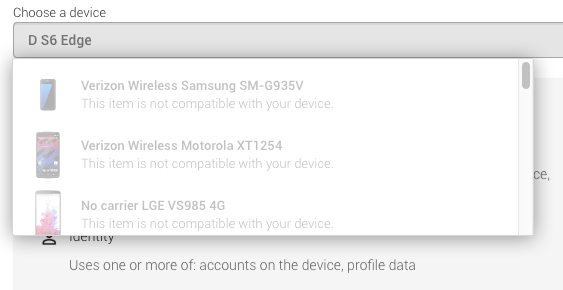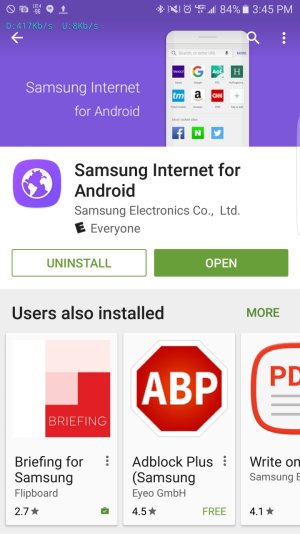svtcobra
Well-known member
- Feb 16, 2013
- 518
- 0
- 0
Another question... The Samsung Internet is extremely fast, but.... It always seems to stay "on". Close it, force close it and it always comes back running. Any ideas why it needs to run in the background all of the time?
Posted via the Android Central App
Posted via the Android Central App