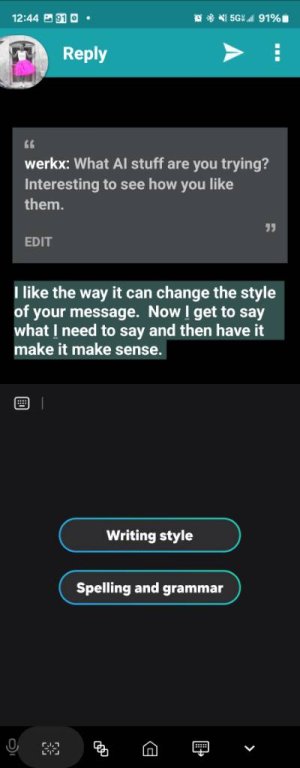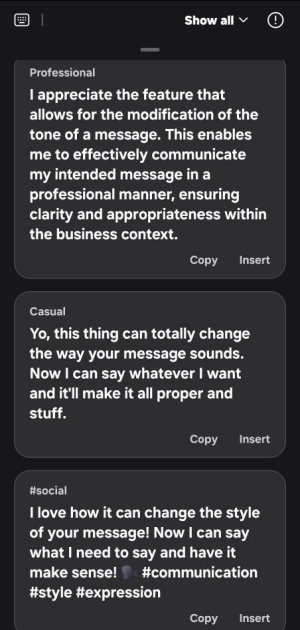I wanted to try the AI stuff on Samsung keyboard. I am coming from gboard. The swipe is terrible. Any suggestions to making it better?
Samsung Keyboard
- Thread starter donebrasko
- Start date
You are using an out of date browser. It may not display this or other websites correctly.
You should upgrade or use an alternative browser.
You should upgrade or use an alternative browser.
SpookDroid
Ambassador
Other than 'use it' so the keyboard learns your typing style, there is no way to 'improve' the accuracy or suggestions. Just keep correcting the suggestions when they don't match what you type and the keyboard will start adjusting.
werkx
Well-known member
What AI stuff are you trying? Interesting to see how you like them.I wanted to try the AI stuff on Samsung keyboard. I am coming from gboard. The swipe is terrible. Any suggestions to making it better?
Probably have to leave it installed as default for some time to learn your usage
Other than 'use it' so the keyboard learns your typing style, there is no way to 'improve' the accuracy or suggestions. Just keep correcting the suggestions when they don't match what you type and the keyboard will start adjusting.
That's why I use the default Samsung keyboard, Gboard, and SwiftKey and switch them regularly. That way, all 3 learn my usage regularly.Probably have to leave it installed as default for some time to learn your usage
TMavC5
Well-known member
The swiping is pretty accurate for me, just need to a little patient it will eventually figured out your style.I wanted to try the AI stuff on Samsung keyboard. I am coming from gboard. The swipe is terrible. Any suggestions to making it better?
SyCoREAPER
Well-known member
Same for me. Only reason I switched is inconsistent layout between phone and tablet so I can't reteach my brain (split keyboard isn't keycafe compatible and full size is too hard to type on a 14" screen).The swiping is pretty accurate for me, just need to a little patient it will eventually figured out your style.
As for OP, my suggestion, mess with the size. Between all the keyboard I've tried, they all end up being sized differently which can lead to incorrect swipes due to aforementioned muscle memory.
There are a lot of useful features with the AI update but I find the keyboard one to be least impressive. If you still can't get a hang of the swipe, the novelty of the keyboard AI will fade quickly, it did for me at least.
werkx
Well-known member
I see what you did there.I like the way it can change the style of your message. Now I get to say what I need to say and then have it make it make sense. View attachment 361900View attachment 361901
Similar threads
- Replies
- 0
- Views
- 241
- Replies
- 0
- Views
- 115
- Replies
- 0
- Views
- 143
- Replies
- 1
- Views
- 279
Members online
Total: 1,760 (members: 7, guests: 1,753)
Trending Posts
-
Question Unable to connect to any VPN on mobile data! *SOLVED*
- Started by bigjoncoop
- Replies: 0
-
-
-
-
Forum statistics

Android Central is part of Future plc, an international media group and leading digital publisher. Visit our corporate site.
© Future Publishing Limited Quay House, The Ambury, Bath BA1 1UA. All rights reserved. England and Wales company registration number 2008885.