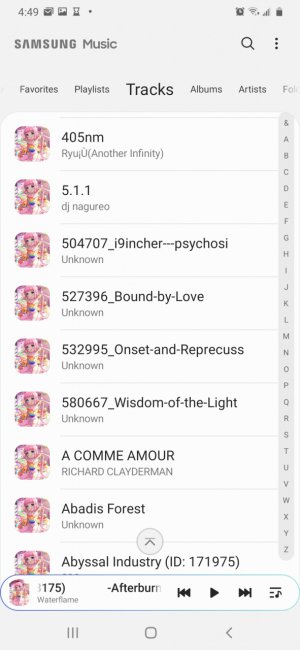Samsung Music Player bug?
- Thread starter CYSYS8993
- Start date
You are using an out of date browser. It may not display this or other websites correctly.
You should upgrade or use an alternative browser.
You should upgrade or use an alternative browser.
- Mar 9, 2012
- 169,497
- 10,850
- 113
Welcome to Android Central! Go to Settings>Apps, select the Music app, then Storage, then clear its cache/data (don't worry, this won't delete the actual music files on the phone). Then open the app again and give it a few seconds for the database to rebuild. Does it look normal again?
- May 11, 2020
- 7
- 0
- 0
Welcome to Android Central! Go to Settings>Apps, select the Music app, then Storage, then clear its cache/data (don't worry, this won't delete the actual music files on the phone). Then open the app again and give it a few seconds for the database to rebuild. Does it look normal again?
Hello, I did exactly as instructed but the problem still persists.
- Feb 6, 2017
- 98,299
- 14,502
- 113
Hello, I did exactly as instructed but the problem still persists.
Do it one more time clear data,cache but also force stop it
- May 11, 2020
- 7
- 0
- 0
Do it one more time clear data,cache but also force stop it
I force stopped it as well but it still didn't work.
- May 11, 2020
- 7
- 0
- 0
Is all that music saved to the Internal Storage or SD card? If it's on the SD card, try going to Settings>Storage, Unmount the SD card, remove it, then reinsert it.
There is no music in my SD Card, they're all in the phone itself. Should I still unmount it then reinsert it?
- Mar 9, 2012
- 169,497
- 10,850
- 113
No, I don't think that'll be necessary. I was just thinking that if the music was saved to the card and the card got corrupted somehow, it might explain the problem.:-\
What if you copy over new music tracks to the phone (or replace some of the current music tracks with fresh copies)? Does the album art correct itself?
What if you copy over new music tracks to the phone (or replace some of the current music tracks with fresh copies)? Does the album art correct itself?
- Feb 6, 2017
- 98,299
- 14,502
- 113
Does it have option to uninstall the update?I force stopped it as well but it still didn't work.
- May 11, 2020
- 7
- 0
- 0
Does it have option to uninstall the update?
That didn't work either.
- Feb 6, 2017
- 98,299
- 14,502
- 113
- May 11, 2020
- 7
- 0
- 0
- Mar 9, 2012
- 169,497
- 10,850
- 113
- Feb 6, 2017
- 98,299
- 14,502
- 113
- May 11, 2020
- 7
- 0
- 0
I just realized this was in the S10 Cases & Accessories forum, so I moved it to the main S10 forum.
Did you already try copying over fresh copies of those music tracks from the computer, as I suggested before?
Hello, thank you for your patience.
I just tried your suggested solution and it only worked somewhat. Some of the songs still have the same unwanted album art.
- Mar 9, 2012
- 169,497
- 10,850
- 113
Where are you getting the music tracks from? Have you ripped them from CDs using your computer, or are you downloading them from some site? Did you add the album art yourself, or did the tracks come with the album art embedded already?
Similar threads
- Replies
- 2
- Views
- 751
- Replies
- 0
- Views
- 8K
- Replies
- 1
- Views
- 4K
- Replies
- 6
- Views
- 838
- Question
- Replies
- 5
- Views
- 2K
Trending Posts
-
-
-
Question Often unable to switch between Chrome windows on Android tablet
- Started by dj54321
- Replies: 6
-
Play System Update January
- Started by mustang7757
- Replies: 7
-
Looking for testers – I just released my new Android game (feedback appreciated!)
- Started by mustapapa
- Replies: 2
Members online
Total: 7,784 (members: 12, guests: 7,772)
Forum statistics

Space.com is part of Future plc, an international media group and leading digital publisher. Visit our corporate site.
© Future Publishing Limited Quay House, The Ambury, Bath BA1 1UA. All rights reserved. England and Wales company registration number 2008885.