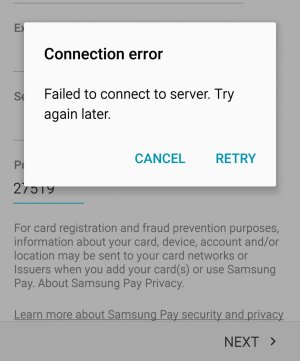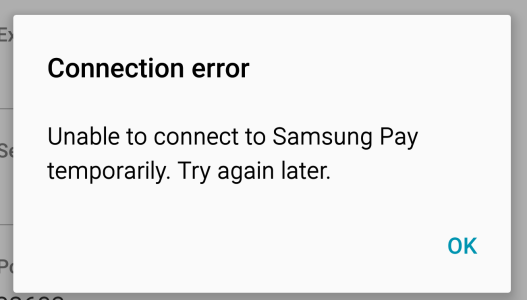- Sep 21, 2015
- 11
- 0
- 0
Hi, I am having Galaxy S6 on ATT with Android Version 5.1.1 and latest app of Samsung Pay V 1.3.2116, while I am trying to add any card, irrespective of brand/type/bank, I get a consistent error - screen shot attached.
Here are the cards I have tried, just to check the system: BoFA, Chase, Fidelity, Credit Union cards
Has anyone faced similar error and is there a known solution for this problem?
Here are the cards I have tried, just to check the system: BoFA, Chase, Fidelity, Credit Union cards
Has anyone faced similar error and is there a known solution for this problem?