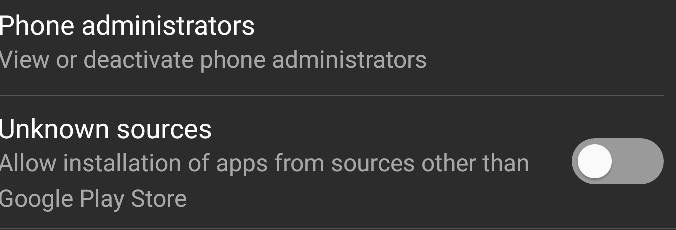When you tap on SP in the Gear app it should walk you through the setup process. It should also prompt you to install certain Samsung Apps too if you don't already have them. I didn't have any issues on my V20.No matter what I do it keeps telling me to install the application on the phone through the gear app which it already is. Am I missing a step? Using a T-mobile S3 with a LG V20.
Samsung Pay without Samsung Phone?
- Thread starter HardHitter#AC
- Start date
You are using an out of date browser. It may not display this or other websites correctly.
You should upgrade or use an alternative browser.
You should upgrade or use an alternative browser.
- May 1, 2010
- 32
- 1
- 0
So have we concluded that Samsung Pay DOES work with non Samsung phones? I know the Gear S2 would sync with the iPhone. Has anyone of the S3 users, synced to the iPhone and tried Samsung Pay?
For Pixel phones, go into settings and temporarily allow access to unknown sources . Then try the install again.
Thanks - tried that yesterday along with downloading the Samsung Push Service. It appears to be an issue with Nougat 7.1 and above.
prakash99
Well-known member
- Aug 15, 2010
- 1,637
- 172
- 0
Tried it but didn't seem to work.For Pixel phones, go into settings and temporarily allow access to unknown sources . Then try the install again.
So have we concluded that Samsung Pay DOES work with non Samsung phones? I know the Gear S2 would sync with the iPhone. Has anyone of the S3 users, synced to the iPhone and tried Samsung Pay?
I have the S3 paired to my iPhone and NO, SamsungPay is NOT working.
PookiePrancer
Well-known member
- Jul 17, 2010
- 1,110
- 51
- 48
Consequence of living on the bleeding edge with Nexus/Pixel devices. 7.1.1 is about to be released, so Samsung Pay will likely be about three to four months behind for Nexus/Pixel.
CHRISALLEN3285
Well-known member
- May 24, 2016
- 292
- 0
- 0
I have the S3 paired to my iPhone and NO, SamsungPay is NOT working.
Samsung Pay probably isn't working because it's in beta which means they're testing it out. When Samsung releases the final version I'm sure Samsung Pay will work.
creekwater1482
Well-known member
- Nov 22, 2016
- 113
- 0
- 0
Saw that the new update will be hitting the Nexus devices in early December. May have to put off installing that download as Samsung pay is currently working for me being paired to my Nexus 6P.
PookiePrancer
Well-known member
- Jul 17, 2010
- 1,110
- 51
- 48
UPDATE** Went to try and install Samsung Pay on my Pixel XL running 7.1 and it loaded. Added a card and now working as advertised
Same here on a 6P!
prakash99
Well-known member
- Aug 15, 2010
- 1,637
- 172
- 0
Thanks for the heads up. I just installed and loaded my cards on mine. I haven't tried it out at any POS yet.UPDATE** Went to try and install Samsung Pay on my Pixel XL running 7.1 and it loaded. Added a card and now working as advertised

PS: Speedometer has arrived too. Kinda waiting for Spotify, although I don't think I will be using it on my Gear S3. I will not be listening to music on my watch (I think)
ctk4949
Well-known member
- Nov 16, 2010
- 981
- 2
- 18
UPDATE** Went to try and install Samsung Pay on my Pixel XL running 7.1 and it loaded. Added a card and now working as advertised
Nice thanks, its working on my Pixel XL. Tried it on a vending machine and it worked great. Now I just need them to add Discover card.
I think I lost my $20 reward card from my Note7 Samsung Pay account tho.
prakash99
Well-known member
- Aug 15, 2010
- 1,637
- 172
- 0
Nice thanks, its working on my Pixel XL. Tried it on a vending machine and it worked great. Now I just need them to add Discover card.
I think I lost my $20 reward card from my Note7 Samsung Pay account tho.
I think I saw someone mention somewhere that the rewards are not applicable on Gear S3 or something like that ... Yeah I lost my rewards on Note 7 as well.
Similar threads
- Replies
- 5
- Views
- 3K
- Replies
- 12
- Views
- 2K
- Replies
- 3
- Views
- 1K
- Question
- Replies
- 8
- Views
- 1K
- Replies
- 12
- Views
- 2K
Latest posts
-
Google chrome opens new tab automatically on startup
- Latest: ricardoburnsy
-
-
-
Trending Posts
-
-
otb 20+ 5G VERIZON stuck on 10
- Started by watertraveler
- Replies: 3
-
-
Question Bluetooth keeps on turning off automatically at 10 minutes interval
- Started by Ayatokirizka
- Replies: 5
-
Forum statistics

Space.com is part of Future plc, an international media group and leading digital publisher. Visit our corporate site.
© Future Publishing Limited Quay House, The Ambury, Bath BA1 1UA. All rights reserved. England and Wales company registration number 2008885.