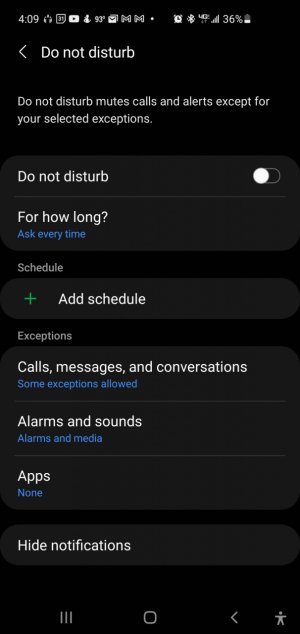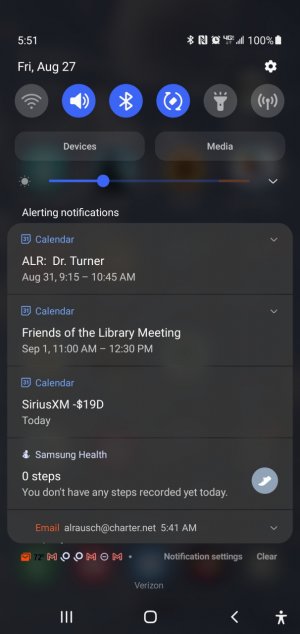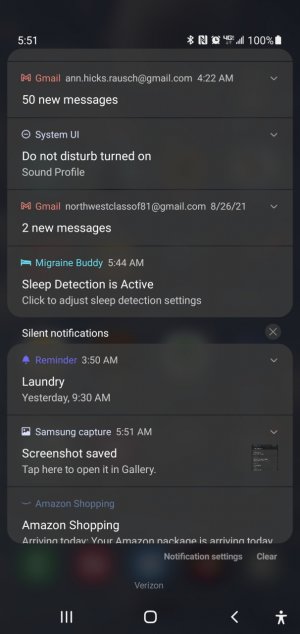- Aug 24, 2021
- 7
- 0
- 0
Samsung S10 Verizon: Do Not Disturb keeps turning on. I do not have a schedule installed - already gone through going to manual only and it still happens. What can I do to keep this from happening? I've tried everything I have come across so far.