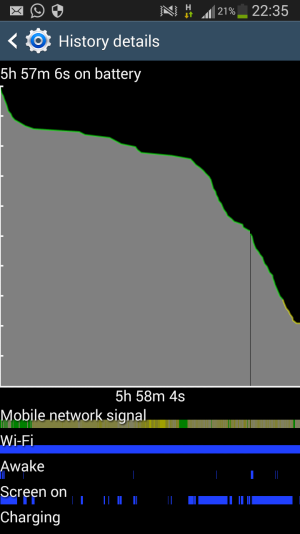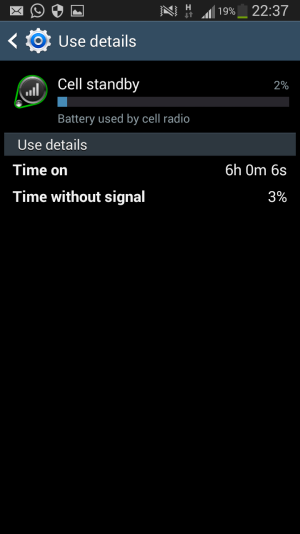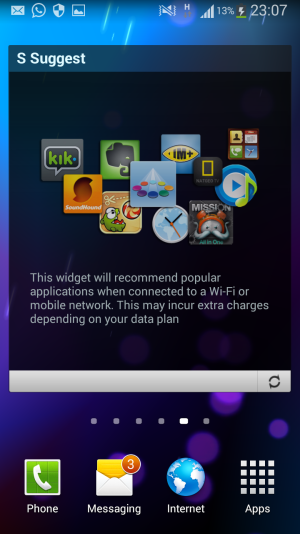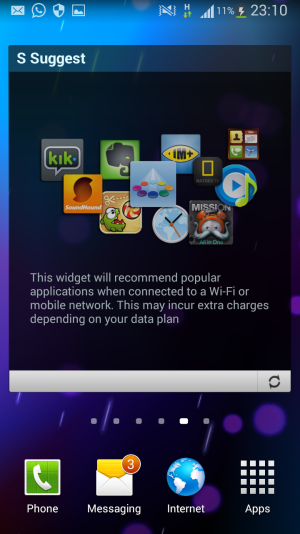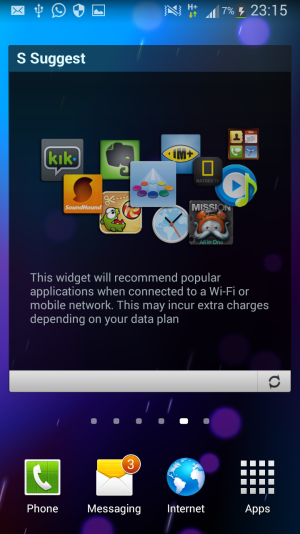Hi,this is my first post on the forum as I just signed up due to my phone issue so I would really appreciate any help or tips.
I have a Samsung S3 i9300 and I have a massive problem with the battery. It keeps draining like crazy while I use it.
For example, if I'm using WhatsApp, the battery life drains from 40% to 30% within 10 minutes.
Therefore I tend to close all the apps and let the phone charge for 30 minutes. When I check it again, it's only charged by 1%
Sometimes when the battery is 5%, I do the same procedure - except that when I check it again, the phone is turned off because the battery is fully drained.
Today, the battery was on 9%, I opened Snapchat and sent a Snap. It only took 10-15 seconds, yet the battery had suddenly dropped to 2%.
The battery keeps draining despite the fact that it is on charge.
I have to switch my phone off and then plug it against the wall overnight. Even when I do that, when I wake up and switch my phone on, the battery is only 50-70% charged.
I use a wall charger. When I plug it to my laptop, the battery charges much slower than the wall one.
I've used two different official Samsung chargers (which my friends own and have had no problem with) and I still have the same problem.
I also bought two Samsung batteries - same problem.
I noticed there was dust in to micro-USB port which I cleaned out.
Still have the same problem.
If it helps, my phone is very slow. It takes a good 2 minutes for everything to load up (despite the fact I only have a few apps and have over 6GB of free memory)
I also notice that when the phone is on 2/3%, the screen starts flickering.
'm unsure if I have provided too much irrelevant information or too little relevant information but I would very much appreciate any advice on the matter.
Thanks
I have a Samsung S3 i9300 and I have a massive problem with the battery. It keeps draining like crazy while I use it.
For example, if I'm using WhatsApp, the battery life drains from 40% to 30% within 10 minutes.
Therefore I tend to close all the apps and let the phone charge for 30 minutes. When I check it again, it's only charged by 1%
Sometimes when the battery is 5%, I do the same procedure - except that when I check it again, the phone is turned off because the battery is fully drained.
Today, the battery was on 9%, I opened Snapchat and sent a Snap. It only took 10-15 seconds, yet the battery had suddenly dropped to 2%.
The battery keeps draining despite the fact that it is on charge.
I have to switch my phone off and then plug it against the wall overnight. Even when I do that, when I wake up and switch my phone on, the battery is only 50-70% charged.
I use a wall charger. When I plug it to my laptop, the battery charges much slower than the wall one.
I've used two different official Samsung chargers (which my friends own and have had no problem with) and I still have the same problem.
I also bought two Samsung batteries - same problem.
I noticed there was dust in to micro-USB port which I cleaned out.
Still have the same problem.
If it helps, my phone is very slow. It takes a good 2 minutes for everything to load up (despite the fact I only have a few apps and have over 6GB of free memory)
I also notice that when the phone is on 2/3%, the screen starts flickering.
'm unsure if I have provided too much irrelevant information or too little relevant information but I would very much appreciate any advice on the matter.
Thanks