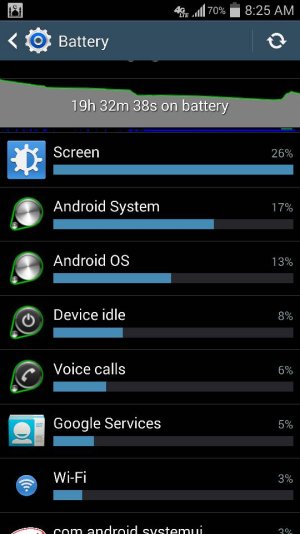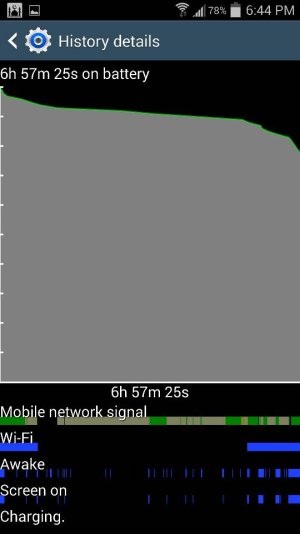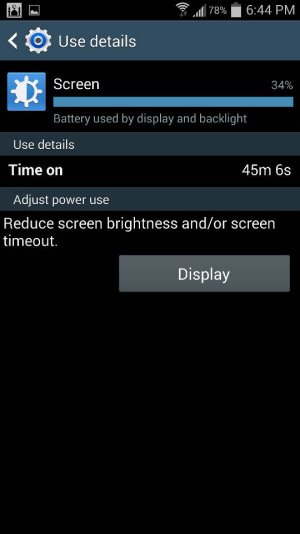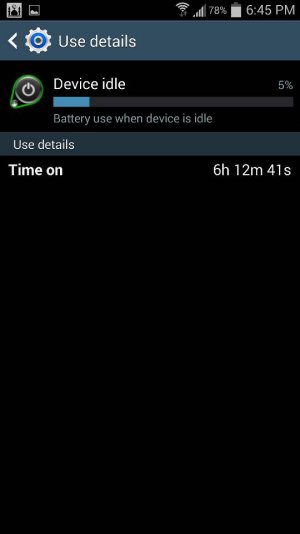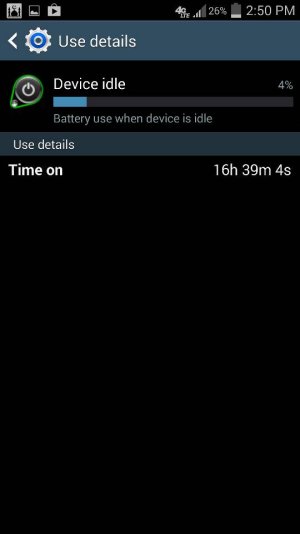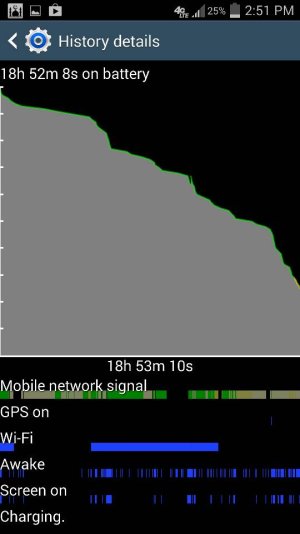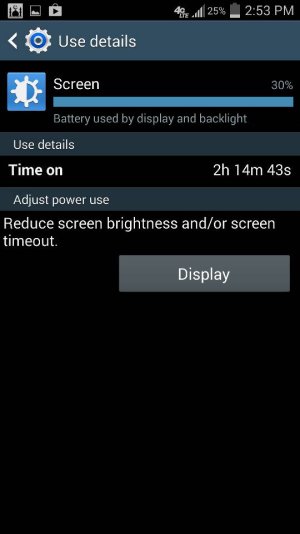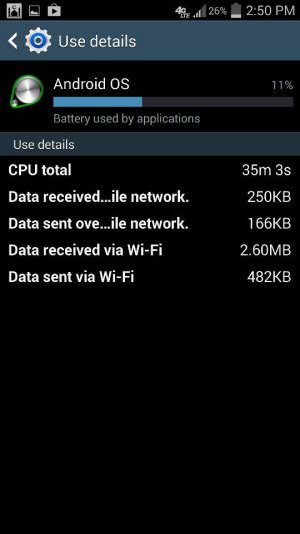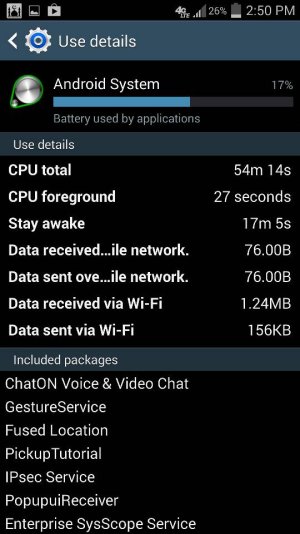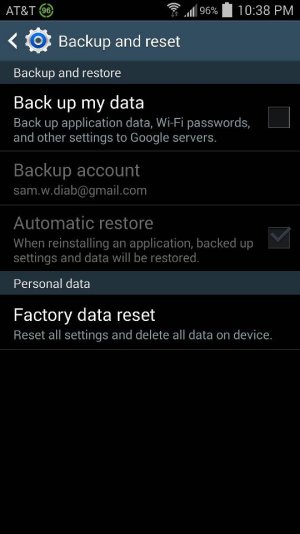- Sep 6, 2014
- 18
- 0
- 0
I know that you guys get these questions a lot, so I'm gonna make it easier by saying I did the whole disable-what-you-don't-need method and I'm left to 2 options:either root my phone and save battery by manipulating stuff in advanced mode like my cpu OR just buy a new battery since my phone is a year old. Here's my battery summary pic (this is with battery doctor which helped save my battery a little)
Posted via the Android Central App
Posted via the Android Central App