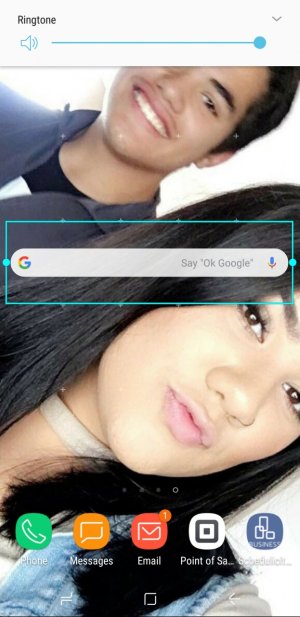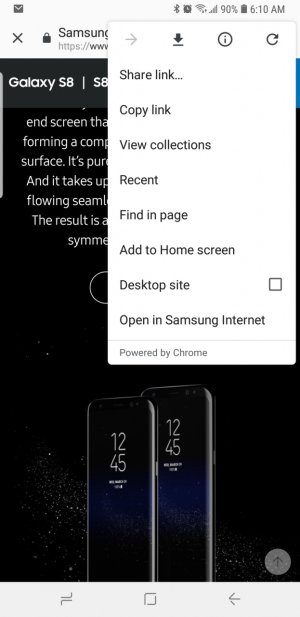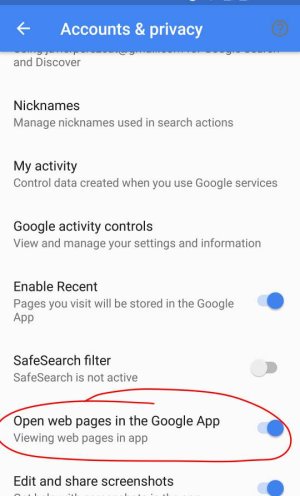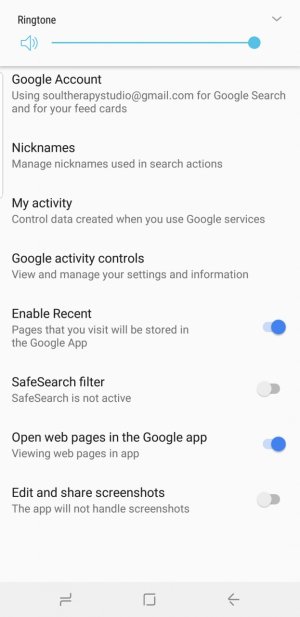There used to be a tabs button on the bottom right corner of the screen when I was on google. It's disappeared, so now I can't close or browse my tabs easily. Can anyone tell me how to get it back?
As far as I can see there is no "merge apps and tabs" under settings.
As far as I can see there is no "merge apps and tabs" under settings.