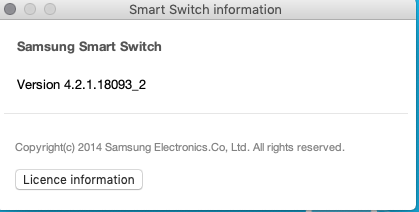- Nov 8, 2018
- 2
- 0
- 0
Samsung support have informed me that Smartswitch does not work with the later versions of Mac software. I have High Sierra 10.13.6 and it does not connect.
I was told this was a known problem which had been passed to the app development team but they were unable to tell me how or when this problem was going to be fixed.
I find this incredible that you cannot backup this phone to apple mac and would like to know if anyone knows what is being done to fix it.
I have only had the phone a few weeks switching from an iPhone 6 and had I known about this I would not have bought the phone.
Also it took me 3 phone calls to support and a visit to a service centre before they admitted this problem.
I was told this was a known problem which had been passed to the app development team but they were unable to tell me how or when this problem was going to be fixed.
I find this incredible that you cannot backup this phone to apple mac and would like to know if anyone knows what is being done to fix it.
I have only had the phone a few weeks switching from an iPhone 6 and had I known about this I would not have bought the phone.
Also it took me 3 phone calls to support and a visit to a service centre before they admitted this problem.