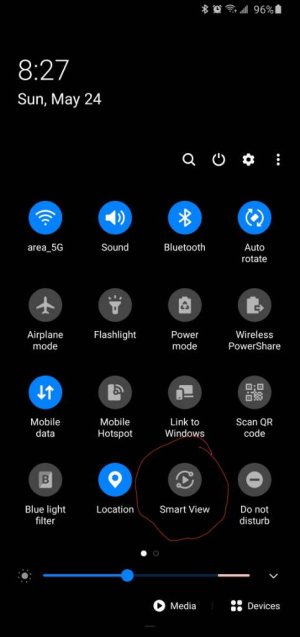- Oct 24, 2015
- 9,907
- 277
- 83
Yesterday I picked up a new Samsung Smart TV I was able to connect my phone with the TV so I have the remote control settings on the phone for the TV what it's not letting me do is screen mirroring of the phone on the TV it keeps trying to connect a nose says something about unplug the power cord and plug it back in on the TV I have re-added the phone two different times thinking it was just a setup issue but it won't work