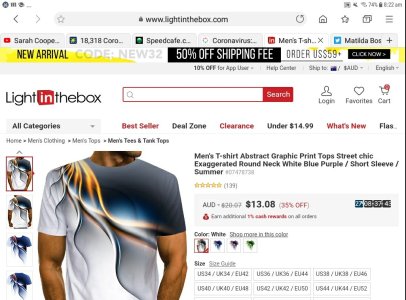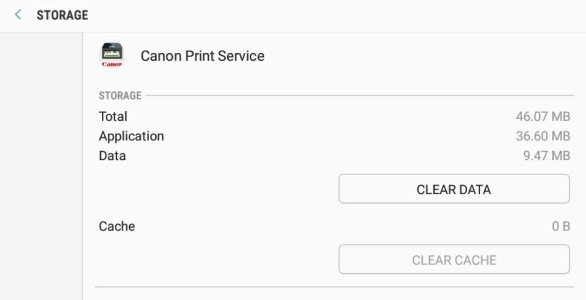A
Android Central Question
Hello everyone, I am hoping I have come to the right place for help with a TAB A tablet!
Both my wife and I have SM-T550 Tab A's and have for sometime been able to print documents on a wireless Canon MG 3660 printer without a problem. We are now having big problems because NEITHER tablet will 'see' the printer.
This problem has happened before with both tablets and somehow I have been able to correct the problem. However the problem has resurfaced again and I have tried everything to fix it without success.
I have downloaded these apps:
Canon print Service 2.8.0.1,
Mobile print 4.08.030,
PRINT (from Canon) 2.7.1.1,
Samsung Print Service Plugin 3.06.200921
I have tried uninstalling them and reinstalling them without success, and have tried deleting the data/cache and simply do not know where to go from here. I am mot really tech savvy!
The printer connects with a desktop PC and 2 Windows 10 laptops so it seems there is no problem with the wireless connectivity.
I have been to a Samsung service desk at our local shopping center where they have always been very helpful but they cannot help in this instance. Similarly the phone support people have been unable to assist.
Any ideas please? I really want to be able to print as the tablets are so much easier to use the the desktop or laptops!
Both my wife and I have SM-T550 Tab A's and have for sometime been able to print documents on a wireless Canon MG 3660 printer without a problem. We are now having big problems because NEITHER tablet will 'see' the printer.
This problem has happened before with both tablets and somehow I have been able to correct the problem. However the problem has resurfaced again and I have tried everything to fix it without success.
I have downloaded these apps:
Canon print Service 2.8.0.1,
Mobile print 4.08.030,
PRINT (from Canon) 2.7.1.1,
Samsung Print Service Plugin 3.06.200921
I have tried uninstalling them and reinstalling them without success, and have tried deleting the data/cache and simply do not know where to go from here. I am mot really tech savvy!
The printer connects with a desktop PC and 2 Windows 10 laptops so it seems there is no problem with the wireless connectivity.
I have been to a Samsung service desk at our local shopping center where they have always been very helpful but they cannot help in this instance. Similarly the phone support people have been unable to assist.
Any ideas please? I really want to be able to print as the tablets are so much easier to use the the desktop or laptops!