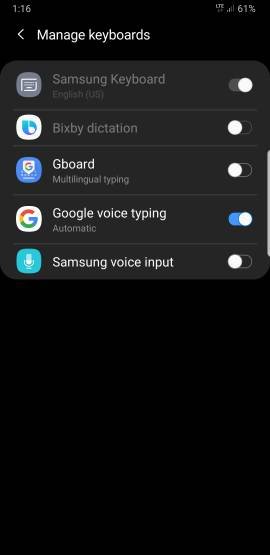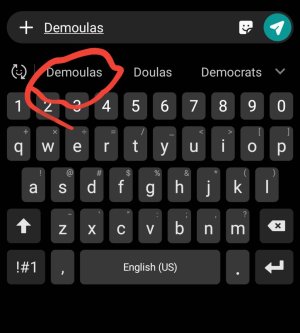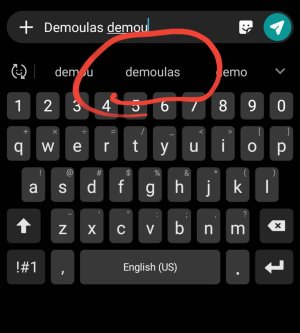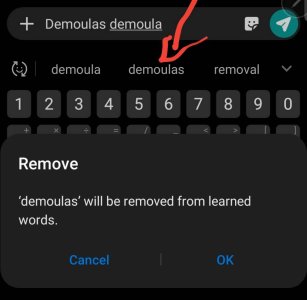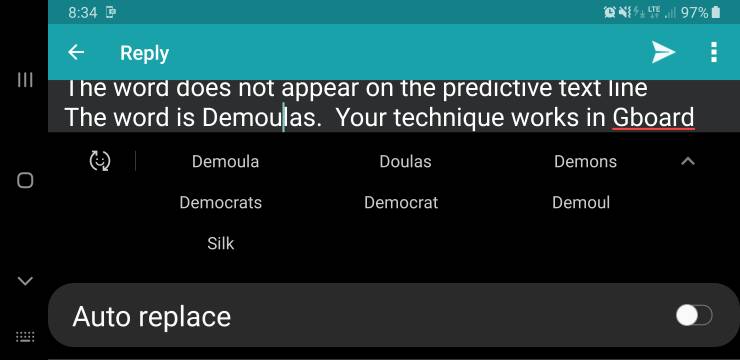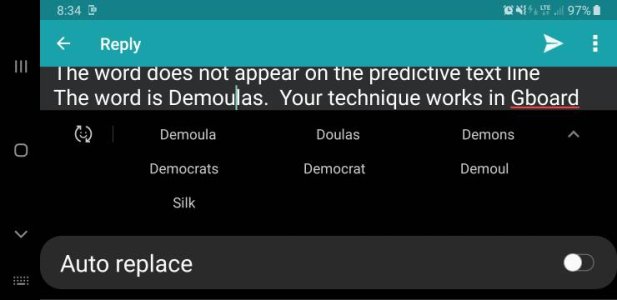I use the Samsung keyboard to type and sometimes hit the microphone icon to use Samsung talk to text.
How can I teach talk to text a new word? I want to say Demoulas which is a popular grocery store in my area. Samsung keyboard underlines it in red and Samsung talk to text butchers it into all sorts of words.
Thanks for your help.
How can I teach talk to text a new word? I want to say Demoulas which is a popular grocery store in my area. Samsung keyboard underlines it in red and Samsung talk to text butchers it into all sorts of words.
Thanks for your help.