SamuriHL House of Bionic FAQ (external link)
- Thread starter SamuriHL
- Start date
You are using an out of date browser. It may not display this or other websites correctly.
You should upgrade or use an alternative browser.
You should upgrade or use an alternative browser.
akorcovelos
Well-known member
- Sep 13, 2011
- 103
- 5
- 0
ok, I flashed the right one then. How long does it take once the *daemon started successfully* command line comes up when rooting? I was supposed to keep going after flashing the file in recovery? The HoB thread says it should stay in AP Fastboot, but the script says to wait for the phone to fully reboot. Mine just stayed in AP so I started rooting while it was still in AP, is that right?
- Feb 22, 2011
- 2,084
- 81
- 0
Um, what? I really made this as simple as I possibly could. All you have to do is follow all the directions.  Once RSD is finished flashing, the phone stays in AP Fastboot. At that point you're instructed to shut the phone off, hold volume up and down and press power, volume down to select recovery, volume up to select it, volume up and down when the android icon comes up, and then install the update from sdcard in recovery. Wipe the cache, reboot the phone, then when it's fully rebooted, optionally root if you so desire. So, I really don't know what exactly you're doing, but, it doesn't sound like the directions I give in the script.
Once RSD is finished flashing, the phone stays in AP Fastboot. At that point you're instructed to shut the phone off, hold volume up and down and press power, volume down to select recovery, volume up to select it, volume up and down when the android icon comes up, and then install the update from sdcard in recovery. Wipe the cache, reboot the phone, then when it's fully rebooted, optionally root if you so desire. So, I really don't know what exactly you're doing, but, it doesn't sound like the directions I give in the script.
akorcovelos
Well-known member
- Sep 13, 2011
- 103
- 5
- 0
I did everything you just listed in that order, only difference is when I select reboot phone, it hangs in AP Fastboot and doesn't reboot...
t ...
t ...
akorcovelos
Well-known member
- Sep 13, 2011
- 103
- 5
- 0
akorcovelos
Well-known member
- Sep 13, 2011
- 103
- 5
- 0
ok, I have to wait a bit since my battery is about dead. So flash the update in recovery from the SD-ext (67232) and reboot? If that works can I use HoB to root?
akorcovelos
Well-known member
- Sep 13, 2011
- 103
- 5
- 0
ok, got the 232 to flash successfully! Now I'm on ICS, but I still don't have root. I ran the root on HoB but I guess it didn't work...I attached a shot of the command window, see any problems?
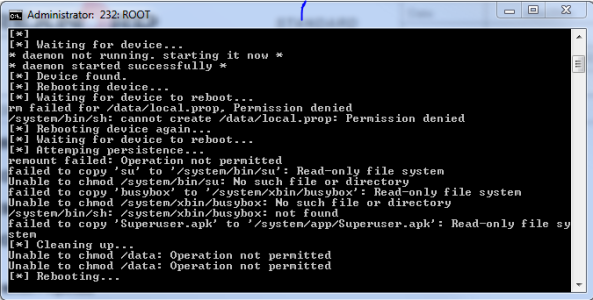
Looks like it could't gain read/write access to some directories? Also, should I remove the existing SU I have installed?
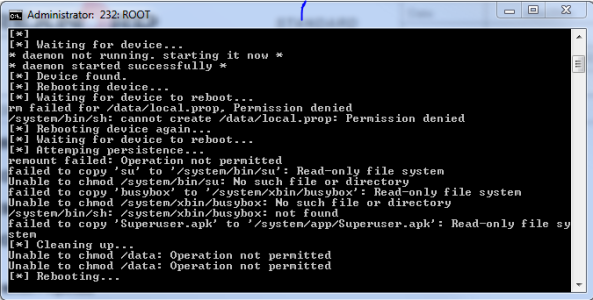
Looks like it could't gain read/write access to some directories? Also, should I remove the existing SU I have installed?
akorcovelos
Well-known member
- Sep 13, 2011
- 103
- 5
- 0
ok, I'm getting really glitchy behavior from this flash so I'm FXZing back to 905, then I'll unroot with SuperSU. I also remember I overclocked to 1.2 last year, but how do I clock back to 1.0 wothout root?
- Feb 22, 2011
- 2,084
- 81
- 0
The FXZ will remove everything and set it back to stock. Root will be gone, any overclocking things you did will be gone, etc. It'll be a factory stock 905. If you're on 905, you don't even need to use the HoB to install 232. Just boot into recovery and install the update for 232.
akorcovelos
Well-known member
- Sep 13, 2011
- 103
- 5
- 0
oh, well thats good. FXZing back to 905 now, then I'll try and get rid of all root remnants and try the update again. Thank you for all this help, I'd be lost without it!
akorcovelos
Well-known member
- Sep 13, 2011
- 103
- 5
- 0
sigh....its all hosed up now. When it rebooted after the FXZ keep data its throwing tons of force close errors and nothing will load. I'm going to try and reboot again, but if its still hosed I assume I need to do a FXZ factory reset and lose all my data?
edit: reboot didn't work, immediately started getting force close errors...
edit: reboot didn't work, immediately started getting force close errors...
akorcovelos
Well-known member
- Sep 13, 2011
- 103
- 5
- 0
akorcovelos
Well-known member
- Sep 13, 2011
- 103
- 5
- 0
ok, I did a system reset and it reset to ICS? Everything seems to be working, so not sure what happened there. It looks like root worked too, but for some reason TBPro doesn't show up in my app list after reinstalling from appworld, so I can't restore any backups. Also, are contact considered app data or system data?
Similar threads
- Replies
- 0
- Views
- 2K
- Replies
- 37
- Views
- 11K
Members online
Total: 8,131 (members: 9, guests: 8,122)
Forum statistics

Space.com is part of Future plc, an international media group and leading digital publisher. Visit our corporate site.
© Future Publishing Limited Quay House, The Ambury, Bath BA1 1UA. All rights reserved. England and Wales company registration number 2008885.
