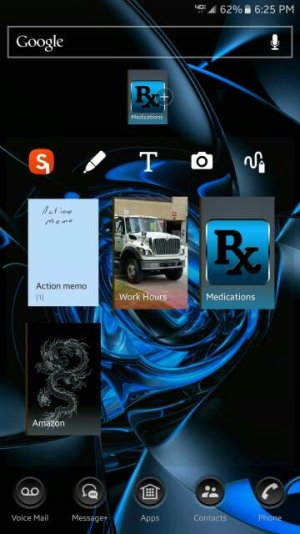View attachment 222183
Let me try to explain it this way TJA. So as in the photo i may display previews of action memo (mid-size blue and green notes on the photo) but could not find a way to do this with S notes ( notes entitled "mes" and "H"). That is, i have to do a second click to open and view what is inside "mes".
That would be amazing if you had a solution for this.
I have an idea that might be useful.
Open Snote and long click on one of the Snotes you would like to preview.
That will give the option of selecting any others you would like.
Go to the top right and click on more.
Select export.
Then on the dialog box that opens up, select image.
That will save all of those Snotes in your gallery in an album labeled Snote export.
Now, go to your widget drawer and you'll find a widget called Picture Frame.
Drag that widget to your home screen and select album.
From the gallery you will select the album labeled Snote export and that will put all of those S Notes in that Picture Frame on the home screen.
If you press the gear icon on the top right of the picture frame you can change the layout and how many seconds you would like each preview to show. You can also resize the picture frame to any size you would like. When you see the Snote you would like to see full screen, just click on that one and it will open as an image.
You cannot edit that image as an Snote but you can edit it just like you would edit a picture by writing on it.
When you drag that picture frame to your home screen and select images instead of album, you could put individual notes on the screen so they would stay on your screen is one note. See pic #3
I hope this helps I know it's not the same as an actual Snote but it will give you a preview of all the ones you would like to look at without opening your Snote app.
Posted via the Android Central App