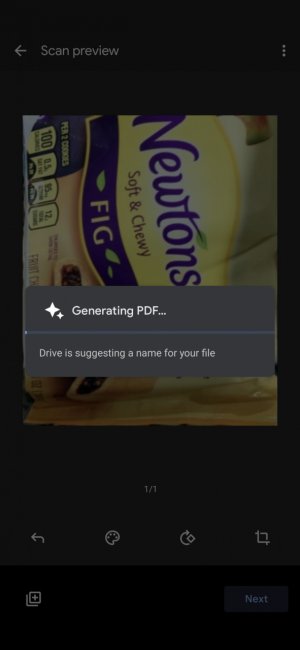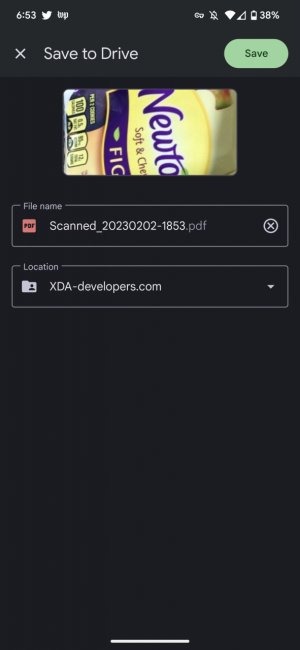- Oct 4, 2014
- 2,909
- 8
- 38
I'm having difficulty scanning a document in Drive, I can see the document on the screen but can't perform the functions listed in the instructions below. I've hit the shutter several times, but can't find the document anywhere.
Here's the clipping below. I can't get anything beginning with the CROP. What am I missing?
Open the Google Drive app [https://storage].
In the bottom right, tap Add [https://lh3].
Tap Scan [https://lh3].
Take a photo of the document you'd like to scan.
Adjust scan area: Tap Crop [https://lh3]
Help!!!!
Sent from my Pixel 6 using AC Forums mobile app
Here's the clipping below. I can't get anything beginning with the CROP. What am I missing?
Open the Google Drive app [https://storage].
In the bottom right, tap Add [https://lh3].
Tap Scan [https://lh3].
Take a photo of the document you'd like to scan.
Adjust scan area: Tap Crop [https://lh3]
Help!!!!
Sent from my Pixel 6 using AC Forums mobile app