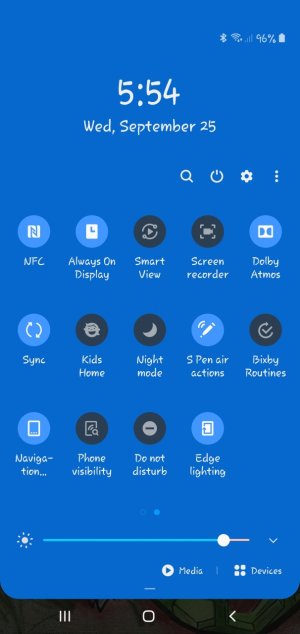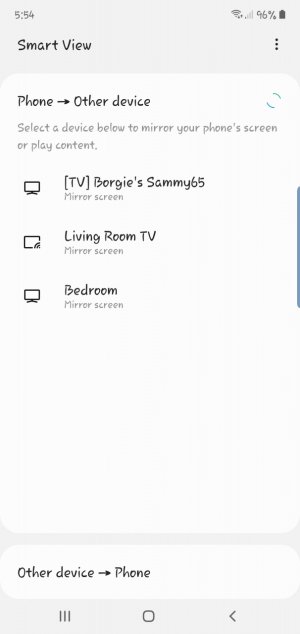- Feb 22, 2014
- 148
- 19
- 18
Am I missing something but has screen mirroring disappeared from the note 10 plus?
I used to have it on the drop down where WiFi, torch etc is in note 9. Tried to connect via chrome cast and it says device not compatable. I can connect through smart things and get photos and gallery stuff on, but used to use it to connect Instagram TV. Puzzled
I used to have it on the drop down where WiFi, torch etc is in note 9. Tried to connect via chrome cast and it says device not compatable. I can connect through smart things and get photos and gallery stuff on, but used to use it to connect Instagram TV. Puzzled