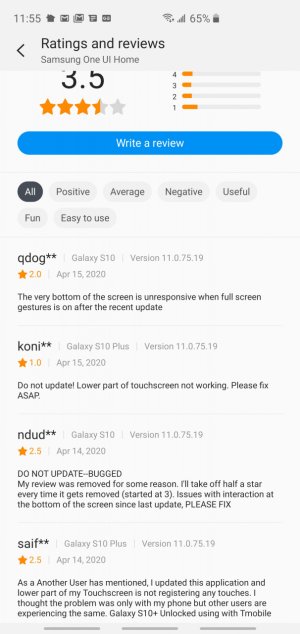- Apr 29, 2015
- 43
- 0
- 0
Edit: Issue completely resolved after downloading a phone software update released April 13 (downloaded April 15). See post 18.
I have a Galaxy S10+, and must note that this issue is only when using full screen gestures for the navigation bar (instead of buttons). The problem was initially only with my Google keyboard, and it began when my phone got Android 10 I believe. The issue was that tapping the lower end of the bottom row of keyboard buttons did not work at all. I had to tap the upper half of the space bar, number toggle, comma, etc, or the touch would not register.
Now this problem has become worse and touch input doesn't register near the bottom edge of the screen for any app, and its most noticeable when navigation buttons are at the bottom (Instagram, Twitch, etc). In Instagram I have to tap somewhere within the top quarter of a navigation icon for it to register (home, search, etc). Anywhere in the bottom three quarters of the icon will not register touch. In messaging apps where you have to touch the typing area to bring up the keyboard, touching the bottom half of this area does not work and the keyboard will only pop up when touching near the top of the typing area.
This is not a physical screen/hardware issue. When I change navigation bar back to buttons I can tap the absolute bottom edge of the screen/navigation buttons with no problem. If I leave gesture navigation on and enable "Show button to hide keyboard," it puts an arrow at the bottom edge of the screen, under the keyboard, to hide the keyboard. I can touch the absolute bottom edge of the screen where this arrow is to hide the keyboard, but then cannot touch that same spot where the "send" button relocates to. I instead have to tap slightly higher to register touch input.
I hope this made sense. This issue is very annoying and has led me to go back and forth with putting navigation buttons back on the screen just so I don't have any touchscreen dead zones at the bottom. I've played around with the overscan function via USB debugging on the computer to move the display around, but that didn't help. I use Nova launcher and switched to One UI to see if Nova was the issue, but that didn't change anything either.
Any suggestions are greatly appreciated.
I have a Galaxy S10+, and must note that this issue is only when using full screen gestures for the navigation bar (instead of buttons). The problem was initially only with my Google keyboard, and it began when my phone got Android 10 I believe. The issue was that tapping the lower end of the bottom row of keyboard buttons did not work at all. I had to tap the upper half of the space bar, number toggle, comma, etc, or the touch would not register.
Now this problem has become worse and touch input doesn't register near the bottom edge of the screen for any app, and its most noticeable when navigation buttons are at the bottom (Instagram, Twitch, etc). In Instagram I have to tap somewhere within the top quarter of a navigation icon for it to register (home, search, etc). Anywhere in the bottom three quarters of the icon will not register touch. In messaging apps where you have to touch the typing area to bring up the keyboard, touching the bottom half of this area does not work and the keyboard will only pop up when touching near the top of the typing area.
This is not a physical screen/hardware issue. When I change navigation bar back to buttons I can tap the absolute bottom edge of the screen/navigation buttons with no problem. If I leave gesture navigation on and enable "Show button to hide keyboard," it puts an arrow at the bottom edge of the screen, under the keyboard, to hide the keyboard. I can touch the absolute bottom edge of the screen where this arrow is to hide the keyboard, but then cannot touch that same spot where the "send" button relocates to. I instead have to tap slightly higher to register touch input.
I hope this made sense. This issue is very annoying and has led me to go back and forth with putting navigation buttons back on the screen just so I don't have any touchscreen dead zones at the bottom. I've played around with the overscan function via USB debugging on the computer to move the display around, but that didn't help. I use Nova launcher and switched to One UI to see if Nova was the issue, but that didn't change anything either.
Any suggestions are greatly appreciated.
Last edited: