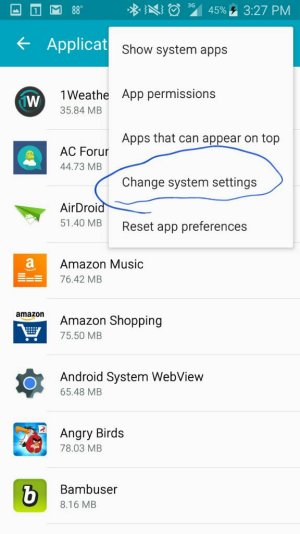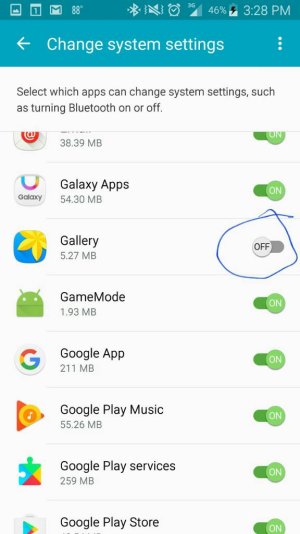- Oct 14, 2012
- 100
- 0
- 0
Hi everyone!
I just did a factory reset and now I'm having issues with permissions.
I want to upload pictures to Facebook and I cannot give Facebook permission to access my photos. When I try to do it, I get a "Screen overlay detected" warning, and it tells me that I have to turn it off before I can give it permission, but when I do it still won't work. I tried the same thing with Whatsapp; no permission either. Gallery: same result.
Help!
I just did a factory reset and now I'm having issues with permissions.
I want to upload pictures to Facebook and I cannot give Facebook permission to access my photos. When I try to do it, I get a "Screen overlay detected" warning, and it tells me that I have to turn it off before I can give it permission, but when I do it still won't work. I tried the same thing with Whatsapp; no permission either. Gallery: same result.
Help!