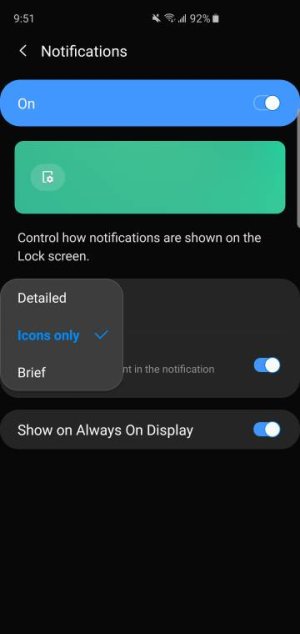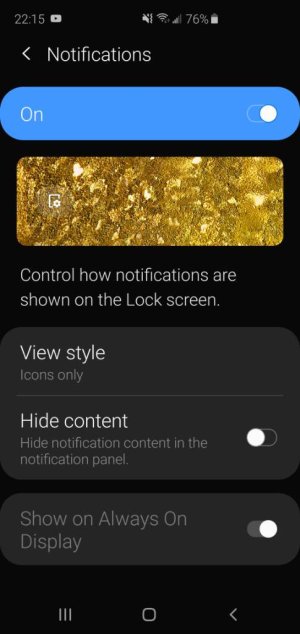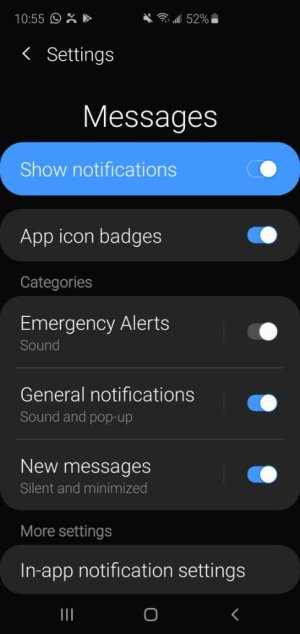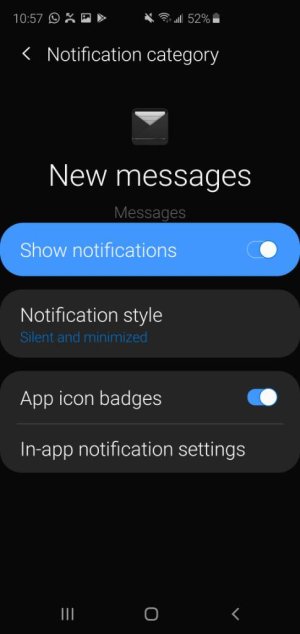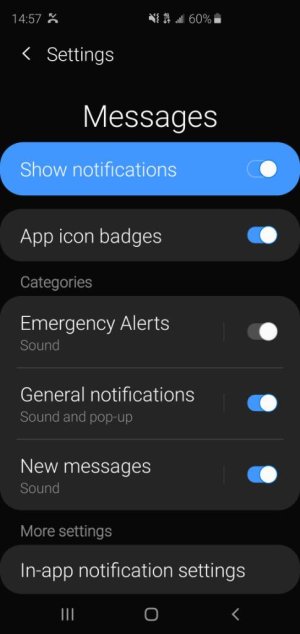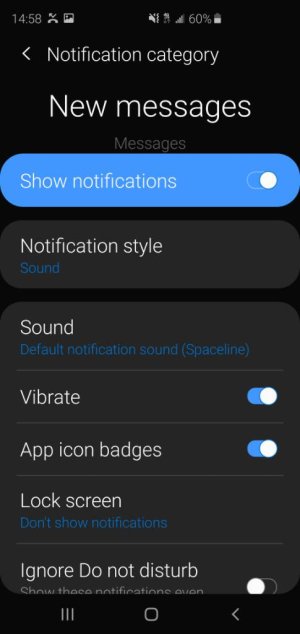- Oct 1, 2018
- 991
- 0
- 16
My problem with my new Samsung Galaxy S10+ is that with the stock Messages app that comes on the phone, how do I turn off the SCREEN WAKE feature that is automatically set on the phone for Text Messages??? I do not have a problem with the text preview and the notification icon being placed on the Always On display, but what I do not like/want is for the screen to automatically wake up for those brief 2-3 seconds when I get a new text message.
Any other app, when I get a notification, the screen stays off, and will just vibrate or play the set sound I have, and will display the notification icon for me to see when I myself turn on the screen. The Messages app is the ONLY app that screen wakes the phone upon an incoming text message and that is annoying. And none of the suggested steps regarding the Always On Display or settings within the Messages app turn off this feature. Is turning it off even possible??? PLEASE HELP
I'd seriously consider another messaging app, however with my branded T Mobile device RCS only works using stock Samsung messaging between other T Mobile users.
Any other app, when I get a notification, the screen stays off, and will just vibrate or play the set sound I have, and will display the notification icon for me to see when I myself turn on the screen. The Messages app is the ONLY app that screen wakes the phone upon an incoming text message and that is annoying. And none of the suggested steps regarding the Always On Display or settings within the Messages app turn off this feature. Is turning it off even possible??? PLEASE HELP
I'd seriously consider another messaging app, however with my branded T Mobile device RCS only works using stock Samsung messaging between other T Mobile users.