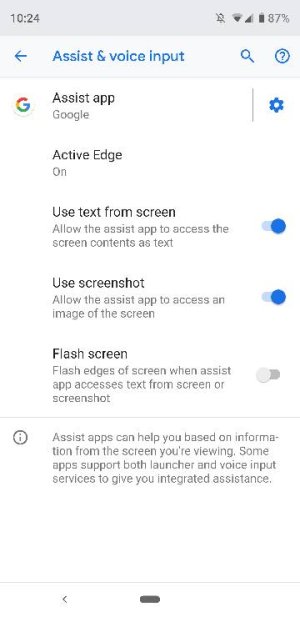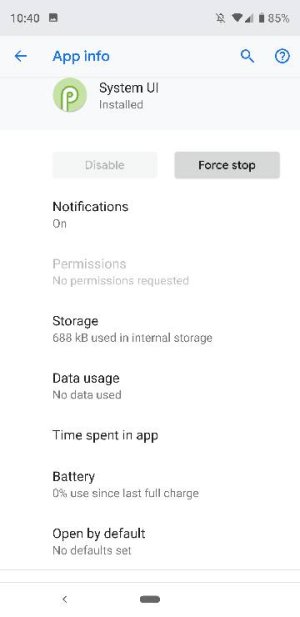Screenshot edit behavior
- Thread starter Mike Dee
- Start date
You are using an out of date browser. It may not display this or other websites correctly.
You should upgrade or use an alternative browser.
You should upgrade or use an alternative browser.
vzwuser76
Well-known member
- Jan 28, 2011
- 1,669
- 26
- 0
Re: Screenshot behaviour
Mine's still doing it. I disabled it awhile back but it started up again, I believe after the November patch. I think that's also when my always listening (for GA) started up again. I don't edit screenshots on the go, usually reserving that for later when I have more time. And I keep GA off to save battery and to keep it from answering withy Google Home. If I want GA to activate on my phone, I either long press the pill button or do the squeeze.
Not sure where you go to re-enable screenshots, perhaps in the Photos app?
I just noticed screenshots no longer pop up automatically for editing and sharing. You can go into the notification shade for editing, but I kind of got used to the pop up. Anyone else notice this?
Mine's still doing it. I disabled it awhile back but it started up again, I believe after the November patch. I think that's also when my always listening (for GA) started up again. I don't edit screenshots on the go, usually reserving that for later when I have more time. And I keep GA off to save battery and to keep it from answering withy Google Home. If I want GA to activate on my phone, I either long press the pill button or do the squeeze.
Not sure where you go to re-enable screenshots, perhaps in the Photos app?
- Feb 6, 2017
- 96,089
- 11,641
- 113
Re: Screenshot behaviour
Maybe in here
Not having the issue
Mine's still doing it. I disabled it awhile back but it started up again, I believe after the November patch. I think that's also when my always listening (for GA) started up again. I don't edit screenshots on the go, usually reserving that for later when I have more time. And I keep GA off to save battery and to keep it from answering withy Google Home. If I want GA to activate on my phone, I either long press the pill button or do the squeeze.
Not sure where you go to re-enable screenshots, perhaps in the Photos app?
Maybe in here
Not having the issue
Attachments
- May 14, 2014
- 23,427
- 292
- 83
Re: Screenshot behaviour
No....
Looked there already
Maybe in here
Not having the issue
No....
Looked there already
- Feb 6, 2017
- 96,089
- 11,641
- 113
Re: Screenshot behaviour
Ok let me check further
No....
Looked there already
Ok let me check further
- Feb 6, 2017
- 96,089
- 11,641
- 113
No....
Looked there already
Ok Mike maybe I found it
Go into settings type system UI
Scroll down and see if picture over picture is allowed
Attachments
- Feb 6, 2017
- 96,089
- 11,641
- 113
- May 14, 2014
- 23,427
- 292
- 83
Re: Screenshot behaviour
I think you mean display over other apps but yes I have everything checked
Ok Mike maybe I found it
Go into settings type system UI
Scroll down and see if picture over picture is allowed
I think you mean display over other apps but yes I have everything checked
- Feb 6, 2017
- 96,089
- 11,641
- 113
Re: Screenshot behaviour
Yeah and check in that system UI if notification on could of swiped screen shot to sleep
I think you mean display over other apps but yes I have everything checked
Yeah and check in that system UI if notification on could of swiped screen shot to sleep
- May 14, 2014
- 23,427
- 292
- 83
Re: Screenshot behaviour
Did already.
Yeah and check in that system UI if notification on could of swiped screen shot to sleep
Did already.
- Feb 6, 2017
- 96,089
- 11,641
- 113
Re: Screenshot behaviour
That's all I can find , otherwise maybe reboot
Did already.
That's all I can find , otherwise maybe reboot
- May 14, 2014
- 23,427
- 292
- 83
Re: Screenshot behaviour
I rebooted before I saw your post. GMTA....it solved the problem
That's all I can find , otherwise maybe reboot
I rebooted before I saw your post. GMTA....it solved the problem
- Feb 6, 2017
- 96,089
- 11,641
- 113
Re: Screenshot behaviour
Definitely
I rebooted before I saw your post. GMTA....it solved the problem
Definitely
- May 14, 2014
- 23,427
- 292
- 83
Re: Screenshot behaviour
I thought my problem was solved but it happens after using the device for awhile. Sometimes I don't get a pop up to edit screenshot. It shows up in notifications instead. A reboot fixes it buf it doesn't last forever. Anyone else have this issue?
I thought my problem was solved but it happens after using the device for awhile. Sometimes I don't get a pop up to edit screenshot. It shows up in notifications instead. A reboot fixes it buf it doesn't last forever. Anyone else have this issue?
methodman89
Well-known member
- Feb 5, 2018
- 4,243
- 459
- 83
- Feb 6, 2017
- 96,089
- 11,641
- 113
Are you saving to an SD card? Try switching to internal memory.
Google dont have sd card or slot
- Apr 17, 2012
- 32,273
- 23
- 38
Re: Screenshot behaviour
This is the one I always used. Tons of awesome options.
https://play.google.com/store/apps/details?id=com.flextrick.universalcropper
This is the one I always used. Tons of awesome options.
https://play.google.com/store/apps/details?id=com.flextrick.universalcropper
methodman89
Well-known member
- Feb 5, 2018
- 4,243
- 459
- 83
Woops. Tapatalk without a header.Google dont have sd card or slot
- May 14, 2014
- 23,427
- 292
- 83
Re: Screenshot behaviour
Yes...I think I tried that last year based on your prior recommendation. Actually the pop up starts out with more features.
Do you have the Pro version?
Still wish I knew why the built in app is misbehaving.
Do you have the Pro version?
This is the one I always used. Tons of awesome options.
https://play.google.com/store/apps/details?id=com.flextrick.universalcropper
Yes...I think I tried that last year based on your prior recommendation. Actually the pop up starts out with more features.
Do you have the Pro version?
Still wish I knew why the built in app is misbehaving.
Do you have the Pro version?
- Apr 17, 2012
- 32,273
- 23
- 38
Re: Screenshot behaviour
Yes.
Yes...I think I tried that last year based on your prior recommendation. Actually the pop up starts out with more features.
Do you have the Pro version?
Still wish I knew why the built in app is misbehaving.
Do you have the Pro version?
Yes.
Similar threads
- Replies
- 0
- Views
- 541
- Replies
- 7
- Views
- 1K
- Replies
- 7
- Views
- 3K
- Replies
- 21
- Views
- 3K
- Replies
- 2
- Views
- 226
Trending Posts
-
News Google makes it easier to share digital credentials on your Android phone
- Started by AC News
- Replies: 0
-
-
News Huawei Mate XT camera review: Putting all other foldables to shame
- Started by AC News
- Replies: 0
-
-
Question Phone won't use WPA2 connection once it has seen a WPA3 connection
- Started by Calab
- Replies: 0
Members online
Total: 3,301 (members: 9, guests: 3,292)
Forum statistics

Space.com is part of Future plc, an international media group and leading digital publisher. Visit our corporate site.
© Future Publishing Limited Quay House, The Ambury, Bath BA1 1UA. All rights reserved. England and Wales company registration number 2008885.