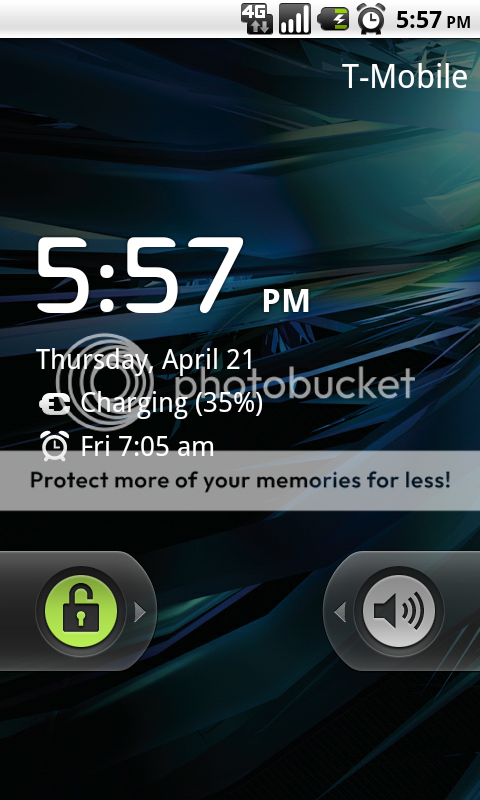Screenshots
- Thread starter I Monarch
- Start date
You are using an out of date browser. It may not display this or other websites correctly.
You should upgrade or use an alternative browser.
You should upgrade or use an alternative browser.
I tried this but my power button is my lock button and my phone just locks. I have two screenshots that I've taken by accident and have no idea how I did it. Anybody else have any suggestions? I have a Samsung Vibrant with 2.2hold "home" and "power" at the same time...worked for me
Kevin OQuinn
AC Team Emeritus
- May 17, 2010
- 9,267
- 496
- 0
Similar threads
- Replies
- 2
- Views
- 403
- Replies
- 18
- Views
- 6K
- Replies
- 8
- Views
- 2K
- Replies
- 25
- Views
- 3K
- Replies
- 6
- Views
- 2K
Latest posts
-
-
-
-
Question Google Maps labeling Contacts addresses as Other instead of Home
- Latest: ricardoburnsy
-
Trending Posts
-
-
-
-
Question How to Forward Calls From Phone to Watch (and Back Again)?
- Started by isamsson
- Replies: 3
-
Members online
Total: 12,807 (members: 10, guests: 12,797)
Forum statistics

Space.com is part of Future plc, an international media group and leading digital publisher. Visit our corporate site.
© Future Publishing Limited Quay House, The Ambury, Bath BA1 1UA. All rights reserved. England and Wales company registration number 2008885.