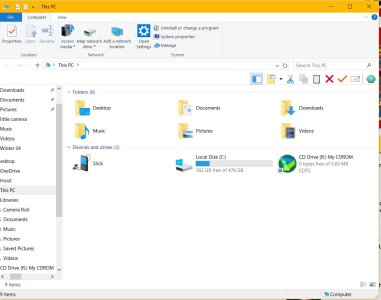- Nov 12, 2013
- 25
- 0
- 1
Hi all,
Previously I had a galaxy 4s. When Id plug it into my windows machine It would show up and I could see the internal storage and the sd card. It was an easy way to move stuff from my my computer to my phone.
I now have this lovely Honor 6x and dont get this when i plug it in. I only get an phone icon - BLN-L24. I'm on a laptop running windows 10, if this factors in. I'm using HiSuite 5.0.1.300
Where is my error? If I open in HiSuite neither the internal storage or the sd card, shows nothing being there.
Thank you all for your responses
Previously I had a galaxy 4s. When Id plug it into my windows machine It would show up and I could see the internal storage and the sd card. It was an easy way to move stuff from my my computer to my phone.
I now have this lovely Honor 6x and dont get this when i plug it in. I only get an phone icon - BLN-L24. I'm on a laptop running windows 10, if this factors in. I'm using HiSuite 5.0.1.300
Where is my error? If I open in HiSuite neither the internal storage or the sd card, shows nothing being there.
Thank you all for your responses