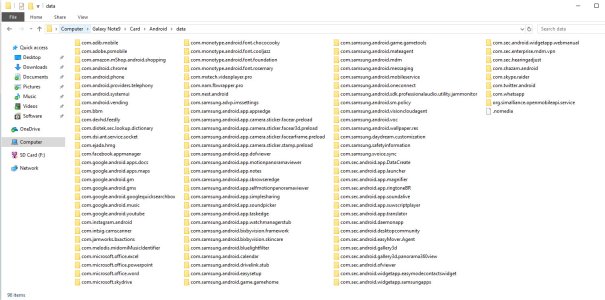I know in the past, internal storage was labeled something that could make you think you're looking at the SD card. If you're browsing with the phone tethered to the computer, I would either unmount the card and check again to be sure you're not looking at the internal storage (meaning those folders in your screenshot wouldn't show up due to no SD card), or pull the card and view it in a stand alone card reader.
As for the apps, those do not install to the SD card by default. Android as an OS is setup to favor internal storage, and many devices no longer have an SD card slot at all. You would have to manually move apps to the SD card, which isn't suggested anyway. Apps that can save files (I.e. The camera, messaging apps, note taking apps, etc) may have an option to save those independent files they create to an SD card, thus the reason to have those SD card folders, but you would have to manually set that save option as well.