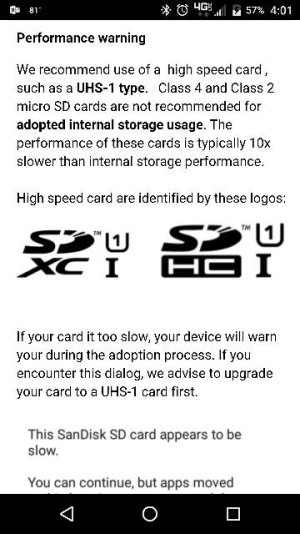- Dec 2, 2014
- 76
- 0
- 0
I went into my gallery to grab a photo and all the photos on the SD card were not appearing.
I did a reboot, still no photos.
I popped the SD card out, then back in, rebooted again... nothing.
I went to settings, storage and it doesn't even say the SD card is in the phone.
Issue after Marshmallow update.
SD is basically new, purchased with phone about a month ago.
I think I'm losing my mind.
Posted via the Android Central App
I did a reboot, still no photos.
I popped the SD card out, then back in, rebooted again... nothing.
I went to settings, storage and it doesn't even say the SD card is in the phone.
Issue after Marshmallow update.
SD is basically new, purchased with phone about a month ago.
I think I'm losing my mind.
Posted via the Android Central App