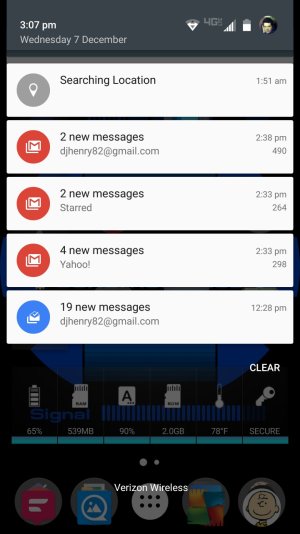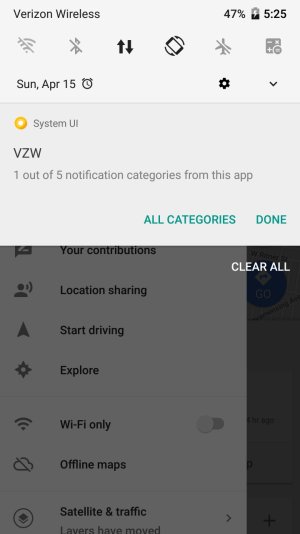I found a thread regarding the issue of the PERSISTENT location notifications that, no matter what one does or doesn't do, WILL NOT GO AWAY. Apparently this is still an issue as numerous people have tried (and failed) to get rid of the notification.
To expedite:
It wouldn't be so bad if I could at least swipe the notification away so I could see what is next in the list - i.e. if gmail is telling me I have 3 new messages - I cannot see the notification expand until it is at the top of the notification list but to get it there I need to be able to swipe away the "searching location" / "location found" notification.
Can anyone help?
I've attached a screenshot for reference.
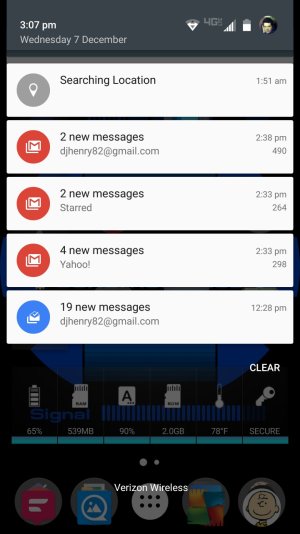
To expedite:
- Clicking on the notification takes me to location settings. No matter what setting is chosen, the notification persists!
- No, there is no app, widget, google-related or otherwise that has changed recently as this notification has bugged me forever.
- Yes, I have tried modifying every app, widget, google-related or otherwise by installing, re-installing, uninstalling, disabling and/or force quitting when the option was available.
- I have tried numerous task managers to keep the notification suppressed - nothing works.
- Lastly, I have also tried changing the notification priority settings but the option to simply BLOCK the notification is not available.
It wouldn't be so bad if I could at least swipe the notification away so I could see what is next in the list - i.e. if gmail is telling me I have 3 new messages - I cannot see the notification expand until it is at the top of the notification list but to get it there I need to be able to swipe away the "searching location" / "location found" notification.
Can anyone help?
I've attached a screenshot for reference.