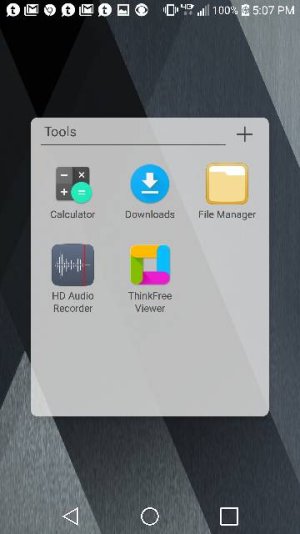Second screen is amazing
- Thread starter Mike Dee
- Start date
You are using an out of date browser. It may not display this or other websites correctly.
You should upgrade or use an alternative browser.
You should upgrade or use an alternative browser.
omgitselaine
Banned
- Apr 10, 2016
- 1,331
- 0
- 0
Coming from the Note 7 and a S6 Edge+ with the edges to swipe I cannot believe how much more convenient this 2nd screen is on the V20 !!!
I have my most used apps and contacts that are easily available ......... as my 4 year old would day easy peasy !!
I love it
I have my most used apps and contacts that are easily available ......... as my 4 year old would day easy peasy !!
I love it

naturecannon
Well-known member
- Oct 24, 2011
- 362
- 0
- 16
The notifications really do need to last longer and scroll away smoother.
But for those 2 factor authentication text messages that scroll across the top while you're staring at the "enter the authentication code now" main screen of your bank or whatever, it's perfect.
calicocat2010
Well-known member
- Jun 22, 2013
- 890
- 0
- 0
Wish there was a way for the battery percentage to show on it instead of being on the regular status bar.
Jona005
Well-known member
- Apr 4, 2016
- 470
- 0
- 16
I really enjoy the second screen and it seems like it would be weird to me to NOT have it already. While it would be cool if the full notification showed up for longer than it does, I really like having it always show the icons for various notifications. I thought the adjustment to no led notification would be tough, but I'm so comfortable with this system now.
While waiting for BB to eventually get the Verizon V20, I do not see the practical value yet of the second display and see it as arbitrary. Current perspective though is just based on my brief use of the device in a carrier store.
It gets in the way with some games (portrait mode)
Can accidentally be triggered (flashlight is first thing to remove from it)
Wastes bezel space. Would have preferred shorter device or front stereo speakers (this)
Uses power (based on review tests, 1% to 2%)
Edit: No calculator? WTH?
It seems to do nothing much that can not be dragged down to use, or from status bar. A main thing touted is the music app, but Power Amp already does a similar thing in status bar.
Hoping my perception changes from thinking it is an overall negative in relation to the items noted above. Catch is have to be able to get one first.
It gets in the way with some games (portrait mode)
Can accidentally be triggered (flashlight is first thing to remove from it)
Wastes bezel space. Would have preferred shorter device or front stereo speakers (this)
Uses power (based on review tests, 1% to 2%)
Edit: No calculator? WTH?
It seems to do nothing much that can not be dragged down to use, or from status bar. A main thing touted is the music app, but Power Amp already does a similar thing in status bar.
Hoping my perception changes from thinking it is an overall negative in relation to the items noted above. Catch is have to be able to get one first.
Last edited:
- May 14, 2014
- 23,442
- 301
- 83
While waiting for BB to eventually get the Verizon V20, I do not see the practical value yet of the second display and see it as arbitrary. Current perspective though is just based on my brief use of the device in a carrier store.
It gets in the way with some games (portrait mode)
Can accidentally be triggered (flashlight is first thing to remove from it)
Wastes bezel space. Would have preferred shorter device or front stereo speakers (this)
Uses power (based on review tests, 1% to 2%)
Edit: No calculator? WTH?
It seems to do nothing much that can not be dragged down to use, or from status bar. A main thing touted is the music app, but Power Amp already does a similar thing in status bar.
Hoping my perception changes from thinking it is an overall negative in relation to the items noted above. Catch is have to be able to get one first.
I like it because if I'm in the middle of using an app while I am receiving a call it doesn't interuppt the app I'm in if I choose to ignore the call.
I'm yet to accidentally trigger any of the icons /shortcuts on my Second screen. It automatically turns off when flip over or in your pocket.Can accidentally be triggered (flashlight is first thing to remove from it)
I love the second screen. I removed the flashlight just to be safe. If you want a calculator or battery indicator you can download an app for those and move them up to the second screen, although it will only work during screen on time, but still easy to get to. I have Waze at the top, love getting to it in a hurry. I also love having my most used 5 contacts on the second screen where I tap on the initial and I can call or text them without opening up the phone or texting app.
- May 14, 2014
- 23,442
- 301
- 83
I love the second screen. I removed the flashlight just to be safe. If you want a calculator or battery indicator you can download an app for those and move them up to the second screen, although it will only work during screen on time, but still easy to get to. I have Waze at the top, love getting to it in a hurry. I also love having my most used 5 contacts on the second screen where I tap on the initial and I can call or text them without opening up the phone or texting app.
My Verizon unit has a calculator.
Similar threads
- Replies
- 7
- Views
- 1K
- Replies
- 2
- Views
- 715
- Replies
- 5
- Views
- 916
- Replies
- 2
- Views
- 2K
Forum statistics

Space.com is part of Future plc, an international media group and leading digital publisher. Visit our corporate site.
© Future Publishing Limited Quay House, The Ambury, Bath BA1 1UA. All rights reserved. England and Wales company registration number 2008885.