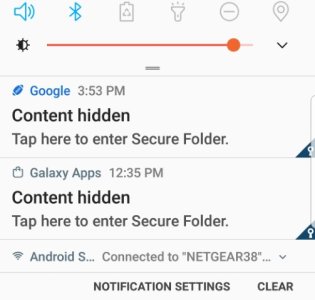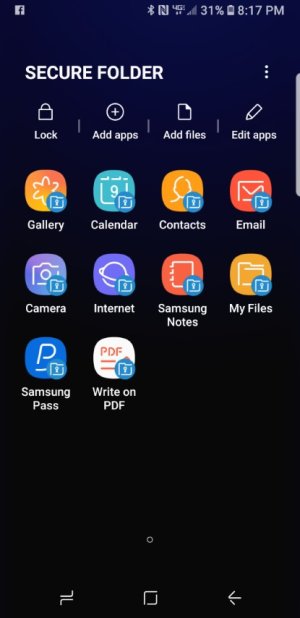- Jul 4, 2010
- 1,341
- 88
- 48
Why do I have a popup saying I have 'content hidden. Click here to view secure folder'.
And....ummmmm
What's the point of hiding something if you're gonna have a VISUAL reminder of it pop up on your phone alerting everyone that you have something hidden????
How to get rid of that and just go to the secure folder when I want to?
And....ummmmm
What's the point of hiding something if you're gonna have a VISUAL reminder of it pop up on your phone alerting everyone that you have something hidden????
How to get rid of that and just go to the secure folder when I want to?