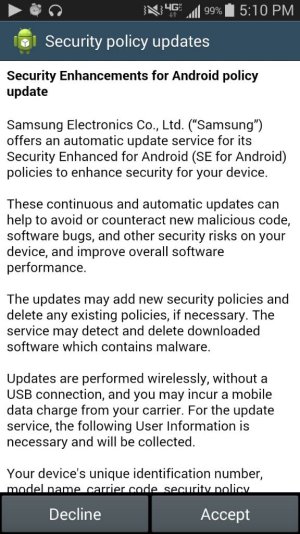Security policy update
- Thread starter Bulkybear
- Start date
You are using an out of date browser. It may not display this or other websites correctly.
You should upgrade or use an alternative browser.
You should upgrade or use an alternative browser.
anon8380037
Well-known member
- Dec 25, 2013
- 5,171
- 0
- 0
I don't get that screen but I accepted the download and I always got the not successful screen below. 3 times in as many weeks. I always assume it downloaded later.


Similar threads
- Replies
- 6
- Views
- 1K
- Replies
- 1
- Views
- 2K
- Replies
- 1
- Views
- 906
- Replies
- 5
- Views
- 2K
Latest posts
-
iPhone to Pixel 10 Pro/ProXL people!
- Latest: mustang7757
-
-
-
-
Trending Posts
-
Pixel 10 /pixel watch purchase
- Started by newtda513
- Replies: 2
-
Who's ordering the Pixel 10?
- Started by mustang7757
- Replies: 88
-
What did you think of the live event and Jimmy Fallon?
- Started by Snareman
- Replies: 21
-
Phone Wifi connected without internet
- Started by marthaHoopkins1976
- Replies: 3
Forum statistics

Space.com is part of Future plc, an international media group and leading digital publisher. Visit our corporate site.
© Future Publishing Limited Quay House, The Ambury, Bath BA1 1UA. All rights reserved. England and Wales company registration number 2008885.