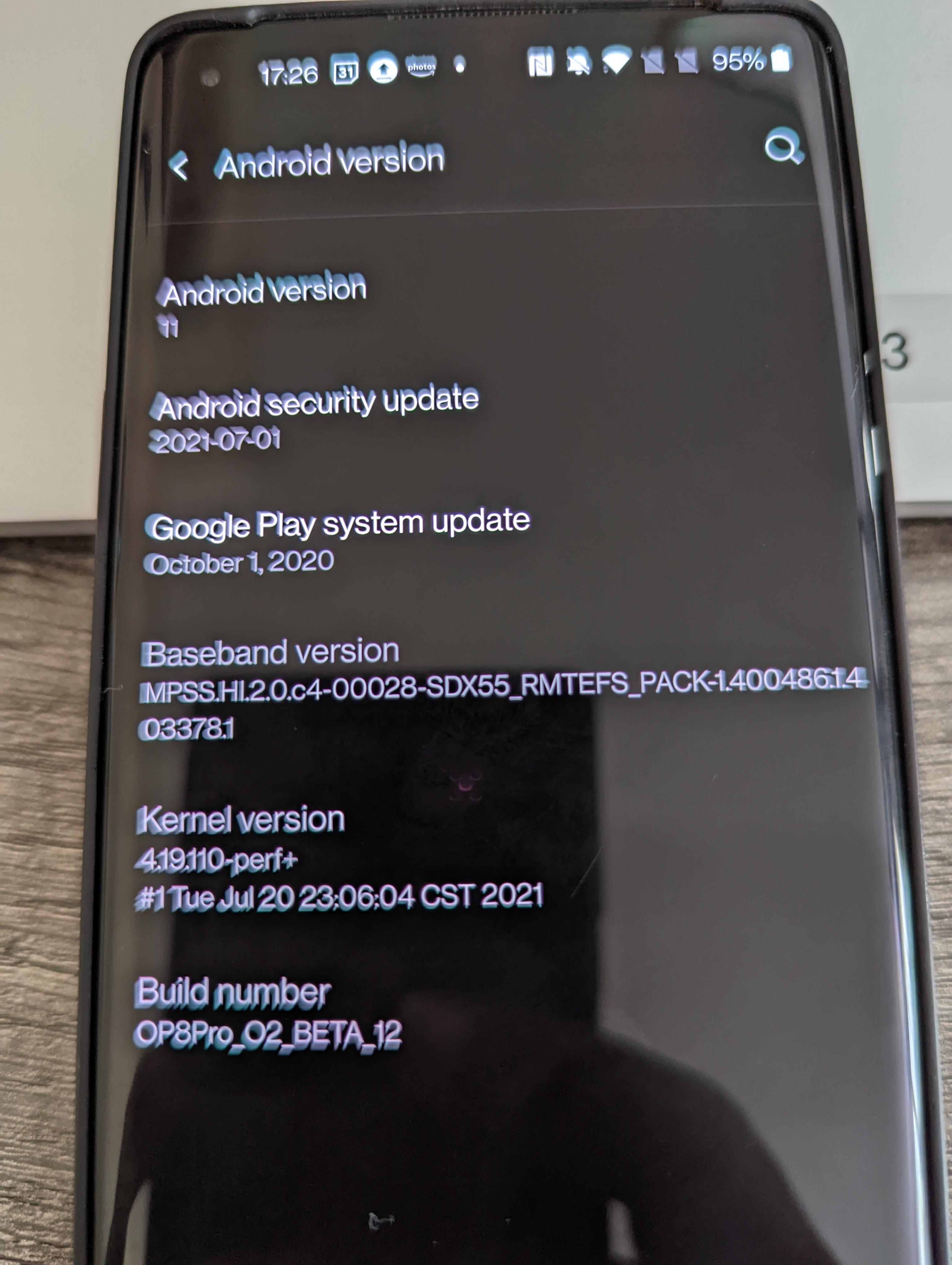Security Update?
- Thread starter Aredubu
- Start date
You are using an out of date browser. It may not display this or other websites correctly.
You should upgrade or use an alternative browser.
You should upgrade or use an alternative browser.
- Jan 11, 2013
- 598
- 43
- 28
Has anyone with the OnePlus 8 Pro received a security update for the device since July 2021?
Ok. At least I know it is not just me since no one responded after 3 days.
- Feb 6, 2017
- 96,520
- 12,215
- 113
- Feb 6, 2017
- 96,520
- 12,215
- 113
- Jan 11, 2013
- 598
- 43
- 28
- Feb 6, 2017
- 96,520
- 12,215
- 113
- Feb 6, 2017
- 96,520
- 12,215
- 113
IHateMyTreo
Well-known member
- Oct 26, 2015
- 189
- 15
- 18
- Feb 6, 2017
- 96,520
- 12,215
- 113
IHateMyTreo
Well-known member
- Oct 26, 2015
- 189
- 15
- 18
When did u get it?
About 2 hours ago it was ready for download on my phone.
- Feb 6, 2017
- 96,520
- 12,215
- 113
On my 1+7 pro got it on the 23rdAbout 2 hours ago it was ready for download on my phone.
Javier P
Ambassador
- Feb 21, 2014
- 19,479
- 5
- 0
This is the official thread for the OP 8 and 8 Pro.
https://forums.oneplus.com/threads/oxygenos-11-0-10-10-for-the-oneplus-8-and-oneplus-8-pro.1529814/
https://forums.oneplus.com/threads/oxygenos-11-0-10-10-for-the-oneplus-8-and-oneplus-8-pro.1529814/
Javier P
Ambassador
- Feb 21, 2014
- 19,479
- 5
- 0
Official thread for the 8T
https://forums.oneplus.com/threads/...and-11-0-11-11-in-for-the-oneplus-8t.1527756/
https://forums.oneplus.com/threads/...and-11-0-11-11-in-for-the-oneplus-8t.1527756/
- Jan 11, 2013
- 598
- 43
- 28
Has anyone with the OnePlus 8 Pro received a security update for the device since July 2021?
So apparently when I purchased this 8 Pro it is running build number OS Beta 12, which is why I have not been receiving security updates. Can someone tell me how to change my device to the latest stable version?
Javier P
Ambassador
- Feb 21, 2014
- 19,479
- 5
- 0
Which build number do you have? Please, post a screenshot of the About Phone screen.So apparently when I purchased this 8 Pro it is running build number OS Beta 12, which is why I have not been receiving security updates. Can someone tell me how to change my device to the latest stable version?
Last edited:
Javier P
Ambassador
- Feb 21, 2014
- 19,479
- 5
- 0
Thanks, I wanted to be sure if you were still in Android 11 (Beta 12) or in the Android 12 Beta (C11). Bit confusing, I knowHere's a screenshot .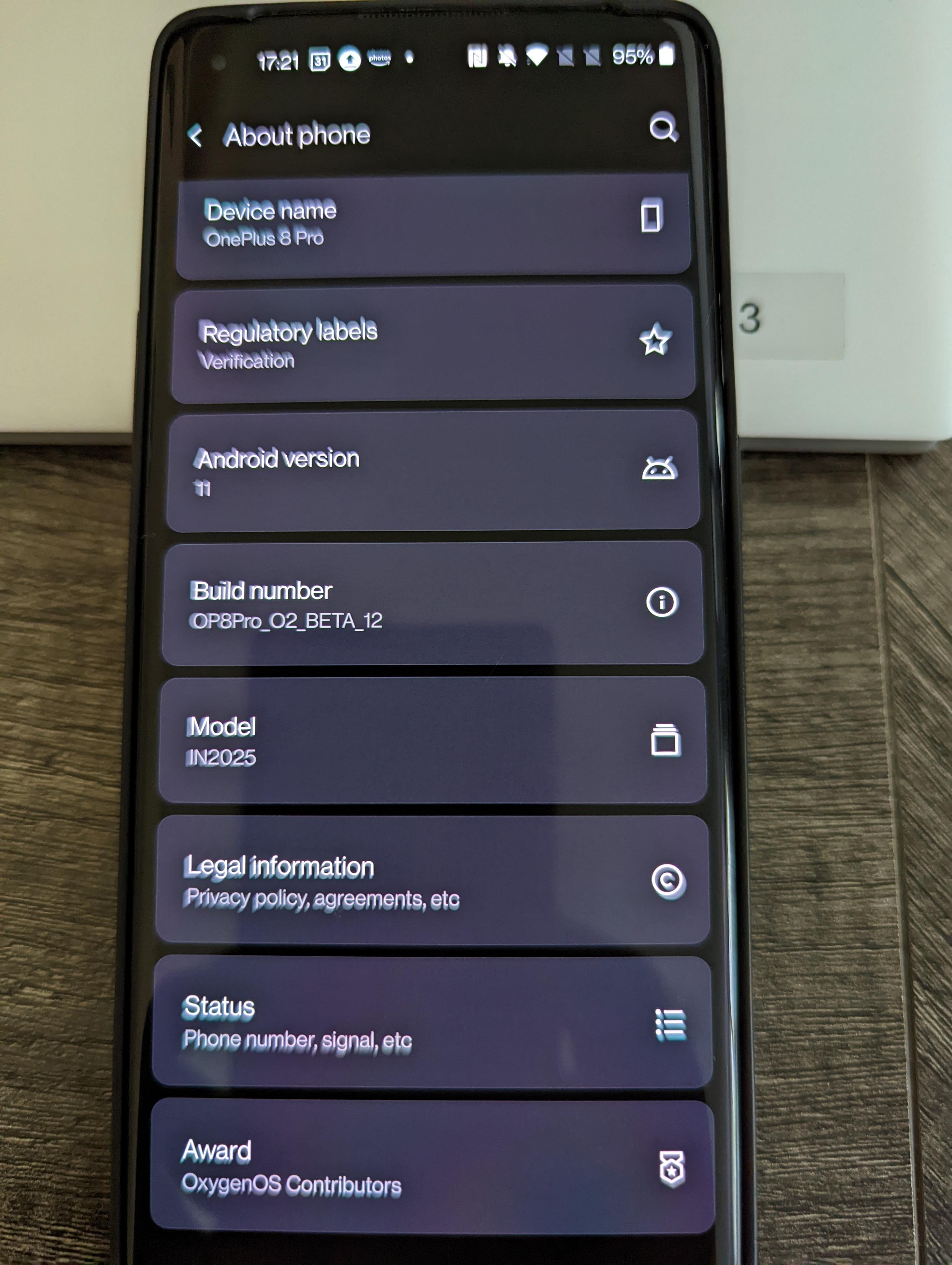

Since you are in Android 11 you should follow the instructions included in this official thread.
https://forums.oneplus.com/threads/...eplus-8-pro-oxygenos-11-open-beta-12.1474362/
This process will imply a factory reset, so prepare your backups, and don't forget to install the rollback package twice, as explained there.
Javier P
Ambassador
- Feb 21, 2014
- 19,479
- 5
- 0
When you download the rollback package move it to the root directory (from Downloads) and make sure that it ends in '.zip'. Depending on the way you download it (OnePlus app, browser ...) could end in '.zip.jar' and you need to rename it removing that '.jar' part.
Similar threads
- Replies
- 0
- Views
- 261
- Replies
- 0
- Views
- 401
- Replies
- 0
- Views
- 245
- Replies
- 0
- Views
- 191
Trending Posts
-
No Android app or support for ICEBlock App; available only for Apple iPhones !
- Started by winmod21
- Replies: 0
-
-
-
-
Question [SM-G988B] USB Not Recognized – Only Charging, Can’t Use Odin or Smart Switch
- Started by thistahon
- Replies: 0
Forum statistics

Space.com is part of Future plc, an international media group and leading digital publisher. Visit our corporate site.
© Future Publishing Limited Quay House, The Ambury, Bath BA1 1UA. All rights reserved. England and Wales company registration number 2008885.